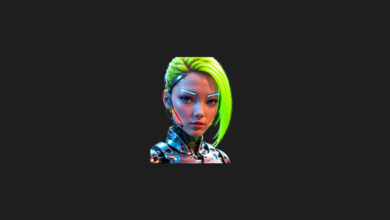Google’s AI Bard Revealed on Android Phones
The interface of Google’s highly anticipated artificial intelligence, Bard, has been revealed in the realm of generative artificial intelligence.
2023 has undoubtedly been marked by advancements in artificial intelligence, particularly in generative AI.
Several technology giants have sequentially announced their projects in this area, with Google among them. The company’s AI has been named Bard. While the official release date of Bard is still awaited, its user interface has now been unveiled.
An examination of the latest version of the Google app by APK-Insight brought to light the user interface of Bard’s artificial intelligence. Alongside Bard, there have been slight modifications to Google’s recently launched stocks and finance widgets.
Additionally, the Bard-powered assistant is set to replace the existing assistant application on supported devices. However, users who prefer can continue accessing the assistant by long-pressing the power button or invoking “Hey, Google.”
Here’s what Google Bard will look like:
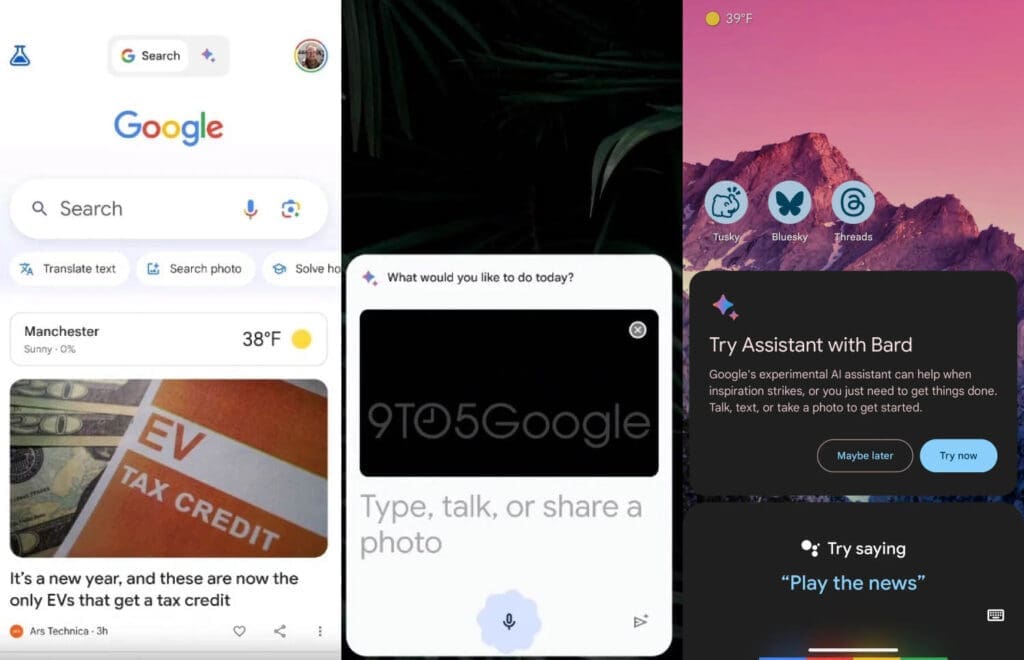
The interface for the new Bard AI will be situated at the top of the Google search app, featuring an on/off button.
It remains unclear whether this button serves merely as a reminder or if it will be a permanent fixture. Additionally, the team at 9to5Google managed to issue commands to the artificial intelligence using the pop-up Bard application.
The Bard artificial intelligence is equipped with three buttons, designed for making calls, sending voice messages, and sharing images with the assistant
It appears that the command settings for the Bard AI assistant have also undergone a revamp. As of now, Bard AI is not yet accessible to the public, but it is expected to become available soon.
You may also like this content
- Meta Building World’s Fastest AI Supercomputer for Metaverse
- Artificial Intelligence Will Make Decisions Instead Of People
- Bill Gates: Artificial Intelligence Over Web3 and Metaverse
Follow us on TWITTER (X) and be instantly informed about the latest developments…