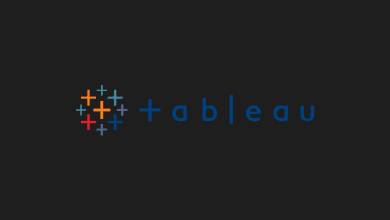Boost Your Productivity with the Best AI Email Generators

In today’s digital-dominated era, AI email generators have become crucial for professionals across a myriad of sectors. These cutting-edge platforms employ artificial intelligence to create engaging, personalized, and efficient email content, transforming how businesses and individuals communicate with their audiences. The role of AI in email creation goes beyond simple automation, involving a profound grasp of linguistic subtleties, audience preferences, and effective communication tactics.
AI email generators are more than tools for quick replies or crafting generic email templates; they represent an advanced fusion of technology and creativity aimed at boosting digital communication efficacy. Capable of adapting to varying contexts, understanding the nuances of human interaction, and offering insights to enhance engagement rates, AI email generators are revolutionizing email communication in areas ranging from marketing campaigns to customer service queries.
This guide will explore the leading AI email generators currently making waves in the market. We’ll provide an in-depth review of each tool, spotlighting its distinct features, capabilities, and the particular needs it serves. Whether you’re a marketer aiming to refine your email strategies, a business owner looking to heighten customer engagement, or someone in between, this guide offers valuable insights into the evolving landscape of AI-powered email communication.
1.Jasper

Jasper is an AI-powered writing assistant designed to help you boost your creativity and productivity. It can help you create various types of content, including blog posts, email texts, ad copy, and more.
What Can You Do with Jasper?
You can consult Jasper to get ideas about the topic you want to write about. It will offer you interesting and original topic suggestions.Jasper can automatically create outlines for your writing. This makes it easier for you to organize your content and start writing.jasper can generate text based on your outlines or the information you provide. You can use this text in your own writing or review it for inspiration.It helps you check your writing for grammar, spelling, and style errors. It also offers suggestions to make your writing more engaging and fluid.
Jasper Features:
Jasper uses AI algorithms to generate and edit text. This helps you create original and high-quality content.Jasper is very easy to use. Just enter the topic or text you want to write about. Jasper will take care of the rest.Jasper can be used to create various types of content, such as blog posts, email texts, ad copy, product descriptions, and more.Jasper can save you time by speeding up the text creation and editing process.
Jasper Benefits:
- Jasper can save you time by speeding up the text creation and editing process.
- Jasper helps you improve your writing skills by offering you original and creative content ideas.
- Jasper helps you produce more content and publish it faster.
- Jasper helps you create high-quality and original content.
Jasper Disadvantages:
- You have to pay to use Jasper.
- The texts generated by Jasper may not always be perfect. You may need to edit and check them.
- When using Jasper, you are giving up some creative control to artificial intelligence.
Jasper Pricing:
Jasper has three different pricing plans:
- Starter: $29 per month, 20,000 words
- Boss Mode: $59 per month, 50,000 words
- Business: $119 per month, 100,000 words
Jasper is an ideal tool for copywriters, bloggers, marketers, and content creators. If you want to boost your creativity and productivity, I recommend trying Jasper.
2.Grammarly

Grammarly is an AI-powered writing assistant that helps you correct your spelling and grammar mistakes. It also offers suggestions to make your writing more clear and effective.
What Can You Do with Grammarly?
Grammarly automatically detects and corrects spelling errors in your writing.Grammarly checks your grammar and punctuation errors and helps you correct them.Grammarly offers style suggestions to make your writing more clear, concise, and effective.Grammarly checks your writing for plagiarism.
Grammarly Features:
Grammarly uses artificial intelligence algorithms to detect and correct errors. Grammarly is very easy to use. Just paste your writing into the text box or use the Grammarly extension.Grammarly can be used on many platforms, including Microsoft Word, Google Docs, web browsers, and more.
Free and Paid Options: Grammarly has a free plan and premium plans available.
Grammarly Benefits:
- Grammarly improves the quality of your writing by correcting spelling and grammar errors.
- Grammarly helps you improve your grammar skills.
- Grammarly helps you make your writing more clear, concise, and effective.
- Grammarly helps you avoid plagiarism.
Grammarly Disadvantages:
- Grammarly’s premium plans are paid.
- Grammarly may not always be correct. It is important to review your writing and check for errors.
- Grammarly can affect the style and tone of your writing.
Grammarly is an ideal tool for correcting your spelling and grammar mistakes and making your writing more clear and effective. If you want to improve your writing, I recommend trying Grammarly.
3.ProWritingAid

ProWritingAid is an AI-powered writing assistant that helps you improve your writing grammar, style, clarity, and more. It offers suggestions to make your writing more clear, concise, and engaging.
What Can You Do with ProWritingAid?
ProWritingAid checks your grammar and punctuation errors and helps you correct them.ProWritingAid checks your writing style for overused words, clichés, and passive voice.ProWritingAid checks your writing for clarity and conciseness.ProWritingAid helps you identify and remove overused words and phrases from your writing.ProWritingAid helps you identify and remove clichés from your writing. ProWritingAid helps you identify and reduce the use of passive voice in your writing.
ProWritingAid Features:
ProWritingAid uses artificial intelligence algorithms to detect and correct errors.ProWritingAid is very easy to use. Just paste your writing into the text box or use the ProWritingAid extension.ProWritingAid can be used on many platforms, including Microsoft Word, Google Docs, web browsers, and more.ProWritingAid has a free plan and premium plans available.
ProWritingAid Benefits:
- ProWritingAid improves the quality of your writing by correcting grammar, spelling, and punctuation errors.
- ProWritingAid helps you improve your writing style by identifying and removing overused words, clichés, and passive voice.
- ProWritingAid helps you improve the clarity and conciseness of your writing.
- ProWritingAid helps you make your writing more engaging and interesting.
ProWritingAid Disadvantages:
- ProWritingAid’s premium plans are paid.
- ProWritingAid may not always be correct. It is important to review your writing and check for errors.
- ProWritingAid can offer a lot of suggestions, which can be overwhelming for some users.
ProWritingAid is an ideal tool for improving your writing grammar, style, clarity, and more. If you want to improve your writing, I recommend trying ProWritingAid.
4.Hemingway Editor
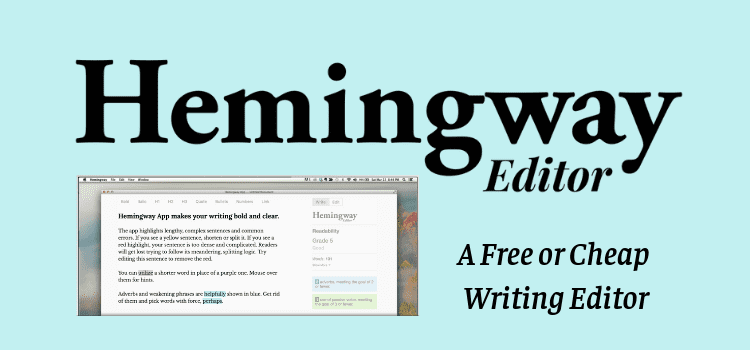
Hemingway Editor is an AI-powered writing editor that helps you make your writing more clear and concise. It highlights areas of your writing that are hard to read or confusing.
What Can You Do with Hemingway Editor?
Hemingway Editor highlights sentences that are hard to read due to length or complexity.Hemingway Editor highlights the use of adverbs and passive voice, which can weaken your writing.Hemingway Editor highlights overused words and phrases.Hemingway Editor suggests strong verbs to replace weak verbs.
Hemingway Editor Features:
Hemingway Editor uses artificial intelligence algorithms to analyze your writing.Hemingway Editor is very easy to use. Just paste your writing into the text box.Hemingway Editor is completely free to use.
Hemingway Editor Benefits:
- Hemingway Editor helps you make your writing more clear and concise.
- Hemingway Editor helps you identify and correct weaknesses in your writing.
- Hemingway Editor helps you make your writing more engaging and interesting.
Hemingway Editor Disadvantages:
- Hemingway Editor does not check for grammar or spelling errors.
- Hemingway Editor only provides limited feedback on your writing.
- The feedback provided by Hemingway Editor is subjective and may not be accurate.
Hemingway Editor is an ideal tool for making your writing more clear and concise. If you want to improve your writing, I recommend trying Hemingway Editor.
5.AI Writer

AI Writer is an AI-powered writing assistant that helps you generate content, write different kinds of creative text formats, and improve your writing. It can help you write blog posts, articles, social media posts, product descriptions, and more.
What Can You Do with AI Writer?
AI Writer can generate content on a variety of topics, including business, technology, marketing, and more.AI Writer can write different kinds of creative text formats, like poems, scripts, musical pieces, code, emails, letters, etc.AI Writer can help you improve your writing by identifying and correcting grammar, spelling, and punctuation errors. It can also help you improve your writing style and tone.
AI Writer Features:
AI Writer uses artificial intelligence algorithms to generate content and improve your writing.AI Writer is very easy to use. Just enter a topic or keyword and AI Writer will generate content for you.AI Writer can be used to write a variety of content, including blog posts, articles, social media posts, product descriptions, and more.AI Writer has a free plan and premium plans available.
AI Writer Benefits:
- AI Writer can save you time by generating content for you.
- AI Writer can help you improve your writing by identifying and correcting errors.
- AI Writer can help you write more creative content.
- AI Writer can help you increase your productivity by helping you write more content in less time.
AI Writer Disadvantages:
- AI Writer’s premium plans are paid.
- AI Writer may not always generate perfect content. It is important to review the content and make edits as needed.
- AI Writer can offer a lot of suggestions, which can be overwhelming for some users.
AI Writer is an ideal tool for writers who want to save time, improve their writing, and write more creative content. If you want to improve your writing, I recommend trying AI Writer.
6.ShortlyAI
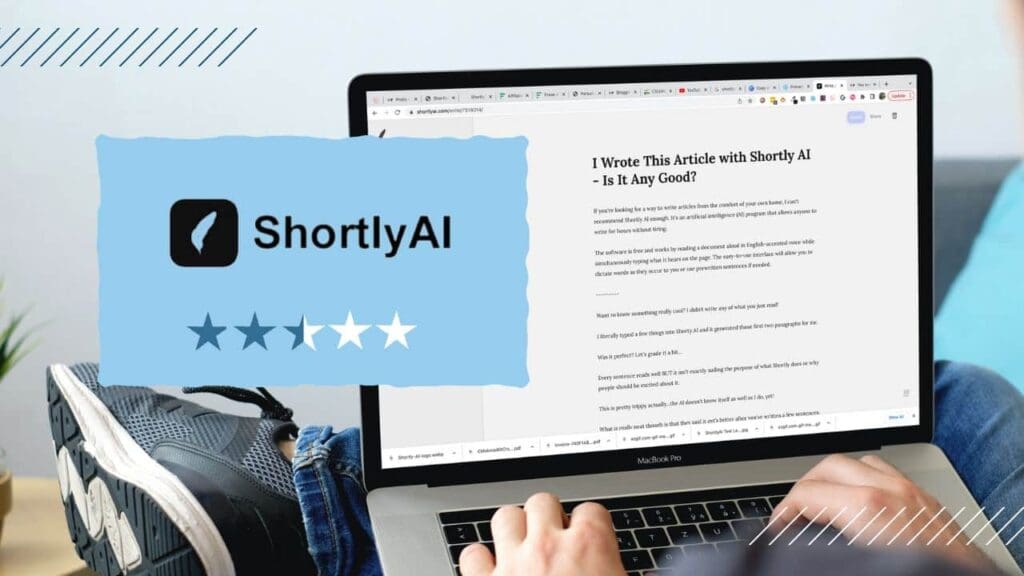
ShortlyAI is an AI-powered writing assistant that helps you write content faster and more efficiently. It can help you write blog posts, articles, social media posts, product descriptions, and more.
What Can You Do with ShortlyAI?
ShortlyAI can help you write long-form content, such as blog posts and articles, by generating outlines, paragraphs, and even entire sections of text.ShortlyAI can write different kinds of creative text formats, like poems, scripts, musical pieces, code, emails, letters, etc.ShortlyAI can help you improve your writing by identifying and correcting grammar, spelling, and punctuation errors. It can also help you improve your writing style and tone.
ShortlyAI Features:
ShortlyAI uses artificial intelligence algorithms to generate content and improve your writing.ShortlyAI is very easy to use. Just enter a topic or keyword and ShortlyAI will generate content for you.ShortlyAI can be used to write a variety of content, including blog posts, articles, social media posts, product descriptions, and more.ShortlyAI has a free plan and premium plans available.
ShortlyAI Benefits:
- Time Saving: ShortlyAI can save you time by generating content for you.
- Improved Writing: ShortlyAI can help you improve your writing by identifying and correcting errors.
- More Creative Writing: ShortlyAI can help you write more creative content.
- Increased Productivity: ShortlyAI can help you increase your productivity by helping you write more content in less time.
ShortlyAI Disadvantages:
- Paid: ShortlyAI’s premium plans are paid.
- Not Always Perfect: ShortlyAI may not always generate perfect content. It is important to review the content and make edits as needed.
- Can Be Overwhelming: ShortlyAI can offer a lot of suggestions, which can be overwhelming for some users.
ShortlyAI is an ideal tool for writers who want to save time, improve their writing, and write more creative content. If you want to improve your writing, I recommend trying ShortlyAI.
7.Wordtune
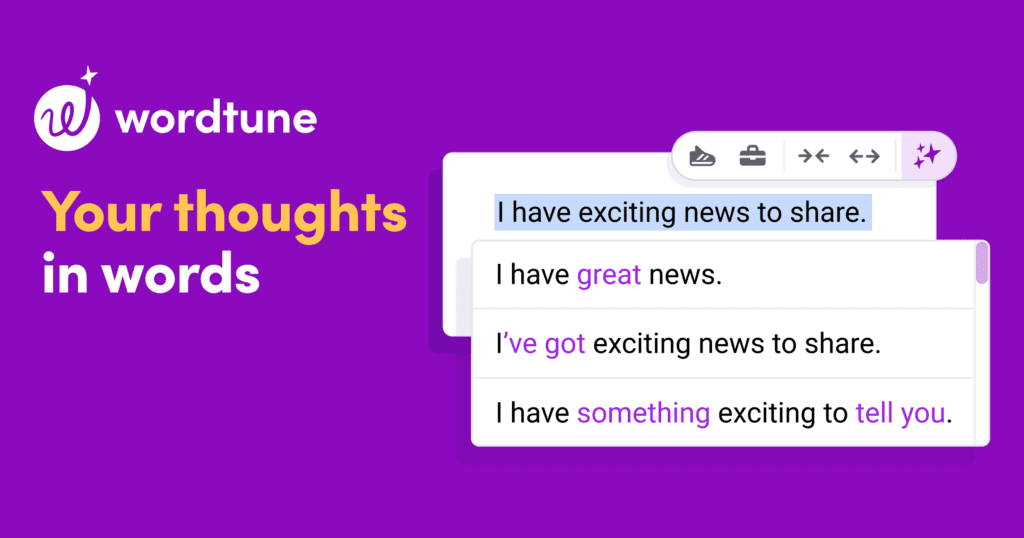
Wordtune is an AI-powered writing assistant that helps you rewrite sentences, improve your writing style, and make your writing more clear and concise. It offers suggestions to make your writing more clear, concise, and engaging.
What Can You Do with Wordtune?
Wordtune can rewrite your sentences in different ways, making them more clear, concise, and engaging.Wordtune can help you improve your writing style by identifying and correcting weaknesses in your writing.Wordtune can help you make your writing more clear and concise by suggesting edits to your sentences.
Wordtune Features
Wordtune uses artificial intelligence algorithms to analyze your writing and offer suggestions.Wordtune is very easy to use. Just paste your writing into the text box or use the Wordtune extension.Wordtune can be used on many platforms, including Microsoft Word, Google Docs, web browsers, and more.Wordtune has a free plan and premium plans available.
Wordtune Benefits:
- Wordtune can help you improve your writing by identifying and correcting weaknesses in your writing.
- Wordtune can help you make your writing more engaging and interesting.
- Wordtune can help you increase your productivity by helping you write more content in less time.
Wordtune Disadvantages
- Wordtune’s premium plans are paid.
- Wordtune may not always offer perfect suggestions. It is important to review the suggestions and make edits as needed.
- Wordtune can offer a lot of suggestions, which can be overwhelming for some users.
Wordtune Pricing
Wordtune is an ideal tool for writers who want to improve their writing style, make their writing more clear and concise, and increase their productivity. If you want to improve your writing, I recommend trying Wordtune.
8.Frase
Frase is an AI-powered writing assistant that helps you research and write content, optimize your content for search engines, and improve your writing style. It offers suggestions to make your writing more clear, concise, and engaging.
What Can You Do with Frase?
Frase can help you research content by providing you with a list of relevant topics and keywords.Frase can help you write content by providing you with an outline and suggestions for sentences and paragraphs.Frase can help you optimize your content for search engines by providing you with suggestions for keywords and phrases to use.Frase can help you improve your writing style by identifying and correcting weaknesses in your writing.
Frase Features
Frase uses artificial intelligence algorithms to analyze your writing and offer suggestions.Frase is very easy to use. Just paste your writing into the text box or use the Frase extension.Frase can be used on many platforms, including Microsoft Word, Google Docs, web browsers, and more.Frase has a free plan and premium plans available.
Frase Benefits
- Frase can help you improve your writing by identifying and correcting weaknesses in your writing.
- Frase can help you make your writing more engaging and interesting.
- Frase can help you increase your productivity by helping you write more content in less time.
- Frase can help you improve your search engine optimization (SEO) by providing you with suggestions for keywords and phrases to use.
Frase Disadvantages:
- Frase’s premium plans are paid.
- Frase may not always offer perfect suggestions. It is important to review the suggestions and make edits as needed.
- Frase can offer a lot of suggestions, which can be overwhelming for some users.
Frase is an ideal tool for writers who want to improve their writing style, make their writing more clear and concise, increase their productivity, and improve their SEO. If you want to improve your writing, I recommend trying Frase.
9.Quip
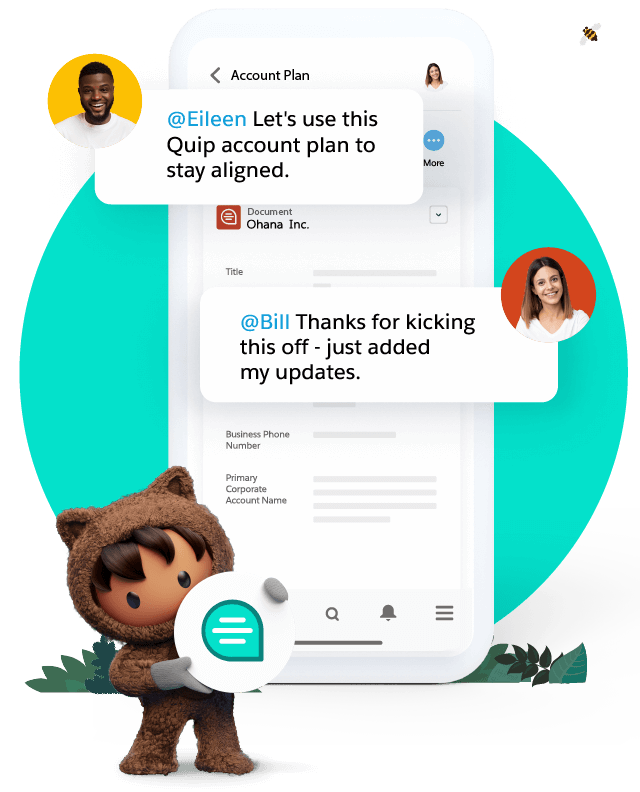
Quip is a cloud-based productivity suite that combines documents, spreadsheets, chat, and tasks into a single platform. It is designed for teams to collaborate on projects and share information. Quip also includes an AI-powered writing assistant that helps users improve their writing.
What Can You Do with Quip?
Quip can help you write documents by providing suggestions for grammar, spelling, and style.Quip can help you create spreadsheets by providing suggestions for formulas and formatting.Quip can help you chat with team members in real time.Quip can help you assign tasks to team members and track their progress.
Quip Features
Quip’s AI-powered writing assistant can help you improve your writing by providing suggestions for grammar, spelling, and style.Quip allows you to collaborate on documents, spreadsheets, and tasks with team members in real time.Quip is available on mobile apps for iOS and Android devices. Quip integrates with other tools, such as Salesforce, Google Drive, and Slack.
Quip Benefits
- Quip’s AI-powered writing assistant can help you improve your writing by providing suggestions for grammar, spelling, and style.
- Quip can help you increase your productivity by allowing you to collaborate on projects and share information with team members in real time.
- Quip can help you improve team communication by providing a central place for team members to chat and share information.
Quip Disadvantages:
- Quip is a paid subscription service.
- Quip is not as feature-rich as some other productivity suites, such as Microsoft Office 365 and Google Workspace.
- Quip can be difficult to learn if you are not familiar with other productivity suites.
Quip Pricing:
- Starter: $10 per user per month
- Business: $25 per user per month
- Enterprise: Contact sales for pricing
Quip is a powerful productivity suite that can help teams collaborate on projects and improve their writing. If you are looking for a tool that can help you improve your productivity and communication, Quip is a good option.
10.Gmail
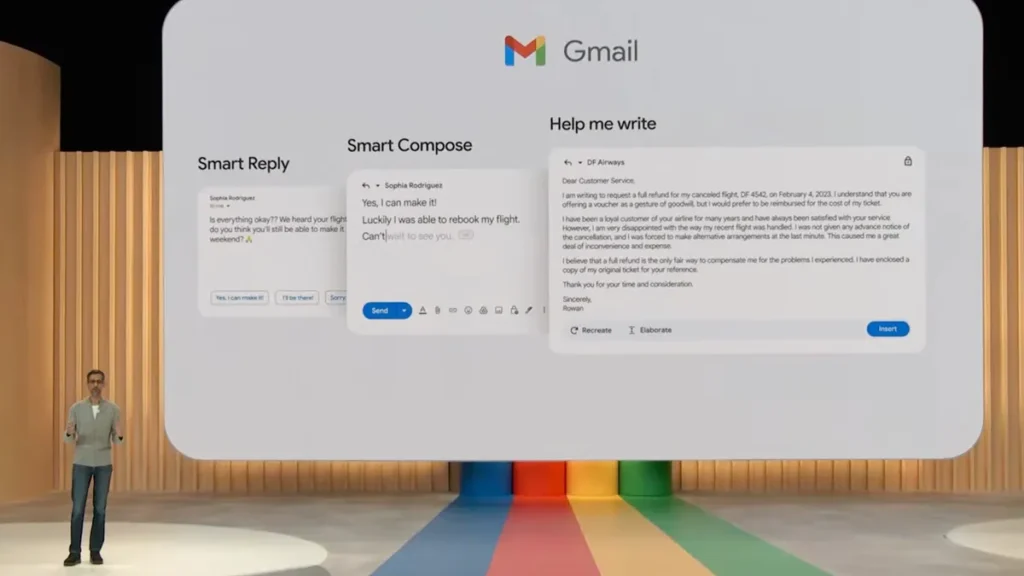
Gmail AI is a suite of AI-powered features that help you write emails faster and more efficiently. It can help you with tasks such as:
Smart Compose can help you write emails faster by suggesting words and phrases as you type.Gmail AI can check your grammar and spelling for errors.Smart Reply can help you reply to emails quickly by suggesting short, one-tap replies.Nudges can remind you to follow up on emails or to reply to emails that you have left unread.
Gmail AI Benefits:
- Gmail AI can help you save time by writing emails faster and more efficiently.
- Gmail AI can help you improve your writing by checking your grammar and spelling for errors.
- Gmail AI can help you increase your productivity by helping you manage your email inbox more effectively.
Gmail AI Disadvantages:
- Gmail AI is not always perfect and can sometimes make mistakes.
- Some users find Gmail AI to be intrusive and prefer to turn it off.
- Some users have privacy concerns about Gmail AI collecting data about their emails.
How to Use Gmail AI:
To use Gmail AI, you first need to enable it. To do this, open Gmail and click on the Settings gear icon. Then, click on the See all settings link. In the Settings window, click on the General tab and scroll down to the Smart Compose section. Under Smart Compose, select the On option.
Once you have enabled Gmail AI, you can start using it to write emails. To do this, simply start typing an email and Gmail AI will start suggesting words and phrases. You can accept or reject these suggestions by pressing the Tab key.
Gmail AI can also be used to check your grammar and spelling. To do this, simply type an email and then click on the Grammar button. Gmail AI will then check your email for errors and suggest corrections.
Finally, Gmail AI can be used to reply to emails quickly. To do this, simply open an email and then click on the Smart Reply button. Gmail AI will then suggest short, one-tap replies.
Gmail AI is a powerful tool that can help you save time, improve your writing, and increase your productivity. If you are looking for a way to improve your email workflow, I recommend trying Gmail AI.