
AI-powered image extenders are revolutionizing our engagement with digital imagery. These innovative tools enhance image quality and introduce a novel aspect to photo editing and creation. Utilizing advanced AI algorithms, they convert basic photos into remarkable visual masterpieces, widening the creative scope for both professionals and hobbyists.
Outpainting empowers artists and creators to surpass the initial limits of their images, incorporating new elements and details that integrate flawlessly with the original composition. Whether it involves extending a scenic vista, enriching a simple sketch with complexity, or crafting entirely new scenes, these tools unlock unprecedented levels of creative liberty.
1.Fotor
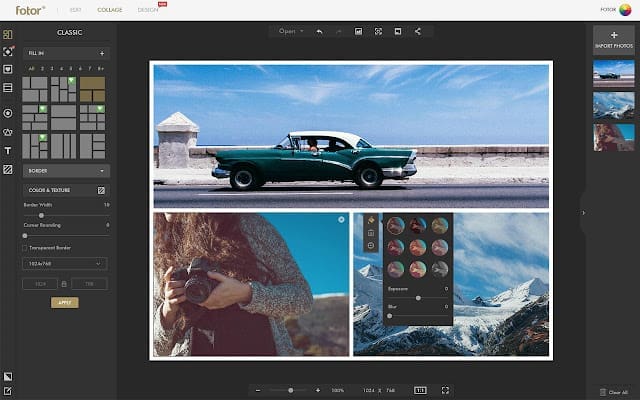
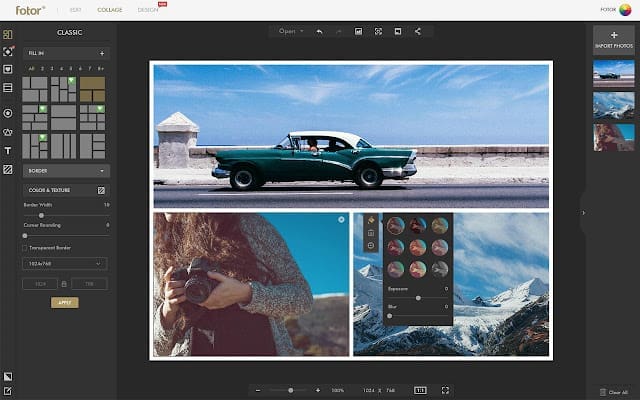
Fotor’s AI Expand Image Tool stands as a noteworthy innovation in the realm of AI image extenders, marrying cutting-edge technology with intuitive design. This tool enables users to transcend the original confines of their photos, adding AI-generated elements that seamlessly match the aesthetic of the original image.
The defining feature of Fotor’s AI image extender lies in its seamless generation and autofill capabilities, ushering in a new era of creative possibilities. Users can now easily extend their images beyond traditional boundaries, a process that once required extensive manual effort and expertise. The adaptability of the tool in modifying image size and aspect ratio adds to its versatility, allowing for easy transition between horizontal and vertical layouts or transforming square images into rectangles to suit any context perfectly.
A significant advantage of Fotor’s tool is its proficiency in refining and correcting photos. It employs intelligent cropping and enhancement techniques to add depth and detail to images, resolving common issues such as improper framing or lackluster composition without sacrificing the original’s visual integrity.
Moreover, the AI-powered enhancer within Fotor enables users to reconstruct and tailor the backgrounds of their images, offering an essential tool for a wide array of visual projects. This functionality is indispensable for achieving specific artistic or compositional goals, providing endless creative options.
Key Features of Fotor’s AI Expand Image Tool include:
- Creative AI Expansion: Employs AI to creatively generate and integrate new elements into images, pushing the boundaries of traditional photo enhancement.
- Customizable Dimensions: Facilitates easy adjustment of the image’s size and aspect ratio, catering to various formatting requirements.
- Image Refinement: Expertly fixes and enriches photos, incorporating additional detail while preserving the original quality.
- Background Regeneration: Enables users to redesign and adapt image backgrounds, ensuring they align with the overall theme of the photo.
- User-Friendly Interface: Offers a straightforward and accessible experience for both novice and professional users, streamlining the creative process.
Fotor’s AI Expand Image Tool exemplifies the potential of AI in transforming digital imagery, providing a platform for both amateur and professional creators to explore new dimensions of creativity with ease and precision.
2.Getimg.AI
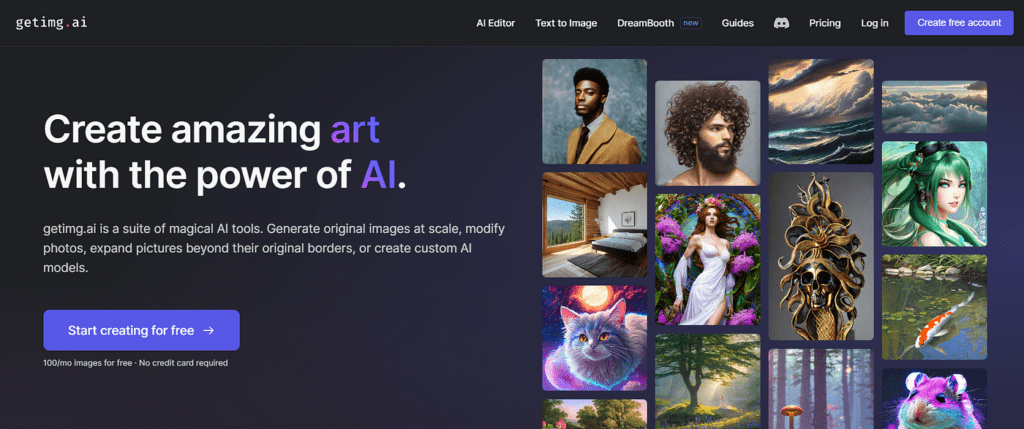
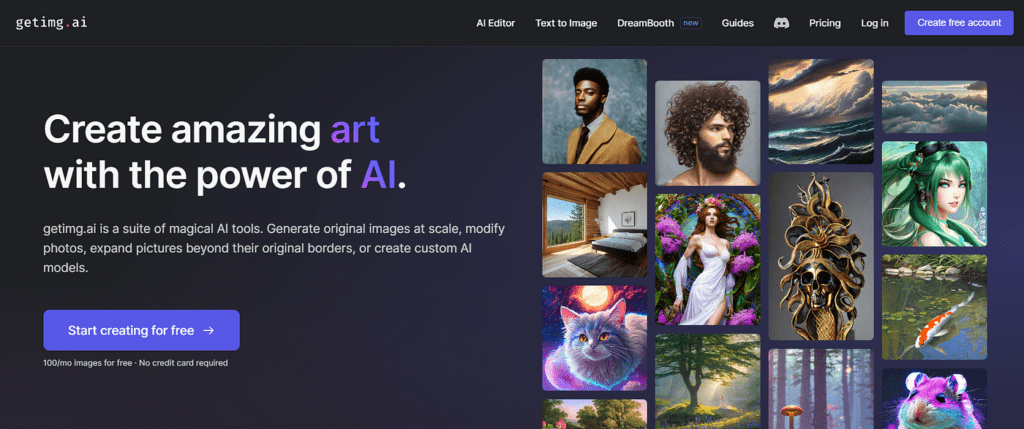
Getimg.AI presents an innovative approach to AI image expansion, leveraging the power of stable diffusion outpainting technology to redefine the boundaries of traditional image enhancement. This tool excels in augmenting the composition of images, offering creatives the means to imbue their work with added depth and context. It stands out as an indispensable tool for those eager to enrich their visual narratives.
One of the hallmark features of Getimg.AI is its capability for users to develop custom models tailored to their unique artistic style. This level of personalization ensures that AI-generated expansions resonate more deeply with the creator’s original vision, offering a genuinely customized experience. The tool’s flexibility is enhanced by its adjustable parameters, including steps, frame size, and the number of images, affording users granular control over their creative output.
The AI prompt box introduces an additional layer of innovation, enabling users to direct the AI’s creative process with detailed instructions or negative prompts. This functionality guarantees that the AI’s expansions align precisely with the creator’s intentions, ensuring that each piece is a true reflection of their vision.
Key Features of Getimg.AI include:
- Stable Diffusion Outpainting: Utilizes cutting-edge technology for expanding images in a manner that is both seamless and authentic.
- Custom Model Training: Empowers users to personalize the AI’s output by training it on their specific art style, making each expansion uniquely theirs.
- Flexible Image Adjustment: Provides comprehensive control over the creative process, with customizable steps, frame size, and image count.
- Detailed AI Prompts: Offers a platform for users to fine-tune the AI’s direction, specifying desired elements or excluding unwanted ones.
- Diverse Community-Trained Models: Grants access to a wide array of styles and effects through over 20 community-trained models, broadening the creative palette.
Getimg.AI embodies the fusion of technology and creativity, offering a platform where users can explore the extents of their imagination. With its suite of advanced features, it paves the way for artists and creators to transcend the conventional limits of digital imagery.
3.Adobe Firefly


Adobe Firefly emerges as a frontrunner in the AI image extension arena, blending sophisticated generative AI technology with an intuitive user experience. It transforms ordinary photographs into exceptional visual creations, utilizing generative AI models to extend and enrich images in ways previously unimaginable.
Adobe Firefly excels in its comprehension of user inputs, employing AI algorithms to produce visual elements that complement the original image. It not only provides suggestions but also ignites new creative pathways, becoming an essential tool in the creative toolkit. The tool’s integration with Adobe Creative Cloud apps enhances its versatility, facilitating smooth transitions of AI-enhanced content into popular programs such as Photoshop, Illustrator, and Premiere Pro.
Another notable feature is its access to the extensive Adobe Stock Library, which offers an abundance of images for creative experimentation. Adobe Firefly is dedicated to the ethical use of AI, ensuring the responsible generation and use of AI-crafted content while respecting the rights of artists. Its streamlined workflow and user-friendly interface make it accessible to creatives across the spectrum, from beginners to seasoned professionals.
Key Features of Adobe Firefly include:
- Generative AI Technology: Utilizes cutting-edge AI to creatively extend and improve images, setting new standards for artistic innovation.
- Creative Cloud Integration: Offers seamless content sharing between Firefly and other Adobe applications, enhancing creative workflows.
- Adobe Stock Library Access: Provides an expansive collection of images for added creativity and experimentation.
- Ethical AI Usage: Commits to responsible AI practices, prioritizing the protection of artists’ rights in the creation of AI-generated content.
- Intuitive Interface: Crafted for simplicity, it welcomes creatives of all skill levels to explore and expand their artistic boundaries.
Adobe Firefly stands at the intersection of technology and creativity, offering a platform for artists and creators to explore the limitless possibilities of digital imagery. With its array of advanced features, it paves the way for innovative visual storytelling and artistic exploration.
4.Canva
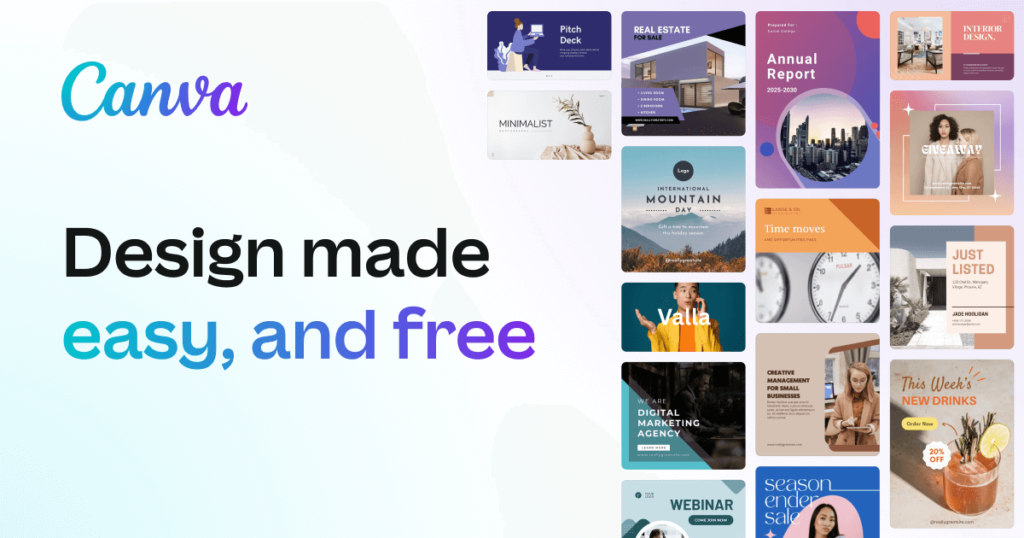
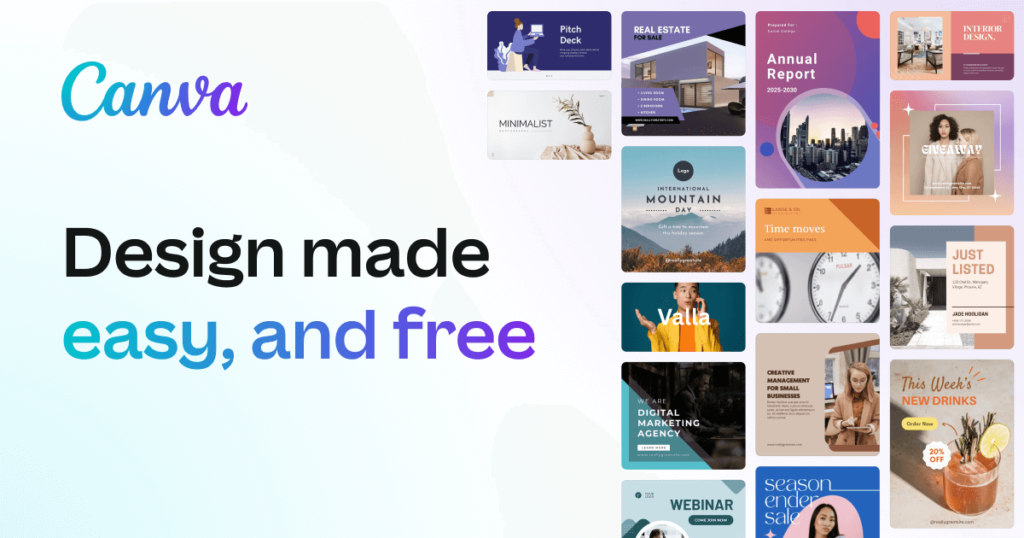
Canva’s Magic Expand tool emerges as a precision-driven solution in the AI image expansion domain, adept at refining and enlarging images. It skillfully addresses challenges such as improper framing and photos that appear too zoomed-in, ensuring the expanded portions seamlessly match the original image’s color, style, and texture. This capability proves invaluable for crafting visually compelling content like ads and posters, where visual harmony is key.
The Magic Expand feature within Canva offers users the ability to adjust image sizes across different aspect ratios, providing the flexibility needed to meet specific design requirements, be it for a square, widescreen, or other formats. Canva’s compatibility with various image formats, including JPEG, PNG, HEIC/HEIF, WEBP, and SVG, further bolsters its adaptability for a range of creative projects.
A notable highlight is Canva’s Smart Crop feature, which enables selective cropping of pictures for AI-assisted expansion. This feature, coupled with the option to rotate photos to various positions, grants users an extensive creative range, empowering them to fine-tune their images to perfection.
Key Features of Canva include:
- Aspect Ratio Adjustment: Facilitates easy modification of images to fit different sizes, such as 1:1, 16:9, 5:4, and more, catering to varied design needs.
- Multi-Format Support: Supports a broad spectrum of image formats, enhancing the tool’s versatility for different projects.
- Magic Expand Feature: Integrates expanded areas with the original image, maintaining consistency in style and color for a natural look.
- Smart Crop Function: Allows for precise selection of areas within an image for targeted expansion, enhancing the tool’s utility.
- Rotation and Positioning: Provides the flexibility to adjust the orientation and placement of images, optimizing the expansion process.
Canva’s Magic Expand tool stands as a testament to the fusion of AI technology with creative design, offering users a platform to transcend traditional image expansion limits. Its comprehensive set of features caters to the nuanced demands of creating engaging visual content, positioning it as an essential tool for designers and content creators alike.
5.Picsart AI Image Extender


Picsart’s AI Image Extender stands out in the field of image editing with its context-aware AI technology. This sophisticated feature allows the tool to grasp the context of an image, enabling it to generate new content that blends seamlessly with the original. This capability is at the heart of its appeal, facilitating natural and coherent extensions of images.
A key feature of Picsart’s AI Image Extender is its dual functionality, encompassing both AI outpainting and AI inpainting. AI outpainting is designed to expand the image’s borders, whereas AI inpainting aims to fill in the missing pixels within an image. This dual approach provides a versatile solution for a wide array of image editing requirements, especially beneficial for adjusting aspect ratios without resorting to cropping.
The user-friendly nature of Picsart’s features demystifies the process of AI image expansion, making it accessible and straightforward. This ease of use, coupled with the tool’s capacity for intelligently integrating new and existing elements within an image, positions it as a preferred option for users of all skill levels, from hobbyists to professionals.
Key Features of Picsart AI Image Extender include:
- Context-Aware AI: Capable of understanding an image’s context to produce content that fits perfectly with the original.
- AI Outpainting and Inpainting: Equipped with capabilities for both extending and filling in details in images, thereby improving their overall quality.
- User-Friendly Experience: Simplifies the expansion process, welcoming users with varying levels of expertise.
- Free Access with Premium Options: Offers basic access for free while providing an upgrade path for access to more sophisticated features.
- Versatile Application: Adaptable for a myriad of image editing tasks, ranging from casual social media posts to professional design projects.
Picsart’s AI Image Extender merges advanced technology with user-centric design, offering a platform where creativity is limitless. Its comprehensive features cater to the diverse demands of image editing, making it an indispensable tool for enhancing visual content.
6.Phot.AI
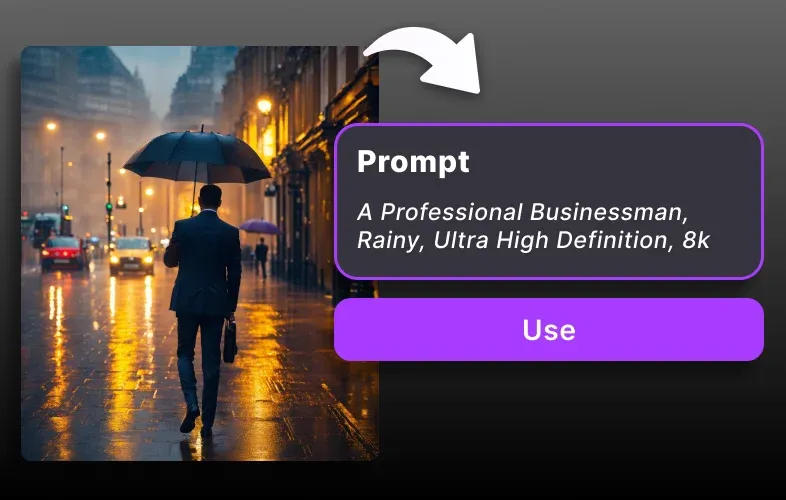
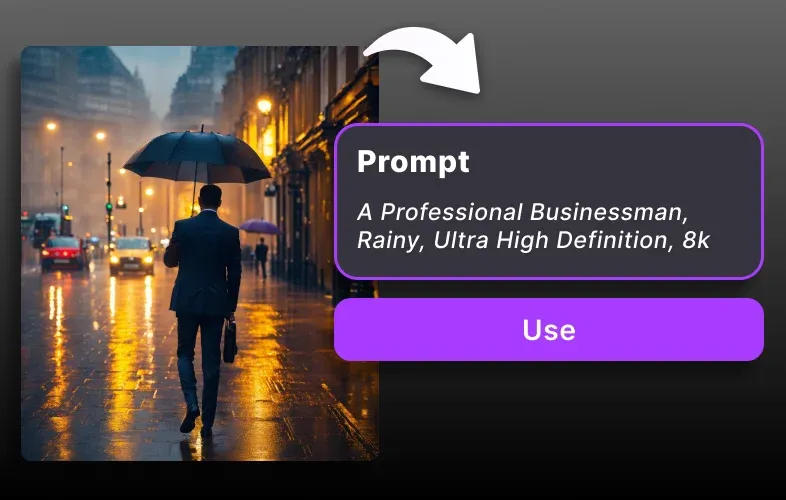
Phot.AI establishes itself as a powerful online tool for AI-driven image expansion, equipped with advanced cropping and extension capabilities. It stands out as an indispensable asset for photographers, designers, and artists alike, providing the means to effortlessly adjust and enrich photos. Supporting a variety of image formats including JPG, PNG, and WEBP, and accommodating files up to 5MB, Phot.AI caters to a wide range of user requirements.
One of the defining features of Phot.AI is its application of pre-processed data within its AI algorithms. This methodology ensures that any augmentations to the image seamlessly align with the original composition, thereby preserving the photo’s quality and aesthetic integrity. This is particularly beneficial for maintaining the original look and feel of the image while fitting it to new dimensions or integrating additional elements.
The tool’s smart image aspect ratio changer enhances user experience by simplifying the adjustment of image sizes. Whether the need is for a widescreen, mobile vertical, portrait, or other specific formats, Phot.AI offers the versatility to modify images to fit various display or project requirements effortlessly.
Key Features of Phot.AI include:
- AI-Powered Image Expansion: Employs pre-processed data to ensure extensions are in perfect harmony with the original image, maintaining its aesthetic and quality.
- Versatile Format Support: Supports a broad spectrum of photo formats up to 5 MB, making it accessible for various projects and applications.
- Smart Aspect Ratio Changer: Allows for easy alteration of image dimensions to cater to different formatting needs, providing significant flexibility.
- AI Outpainting Tools: Features comprehensive options for landscapes, portraits, textures, and more, to enhance the visual appeal of images.
- Suitable for Various Creators: Proves to be an invaluable tool for a diverse group of creators, opening up new possibilities for photographic, design, and artistic endeavors.
Phot.AI merges sophisticated AI technology with user-centric design to offer a platform that greatly expands creative capabilities. Its array of features ensures that users can elevate the quality of their images, pushing the boundaries of conventional photo enhancement.
7.Runway ML Infinite Image


Runway ML’s Infinite Image tool marks a significant advancement in the AI image expansion field, combining innovative AI technology with an engaging user interface. This tool stands out for its ability to create context-aware image extensions through the use of descriptive text prompts, making it an invaluable resource for a broad spectrum of creative projects, both personal and commercial.
The process is initiated by uploading an original image or creating one from a text prompt. Users then select the area they wish to expand and provide a detailed text prompt to direct the AI in generating congruent content. This interactive approach grants users precise control over the image expansion, ensuring the newly added elements are in sync with their artistic vision.
A notable feature of Runway ML’s Infinite Image is its credit-based system, which applies to bounding box generations at the cost of 5 credits each. This model is incorporated into the Standard or Pro plans, offering users the flexibility to choose a plan that best suits the scope of their projects and their usage needs.
Key Features of Runway ML Infinite Image include:
- Descriptive Text-Prompt Expansion: Allows for the use of specific text prompts to accurately guide AI in creating extensions that are tailored to the user’s requirements.
- Interactive Generation Process: Ensures users have hands-on control over the expansion process, making it possible to achieve outcomes that align perfectly with their creative objectives.
- Credit-Based System: A flexible approach to image generation, where users can manage their use based on the credits available in their chosen plan.
- Versatile Use Cases: Adaptable for a wide range of applications, from personal artistic projects to more extensive commercial ventures.
- User-Friendly Interface: The platform is designed with all levels of users in mind, from beginners to seasoned professionals, ensuring an accessible and straightforward experience.
Runway ML’s Infinite Image tool is at the forefront of blending AI’s potential with creative expression, providing a platform where users can explore limitless possibilities in image expansion and enhancement.
8.Photoleap’s AI Uncrop


Photoleap’s AI Uncrop revolutionizes the realm of image extension with its cutting-edge AI technology, offering a solution that goes beyond mere background enlargement to creatively enhance and enrich images. This tool excels at transforming confined spaces within photos into vast, detailed vistas, effectively preserving the original photo’s essence while infusing it with added depth and context. Its smart algorithm ensures a seamless integration of the expanded sections with the original, maintaining a natural and unified appearance. The result is a skillful amalgamation of new and existing elements, culminating in a composition that is both balanced and visually enriched.
Designed to cater to a wide audience, from seasoned professionals to hobbyists, Photoleap boasts a user-friendly interface that simplifies the complex process of advanced image editing. This inclusivity makes it a preferred tool for a variety of creative endeavors, be it revamping album covers, extending the reach of iconic memes, or offering fresh interpretations of renowned artworks.
Key Features of Photoleap’s AI Uncrop include:
- Seamless Image Expansion: Skillfully extends images, ensuring no loss in detail or quality and preserving the original’s integrity.
- Creative Enhancement: Introduces novel visual elements that blend well with and augment the existing image components.
- User-Friendly Interface: Designed to be intuitive, making advanced image editing accessible to a broad spectrum of users.
- Versatile Applications: Perfect for diverse creative projects, from reimagining artistic covers to expanding the narrative of popular memes and artworks.
- Mobile Accessibility: Marks a milestone as the first AI image extender available on mobile platforms, offering sophisticated editing capabilities to users on the move.
Photoleap’s AI Uncrop stands as a beacon of innovation in image editing, providing users with the tools to push the boundaries of creativity. Its combination of advanced technology, ease of use, and application versatility makes it an invaluable asset for anyone looking to explore new dimensions in their visual projects.
9.BasedLabs
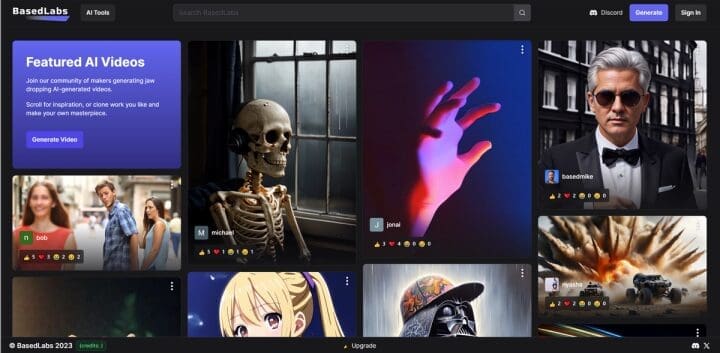
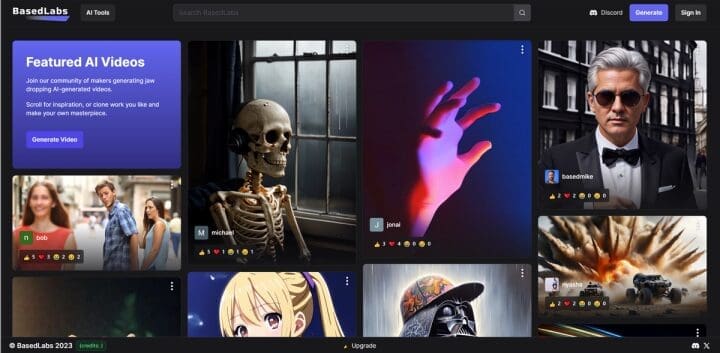
BasedLabs AI Image Extender emerges as a standout tool in the AI image expansion landscape, leveraging state-of-the-art AI technology to seamlessly extend images while keeping the original photo’s quality and essence unchanged. This functionality is especially beneficial for users looking to adjust their images across different formats without sacrificing detail or visual appeal.
At the heart of BasedLabs AI’s offerings is the ‘Magic Expand’ feature, which epitomizes the platform’s dedication to simplicity and efficiency. This feature enables users to effortlessly enlarge their images, introducing additional context and dimension while ensuring the extensions blend naturally with the original composition. Whether the goal is to fit images into varied social media formats or to create more engaging visual narratives, ‘Magic Expand’ offers a dependable and straightforward solution.
In addition to image expansion, BasedLabs AI enriches its users’ creative toolkit with AI-assisted photo editing and dynamic video creation capabilities. These supplementary features enhance the platform’s versatility, making it a comprehensive solution for a broad spectrum of creative endeavors.
Key Features of BasedLabs AI Image Extender include:
- Advanced AI-Driven Extension: Employs cutting-edge AI to extend images, meticulously preserving their original quality and character.
- Intuitive Interface: Designed for ease of use, facilitating straightforward image generation and uploading for users at any skill level.
- Magic Expand Feature: Streamlines the image expansion process, guaranteeing a natural and coherent integration of new elements.
- Comprehensive Editing Tools: Provides an array of editing options to further improve and refine images.
- Versatile Functionality: Beyond image extension, the platform offers tools for AI-enhanced photo editing and video generation, addressing a wide array of creative needs.
BasedLabs AI Image Extender positions itself as a powerful ally for creators seeking to explore the full potential of their images. Its blend of advanced technology, user-friendly design, and multifunctional capabilities makes it an invaluable resource for pushing the boundaries of visual creativity.
Follow us on TWITTER (X) and be instantly informed about the latest developments…







