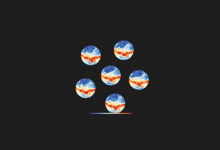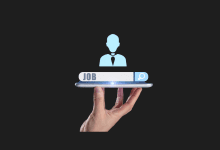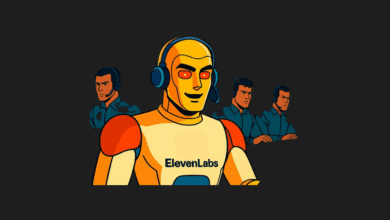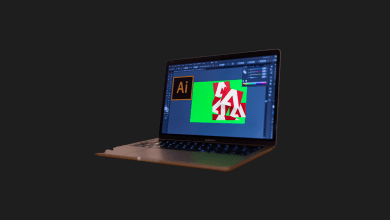Streamlined Image Sharing: Gemini’s New Android Feature

Gemini introduces an exciting new feature for Android users, allowing them to share images directly from other apps. With the latest update, users can now easily add visual content alongside text commands. Version 1.0.668480831 of Gemini enables users to import images from Google Photos or other Android apps straight into the Gemini app.
By selecting the Gemini icon from Android’s share menu, users can quickly and conveniently share their pictures. However, this functionality is currently limited to visuals, as links and text cannot be transferred to Gemini.
One-touch picture sharing can be done
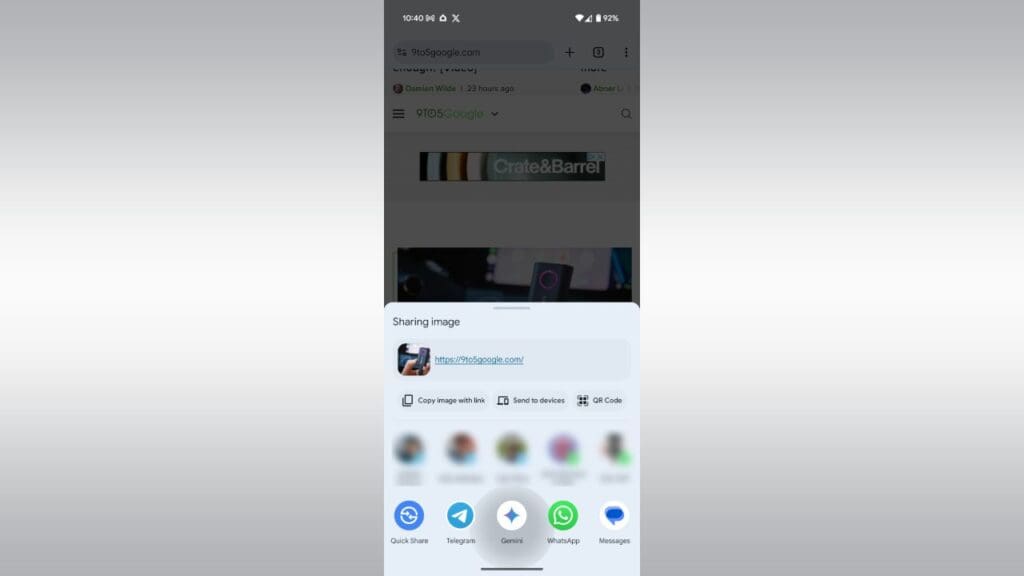
Previously, adding an image to Gemini required opening the app, selecting the image from the gallery, and then adding the text prompt. This process could be cumbersome, especially if the image was stored in cloud services or other apps. Now, users can streamline the process by simply tapping the Gemini icon.
However, there is one limitation: this new feature does not work within the overlay interface, requiring users to exit their current applications. While the latest Gemini update improves image sharing efficiency, the restriction with the overlay interface may be inconvenient for some users. Nonetheless, this innovation has significantly enhanced Gemini’s functionality.