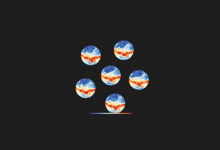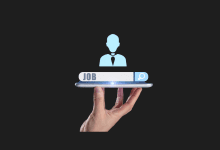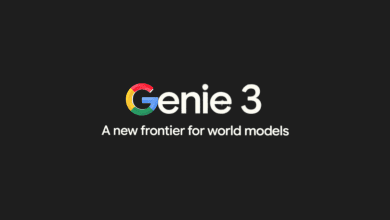The 8 best AI Scheduling Assistants in 2026

The rise of AI assistants represents a significant leap forward in how we interact with technology on a daily basis. These digital companions, powered by artificial intelligence (AI), have seamlessly integrated into various aspects of life, revolutionizing how we accomplish tasks and access information.
AI Assistants: Enhancing Efficiency and Convenience
AI assistants utilize sophisticated technologies such as natural language processing (NLP) and machine learning (ML) to understand and respond to voice or text commands. This capability allows them to perform a wide range of tasks that were once handled by human assistants. From setting reminders and managing schedules to answering queries and controlling smart home devices, AI assistants have become indispensable tools in modern digital life.
Cloud-Based Accessibility and Smart Device Integration
One of the most remarkable aspects of AI assistants is their cloud-based nature, enabling access from anywhere with an internet connection. This unparalleled convenience and flexibility ensure that users can leverage their AI assistants anytime, anywhere. Additionally, their integration with smart devices extends their functionality beyond the digital realm, fostering a more interconnected and automated living environment.
Personalization: Learning and Adapting to Users
The personalization capabilities of AI assistants set them apart from other technologies. Utilizing self-learning algorithms, these assistants can adapt to individual users’ preferences, speech patterns, and habits, delivering a highly customized and intuitive user experience. This continuous learning ensures that the more an AI assistant is used, the better it becomes at understanding and anticipating user needs.
The Thriving Market for AI Assistants
The market for AI assistants is not only growing—it is thriving, fueled by a competitive landscape where innovation is key. Companies are constantly refining algorithms and expanding capabilities to meet evolving user demands. This ongoing competition drives technological advancements, making AI assistants smarter, more reliable, and versatile, further solidifying their role as an integral part of digital life.
As AI assistants continue to evolve, they are reshaping the way we interact with technology, enhancing productivity, and streamlining daily tasks. Their growing intelligence, adaptability, and integration with smart devices underscore their importance in a technology-driven world. With continuous advancements, AI assistants are poised to become even more indispensable, further embedding themselves into our digital future.
Did you know that there are 1000s of AI tools across more than 50 categories on Metaverseplanet? You can explore our Artificial Intelligence Tools category to discover the latest and most innovative AI solutions tailored for your needs.
1.Murf

Topping our list of the best AI tools for business, Murf is one of the most popular and impressive AI voice generators on the market. It is widely used to build AI assistants and enables users to convert text to speech, voice-overs, and dictations. Professionals across industries, including product developers, podcasters, educators, and business leaders, rely on Murf for its high-quality AI-generated voices.
Customization and Versatility
Murf offers extensive customization options, allowing users to create natural-sounding voices tailored to their needs. The platform provides a variety of voices and dialects, paired with an easy-to-use interface. Its text-to-speech generator includes a comprehensive AI voice-over studio featuring a built-in video editor, enabling users to create videos with professional voiceovers.
With a library of over 100 AI voices across 15 languages, users can customize their voice preferences by selecting a Speaker, Accent/Voice Style, Tone, or Purpose.
Key Features of Murf
- Extensive AI Voice Library: Offers more than 100 AI voices across multiple languages.
- Expressive Emotional Speaking Styles: Delivers dynamic and realistic voiceovers with adjustable tones and emotions.
- Audio and Text Input Support: Allows users to input text or audio files for conversion into AI-generated speech.
- AI Voice-Over Studio: Includes a built-in video editor, making it ideal for multimedia content creation.
- Advanced Customization: Adjust pitch, speed, volume, and add pauses, emphasis, or pronunciation changes.
- Voice Changer Feature: Enables users to record voiceovers without using their own voice.
Murf is a powerful AI-driven voice generator that revolutionizes text-to-speech conversion for businesses and content creators. With its extensive customization, professional-grade voiceover studio, and wide selection of realistic AI voices, Murf remains a top choice for AI voice generation. Whether you’re a marketer, educator, or podcaster, Murf’s cutting-edge AI can enhance your content with lifelike voiceovers.
2.Siri

Apple’s Siri stands as a pioneering force in the realm of AI assistants, capturing the imagination and attention of users worldwide. As one of the first AI assistants to enter the market, Siri set the standard for what users expect, leveraging a natural language user interface and voice queries to perform a myriad of tasks that simplify daily life.
Available across Apple’s ecosystem, including iOS, macOS, and iPadOS, Siri exemplifies the seamless integration of AI technology into personal computing and mobile devices.
Personalized AI for a Tailored Experience
Siri’s ability to personalize responses based on user preferences, languages, searches, and behaviors is a testament to the advanced algorithms and machine learning techniques employed by Apple. This personalization enhances the user experience, making interactions with Siri not just functional, but also uniquely tailored to each individual.
Top Functions of Siri
- Answer Questions: Siri provides answers to a wide range of queries by accessing information from the web or using the device’s capabilities. Whether it’s general knowledge, weather forecasts, or sports scores, Siri aims to deliver accurate and timely responses.
- Make Recommendations: By utilizing location data and search history, Siri offers personalized recommendations, from restaurants to movies and music, acting as a personalized advisor.
- Make Phone Calls and Send Text Messages: Siri simplifies communication by allowing users to make phone calls and send text messages via voice commands. This hands-free functionality is especially useful while driving or multitasking.
- Dictate Location: Siri provides directions and location-based information using the device’s GPS functionality. Whether you’re searching for the nearest gas station or navigating a new city, Siri ensures efficient guidance.
- Integrates with Internet Services: Siri seamlessly connects with various internet services to perform tasks like setting reminders, scheduling appointments, and even controlling smart home devices through voice commands.
Siri’s influence extends far beyond personal assistance, shaping how users interact with AI in everyday life. With continuous improvements in machine learning, natural language processing, and smart device integration, Siri remains a leading AI assistant, enhancing productivity, personalization, and ease of access across Apple’s ecosystem.l use, impacting how developers and companies think about integrating voice recognition and AI into their products. As AI technology continues to evolve, Siri remains at the forefront, continuously updating and refining its capabilities to better serve users. Apple’s commitment to privacy and data security also ensures that interactions with Siri are not only helpful but also protected, making Siri a trusted companion in the digital age.
3.Cortana

Microsoft’s Cortana emerges as a formidable contender in the AI assistant landscape, offering a suite of features that rival Apple’s Siri. Built on natural language processing (NLP), Bing search engine integration, and advanced data analytics, Cortana delivers personalized assistance tailored to user needs and preferences. Its API compatibility extends across Windows and various third-party applications, showcasing Microsoft’s commitment to versatility and user-centric design.
Cross-Platform Compatibility and Smart Integration
Cortana’s compatibility with a wide range of platforms, including Windows 10, Windows Mobile, Android, and Alexa, underscores its flexibility and broad appeal. Its presence in the Mixed Reality (MR) domain further exemplifies Microsoft’s forward-thinking approach, integrating Cortana into cutting-edge technological experiences. This interoperability enhances user engagement, ensuring that Cortana remains a valuable tool across various devices and ecosystems.
Personalization and Smart Learning Capabilities
One of Cortana’s distinguishing features is its ability to learn from device data, enabling it to perform tasks with increased precision over time. This learning capability allows Cortana to provide more accurate and personalized recommendations, enhancing the overall user experience. Furthermore, its integration with Alexa opens up a realm of possibilities for controlling Amazon smart devices, bridging the gap between different ecosystems and fostering a more interconnected smart home environment.
Commitment to Privacy and User Control
Privacy remains a cornerstone of Cortana’s design philosophy. Microsoft allows users to view and edit stored data, ensuring transparency and control over personal information. This focus on privacy not only builds trust with users but also aligns with broader societal demands for data protection and security in digital assistants.
Top Functions of Cortana
- Answers Questions: Leveraging the Bing search engine, Cortana provides answers to a wide range of queries, from factual information to current news and weather updates.
- Provides Reminders: Helps users stay on top of tasks by setting reminders based on time, location, or contacts, ensuring that important commitments are never overlooked.
- Takes Notes: With voice command functionality, Cortana can take notes, offering a hands-free way to capture thoughts, lists, and ideas.
- Helps Manage Calendars: Cortana assists in managing schedules, adding, updating, and reminding users about upcoming appointments, making it easier to stay organized.
- Carries Out Various Tasks: From sending emails and making calls to controlling smart home devices, Cortana simplifies daily activities with its versatile task execution capabilities.
Cortana is a powerful AI assistant that enhances productivity and smart device management across multiple platforms. With its advanced personalization, cross-platform integration, and strong focus on privacy, Cortana remains a key player in the AI assistant market. As Microsoft continues to enhance its AI-driven ecosystem, Cortana’s evolving capabilities ensure its relevance in both business and personal digital environments.
4.Alexa

Amazon’s Alexa has cemented its place as a leading AI-powered virtual assistant, showcasing remarkable versatility and seamless integration across a wide range of devices. Utilizing advanced voice interaction, natural language processing (NLP), and voice query technology, Alexa provides users with an intuitive and hands-free way to manage daily tasks and access information. Its ability to understand and execute a wide range of commands has made it a consumer favorite, with Alexa-enabled devices now exceeding 100 million worldwide.
User-Friendly Design and Accessibility
Alexa’s user-friendly design is highlighted by its signature wake-up word feature, allowing users to activate the assistant simply by saying its name. This innovative approach eliminates the need for physical interaction, such as pressing a button, marking a significant leap forward in making AI technology more accessible and seamlessly integrated into daily life.
Versatile Integration and Smart Functionality
Beyond its core functionalities, Alexa’s integration with various services and platforms enables it to perform a diverse array of tasks, from managing to-do lists and setting alarms to playing audiobooks and streaming podcasts. Its capacity to provide real-time information on traffic, news, weather, and sports further enhances its utility, making Alexa a comprehensive digital assistant tailored to modern lifestyles.
Top Functions of Alexa
- Music Playback and Audiobooks: Alexa excels in entertainment, offering seamless music playback from various streaming services, as well as access to a wide range of audiobooks.
- To-Do Lists: Keeping track of tasks is effortless with Alexa, allowing users to create and manage to-do lists using simple voice commands.
- Podcast Streaming: For podcast enthusiasts, Alexa provides convenient streaming, ensuring easy access to the latest episodes.
- News and Sports Updates: Alexa keeps users informed by delivering the latest news and sports updates, helping them stay up-to-date with current events and live scores.
- Real-Time Weather and Traffic Data: Alexa simplifies daily planning by providing up-to-date weather forecasts and traffic information, enabling users to make informed decisions about their schedules.
Conclusion
With continuous advancements in AI-driven voice technology, Amazon’s Alexa remains at the forefront of virtual assistants, offering seamless integration, smart functionality, and real-time information to enhance user convenience. Whether used for entertainment, productivity, or daily planning, Alexa has become an indispensable tool, redefining how people interact with AI-powered smart assistants in their homes and workplaces.
5.Google Assistant

Since its introduction in 2016, Google Assistant has swiftly climbed the ranks to become one of the most sophisticated AI-enabled, voice-powered virtual assistants available. Developed by a company renowned for technological innovation, Google Assistant has set new benchmarks for AI assistants, thanks to Google’s extensive research in natural language processing (NLP), machine learning (ML), and data analytics.
Seamless Integration Across Devices
Google Assistant’s versatility is further enhanced through strategic partnerships with numerous companies, expanding its availability across a wide range of devices. From smartphones and headphones to home appliances and vehicles, Google Assistant’s integration ensures users have access to a powerful AI assistant, regardless of the device they are using.
With compatibility extending to 10,000 devices across 1,000 brands, Google Assistant’s widespread adoption is a testament to its effectiveness and the trust it has garnered from both users and manufacturers. This extensive support network underscores Google’s vision of creating a seamless, interconnected experience for users worldwide.
Top Features of Google Assistant
- Voice and Text Entry: Google Assistant offers users the flexibility to interact via voice or text, accommodating different situations and preferences.
- Available on Many Devices: Its broad availability across numerous devices ensures that users can rely on Google Assistant for assistance, no matter which device they are using.
- Voice-Activated Control: With voice-activated control, users can command Google Assistant to manage tasks hands-free, enhancing convenience and accessibility.
- Task Completion: Google Assistant excels at completing a variety of tasks, from setting timers and making reservations to sending messages and playing music, streamlining daily activities for users.
- Reminders and Appointments: It helps users stay on top of their schedules by setting reminders and appointments, ensuring important tasks and events are not forgotten.
- Real-Time Translation: One of Google Assistant’s standout features is its ability to provide real-time translation, breaking down language barriers and facilitating communication in multiple languages.
Conclusion
As one of the most advanced AI assistants, Google Assistant continues to redefine digital assistance, offering seamless integration, intelligent automation, and personalized user experiences. With extensive device compatibility, voice-powered efficiency, and real-time translation capabilities, Google Assistant remains a leader in the AI virtual assistant space, helping users simplify their daily lives and stay connected effortlessly.
6.ELSA Speak

ELSA Speak stands out in the realm of AI-powered educational tools, showcasing the potential of AI assistants in language learning. This innovative application focuses on helping users master English pronunciation, a critical aspect of language learning that is often challenging to self-study without a tutor. By engaging users in short dialogues and utilizing advanced AI technologies, ELSA Speak offers a personalized learning experience with instant feedback, enabling learners to rapidly improve their pronunciation skills.
Global Reach and User Adoption
The success of ELSA Speak is evidenced by its impressive download and user statistics, boasting over 4.4 million downloads and more than 3.6 million users across 101 countries. This widespread adoption underscores the effectiveness of AI in addressing the universal challenge of language learning and highlights the global demand for accessible educational tools.
Main Features of ELSA Speak
- Short Dialogues: The app engages users with concise, manageable dialogues designed to practice pronunciation in realistic conversational contexts. This method helps learners become accustomed to the rhythm and flow of English speech.
- Instant Feedback: One of ELSA Speak’s most valuable features is its ability to provide immediate feedback on pronunciation. This instant feedback mechanism allows users to quickly identify and correct pronunciation errors, facilitating a faster learning curve.
- Speech Recognition Technology: At the core of ELSA Speak’s effectiveness is its advanced speech recognition technology. This technology accurately assesses a user’s pronunciation against native speaker models, ensuring precise feedback and targeted learning.
- Trial Period: ELSA Speak offers a trial period for new users, allowing them to experience the app’s capabilities before committing to a subscription. This feature demonstrates the app’s confidence in its ability to deliver value to learners.
- Availability on Android and iOS: To ensure accessibility for a wide range of users, ELSA Speak is available on both Android and iOS platforms. This cross-platform availability expands its reach and makes it a convenient option for learners regardless of their device preference.
Conclusion
With its AI-driven approach to language learning, ELSA Speak has revolutionized English pronunciation training, making it accessible, interactive, and highly effective. By combining advanced speech recognition, instant feedback, and personalized learning, ELSA Speak empowers users to enhance their pronunciation skills with confidence and efficiency. Whether you’re a beginner or an advanced learner, this AI-powered app offers a valuable tool for mastering spoken English.
7.Socratic

Socratic represents a significant advancement in the field of educational technology, leveraging AI to create a versatile and powerful learning assistant for students. By providing assistance across a broad spectrum of academic disciplines, including science, math, literature, and social studies, Socratic embodies the potential of AI to revolutionize the way students engage with educational content and overcome learning challenges.
The app’s innovative use of text and speech recognition technologies allows students to interact naturally and intuitively. Whether they type a question or speak directly to the app, Socratic’s AI is designed to understand and process queries efficiently, providing tailored support that meets each student’s unique needs.
Main Features of Socratic
- Assists Students with Learning and Homework: Socratic is designed to be a comprehensive learning assistant, helping students tackle homework assignments and understand complex concepts across various subjects.
- Visual Explanations of Concepts: One of the app’s standout features is its ability to provide visual explanations for concepts. By allowing students to take pictures of their homework or problems, the app uses AI to analyze the question and present step-by-step solutions in a visual format, making it easier for students to grasp and retain information.
- Text and Speech Recognition: Leveraging advanced text and speech recognition technologies, Socratic facilitates seamless interaction between students and the app, ensuring that questions are accurately understood and appropriately addressed.
- Compatible with Various Subjects: Socratic’s versatility is one of its key strengths. The app is designed to provide support across a wide range of subjects, making it a valuable tool for students with diverse academic needs.
By combining AI-powered assistance, text and speech recognition, and visual learning tools, Socratic has become an indispensable resource for students looking to enhance their understanding of complex topics. Whether used for homework help, concept reinforcement, or subject-specific support, Socratic provides an accessible, interactive, and effective way to improve learning outcomes.
8.Youper

Youper emerges as a pioneering AI-powered emotional health assistant, underscoring the increasing importance of mental well-being in our digitally connected world. Its availability on both iOS and Android platforms makes it widely accessible, offering users a discreet and convenient tool for managing their emotional health. By engaging users in quick, interactive conversations, Youper provides a unique approach to mental health care that is both personalized and accessible.
Personalized Mental Health Support
The app distinguishes itself by guiding users through personalized meditation sessions, tailored to their current emotional state and long-term mental health goals. This feature is particularly noteworthy, as it leverages AI to adapt and respond to the specific needs and progress of each user, making every meditation session more effective and meaningful.
Additionally, Youper’s ability to track mood fluctuations provides users with valuable insights into their emotional patterns, fostering greater self-awareness and understanding. This feature encourages users to become more attuned to their feelings and recognize potential triggers, facilitating a proactive approach to emotional well-being.
Main Features of Youper
- Availability on iOS and Android: Ensuring broad accessibility, Youper is available on the two most widely used mobile operating systems, allowing users to benefit from its features regardless of their device preference.
- Quick Conversations: Youper’s AI engages users in concise, meaningful conversations designed to assess their current emotional state and provide immediate support, making mental health care more approachable.
- Personalized Meditations: Utilizing AI, Youper offers meditation sessions that are customized for each user, enhancing their effectiveness in achieving emotional balance and mental well-being.
- Ranked as a Top Mental Health App: Consistently recognized for its effectiveness and innovative approach to mental health care, Youper has earned a place among the top mental health apps available today.
With its AI-driven approach to emotional well-being, Youper offers a powerful tool for users seeking personalized support in managing their mental health. By combining interactive conversations, personalized meditations, and mood tracking, Youper empowers users to take control of their emotional health in a meaningful and accessible way.
9.Otter
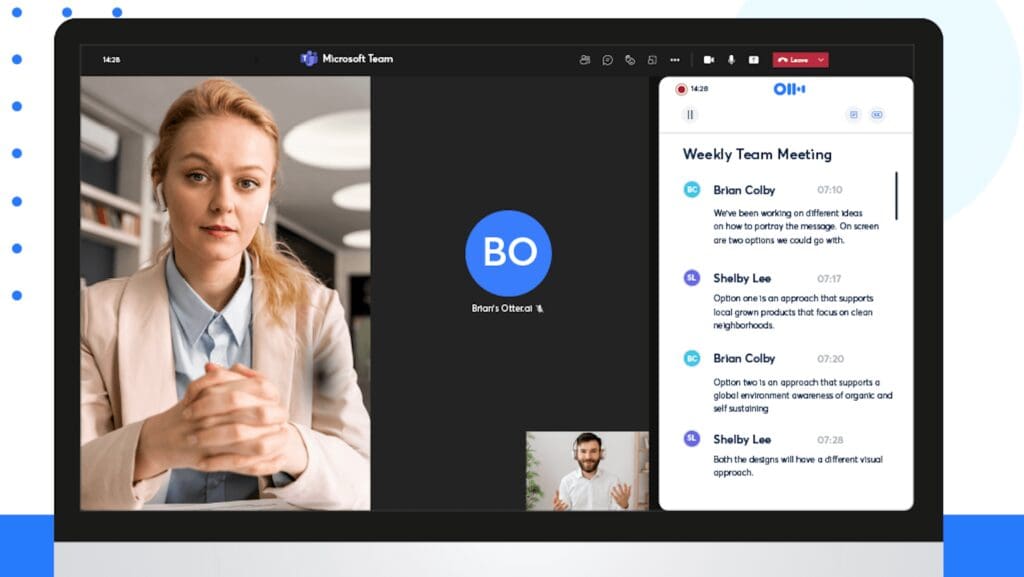
The AI meeting assistant Otter is revolutionizing the way meetings are conducted, documented, and reviewed. With its sophisticated array of features, Otter addresses one of the most common challenges in the modern workplace: efficient meeting management and documentation. By leveraging AI technology, Otter simplifies the task of capturing and organizing meeting content, making it an invaluable tool for professionals across various industries.
Key Features of Otter
- Audio Recording and Live Transcription: Otter records meeting audio and provides real-time transcription, allowing participants to follow along live. This feature is especially beneficial for individuals who are deaf or hard of hearing, non-native speakers, or anyone who missed part of the conversation.
- Integration with Popular Video Conferencing Tools: Otter seamlessly integrates with platforms like Zoom, Microsoft Teams, and Google Meet. By connecting Otter to a Google or Microsoft calendar, it can autonomously join and record meetings, ensuring that no critical discussion is missed.
- Slide Capture: A standout feature is Otter’s ability to automatically capture slides shared during a meeting and insert them into the meeting notes. This ensures that the context of the discussion is preserved, providing a comprehensive overview of the content covered.
- Automated Summaries and Emailing: Post-meeting, Otter generates summaries of the discussions, which are then emailed to participants. This feature is a significant time-saver, reducing the need to sift through entire transcripts to find key points or decisions made during the meeting.
- Collaboration Tools: Participants can collaborate on the live transcript by adding comments, highlighting key points, and assigning action items. This collaborative aspect of Otter enhances team communication and ensures that everyone is aligned on meeting outcomes and next steps.
- Mobile and Web Accessibility: With apps available for iOS and Android, along with web access, Otter provides flexibility in how users engage with the service, whether they are in the office, working remotely, or on the go.
Otter’s comprehensive suite of features not only makes it easier to manage and document meetings but also enhances accessibility and collaboration among team members. By automating the time-consuming process of note-taking and generating summaries, Otter allows teams to focus more on discussions and decision-making, ultimately improving workplace efficiency.ore on the discussion and less on administrative tasks. As the workplace continues to evolve, tools like Otter are essential in fostering efficient communication and ensuring that valuable insights and action items from meetings are captured and acted upon.
10.Fireflies

Fireflies stands out as an innovative AI meeting assistant, designed to streamline the process of recording, transcribing, and reviewing voice conversations. Utilizing natural language processing (NLP), Fireflies addresses one of the most time-consuming aspects of meetings: note-taking. By automating this process, it allows participants to fully engage in discussions without the distraction of jotting down notes, ultimately enhancing productivity and meeting efficiency.
Key Features of Fireflies
- Universal Recording Capability: Fireflies can instantly record meetings across any web-conferencing platform, making it highly versatile. Whether you’re using Zoom, Microsoft Teams, Google Meet, or any other platform, inviting Fireflies ensures that every conversation is captured accurately.
- Live Transcription and Audio Uploads: Not limited to live meetings, Fireflies can transcribe audio files uploaded to its platform. This dual capability allows users to review meetings and other voice conversations with ease, providing both the transcript and the corresponding audio.
- Team Collaboration Tools: Fireflies enhances team collaboration by allowing users to add comments and mark specific parts of calls. This feature makes it easy to highlight and discuss important moments from conversations without sifting through the entire recording.
- Advanced Search Functionality: One of its most powerful features, Fireflies’ search functionality enables users to quickly find action items, decisions, and key points within an hour-long call in minutes. This dramatically reduces the time needed to review meetings and ensures no critical information is missed.
- Chrome Extension and Native Integrations: For added convenience, Fireflies offers a Chrome extension that allows users to capture meetings and calls directly from their browser. Additionally, its native integrations with dialers, Zapier, and an API for processing audio and calls ensure that Fireflies seamlessly fits into a variety of workflows.
- Elimination of Note-Taking: By automating the transcription process, Fireflies eliminates the need for manual note-taking during meetings, allowing participants to focus more on the conversation and less on documentation.
Conclusion
Fireflies revolutionizes how teams handle meeting documentation and review, offering a comprehensive and intuitive platform that caters to the needs of modern businesses. Its focus on automation, collaboration, and efficiency addresses key challenges faced in today’s fast-paced work environment. By automating the time-consuming process of note-taking, Fireflies empowers teams to boost productivity and enhance communication effortlessly.ment, making it an essential tool for professionals looking to optimize their meeting processes.