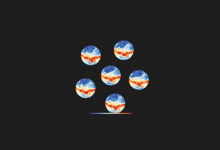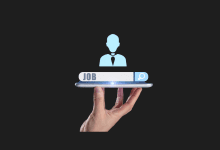5 Best Sketch to Image AI Rendering Tools in 2026

In the ever-evolving world of digital art and design, the capability to transform sketches into breathtaking images holds immense value. The rise of artificial intelligence (AI) has revolutionized this process, offering creatives tools capable of interpreting and converting sketched ideas into polished visuals with remarkable accuracy and style. These AI-powered sketch-to-image rendering tools are not only speeding up the creative process but also making art creation more accessible, allowing both experienced artists and beginners to realize their visions with an ease previously unheard of.
The market is flooded with a variety of options, each designed to seamlessly bridge the gap between concept and creation in its unique way. Ranging from user-friendly interfaces to sophisticated algorithmic precision, these tools offer a wide spectrum of functionality, accessibility, and artistic control.
Among them, there’s an AI sketch-to-image rendering tool perfectly suited to enhance your artistic journey, promising to elevate your ideas from mere sketches to stunning visual masterpieces.
Did you know that there are 1000s of AI tools across more than 50 categories on Metaverseplanet? You can explore our Artificial Intelligence Tools category to discover the latest and most innovative AI solutions tailored for your needs.
1.Vizcom
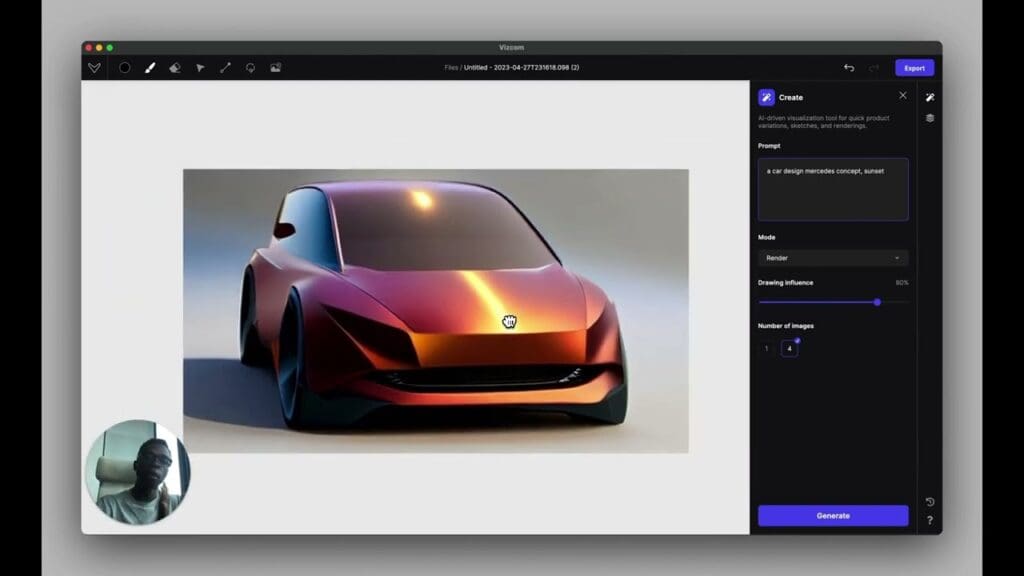
Vizcom is a cutting-edge artificial intelligence tool designed to enhance visual communication. By automating and optimizing the visual content creation process, Vizcom helps users save time, increase productivity, and create stunning visuals.
Key Features:
Vizcom can automatically generate high-quality visuals, infographics, and charts using text-based commands. This significantly reduces the time and effort designers and marketers spend on creating visual content.
Vizcom offers customizable charts and templates to transform complex data into easily understandable visuals. This helps businesses and organizations extract meaningful insights from data and make more informed decisions.
Vizcom allows users to personalize their visuals with custom elements like logos, color palettes, and branding. This ensures that visual content looks consistent and professional, and increases brand awareness.
Vizcom is an easy-to-use tool with a drag-and-drop interface and simple commands. This allows even users with no prior visual design experience to create impressive visuals.
Benefits of Vizcom:
- Time Saving: Vizcom saves users time by automating the visual content creation process.
- Increased Productivity: Vizcom helps users create more visual content and reach marketing and communication goals faster.
- Enhanced Visual Impact: Vizcom helps users create professional and engaging visuals.
- Increased Brand Awareness: Vizcom increases brand awareness by creating consistent and branded visuals.
Vizcom is a powerful tool for enhancing visual communication. By automating and optimizing the visual content creation process, Vizcom helps users save time, increase productivity, and create stunning visuals. Vizcom is an ideal tool for anyone looking to improve visual communication and achieve business goals.
2.SketchAI
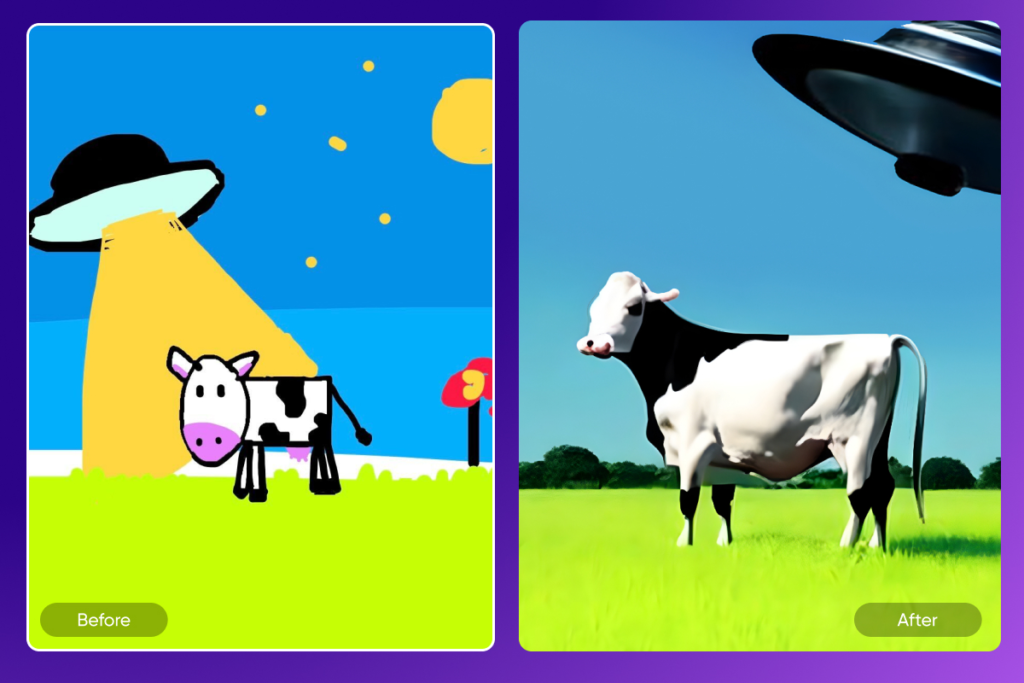
Gone are the days when transforming a rough sketch into a polished piece required hours of meticulous work. SketchAI, a revolutionary mobile application, empowers anyone to become an instant artist by harnessing the power of artificial intelligence.
This user-friendly app bridges the gap between your initial idea and a stunning final product. Whether you’re a creative professional, an entrepreneur seeking captivating visuals, or simply an enthusiast with a spark of inspiration, SketchAI allows you to effortlessly turn your sketches into digital masterpieces or high-quality stock photos.
The magic lies in the app’s intuitive interface. Simply draw directly within SketchAI using a diverse selection of brushes and a vibrant color palette, or upload an existing sketch from your phone’s library. Then, watch in awe as the AI algorithms take center stage, transforming your simple lines into breathtakingly realistic images or artistic creations that echo iconic styles.
Feeling stuck for inspiration? SketchAI boasts a treasure trove of presets inspired by renowned artists like Monet and Matisse, as well as various artistic movements. Experiment with these presets or provide detailed descriptions of your vision to explore endless variations of your initial concept.
The best part? SketchAI is readily available on your smartphone or tablet, allowing you to unleash your creativity anytime, anywhere. Once your masterpiece is complete, share it seamlessly across your social media platforms or download it for future use. With a free base version offering core functionalities and the option to unlock additional features through in-app purchases, SketchAI caters to every artistic whim.
So, ditch the limitations of traditional tools and embrace the future of art creation. With SketchAI, your imagination is the only boundary.
3.OpenArt
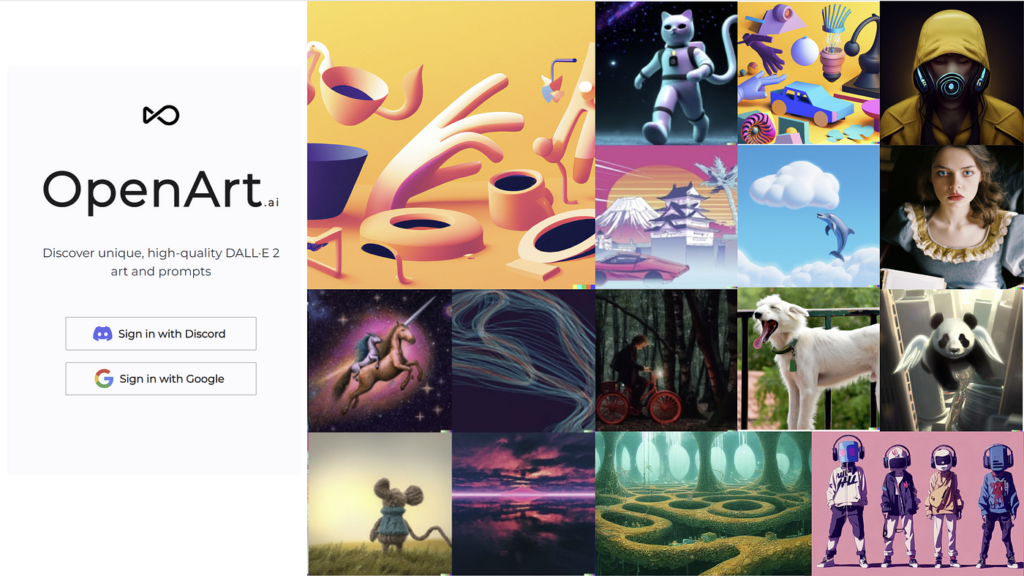
OpenArt is a groundbreaking AI art generator that empowers users to create stunning visuals with unprecedented ease. By leveraging the power of artificial intelligence, OpenArt transforms text descriptions into captivating images, unlocking a world of creative possibilities for artists, designers, and anyone with an imagination.
Key Features
- AI-Powered Image Generation
OpenArt’s core functionality lies in its ability to generate high-quality images based on textual descriptions. Users simply input their vision, and OpenArt’s AI algorithms bring it to life, offering multiple artistic styles and variations to choose from. - Creative Variations
The “Creative Variations” feature encourages users to explore different creative directions by generating multiple image variations from a single prompt. This empowers artists to experiment and fine-tune their ideas, leading to unexpected and inspiring outcomes. - Granular Control
OpenArt provides users with granular control over generated images. Through intuitive sliders and settings, users can adjust parameters like image size, style, and color, ensuring precise and personalized results. - Prompt Engineering Guide
OpenArt’s “Prompt Engineering” guide offers valuable tips and tricks on crafting effective text prompts that yield the desired results. This empowers users to harness the full potential of AI-driven creativity and achieve their artistic goals more efficiently.
Benefits for Artists and Designers
- Overcoming Creative Block
OpenArt helps artists overcome creative blocks by providing fresh perspectives and unexpected visual suggestions. - Accelerating Design Workflows
Designers can use OpenArt to generate quick visual concepts, explore different design directions, and iterate on ideas faster. - Expanding Creative Possibilities
OpenArt’s AI capabilities allow artists and designers to explore new artistic styles, techniques, and visual concepts that may have been previously difficult or time-consuming to achieve.
The Future of AI-Driven Art
OpenArt is a powerful AI tool poised to revolutionize the creative process. By providing users with the ability to generate stunning visuals based on text descriptions, OpenArt expands creative possibilities for artists, designers, and content creators. As AI technology continues to evolve, OpenArt is set to remain at the forefront of artistic innovation.innovation, empowering users to explore new creative horizons and bring their visions to life.
4.PromeAI
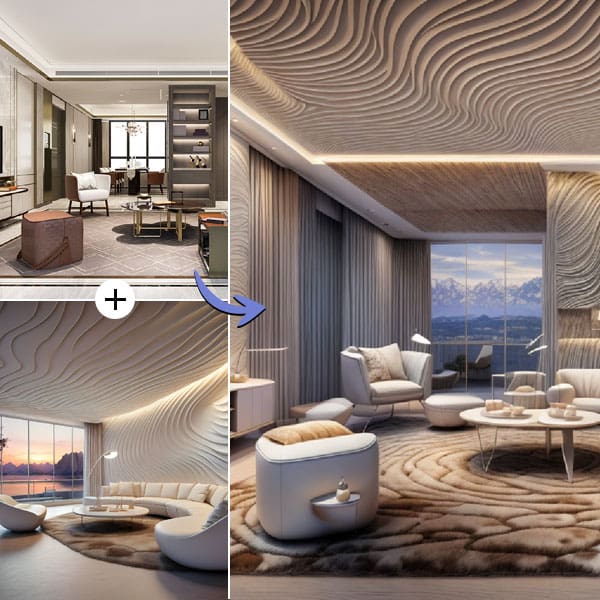
The design world gets a revolutionary upgrade with PromeAI, an AI-powered tool that transforms static sketches and 3D models into stunningly realistic visuals. Forget the days of painstaking rendering—PromeAI breathes life into your creations with unparalleled speed and ease.
Seamless Accessibility, Limitless Creativity
This web-based platform eliminates the need for bulky software installations. Accessible from any computer or even your mobile phone, PromeAI empowers design professionals, architects, and product developers to unleash their creativity anytime, anywhere.
AI-Powered Photorealistic Rendering
The magic lies in PromeAI’s cutting-edge AI. Simply upload your sketch or 3D model, and watch as it morphs into a photorealistic image. PromeAI meticulously captures the essence of your design, from the precise textures of materials to the natural flow of light.
Real-Time Design Exploration
But PromeAI isn’t just about flawless rendering—it’s about exploration. Experiment with different materials and environments in real-time, witnessing dramatic transformations unfold instantaneously. Take lighting to the next level with the skylight feature, which simulates the subtle interplay of light and shadow, adding depth and realism to your designs.
Precision Editing and High-Resolution Outputs
- “Erase and Replace” Function
Need to refine your vision? PromeAI’s user-friendly interface features an “erase and replace” function, allowing you to make quick adjustments to your sketches with ease. - High-Resolution Visuals for Professionals
Need high-quality visuals for presentations or portfolios? PromeAI offers a free account for unlimited image generation, with the option to upgrade to a premium membership for higher-quality downloads.
PromeAI: The Future of Design
PromeAI is the future of design—a future where creativity has no boundaries and revisions happen in a flash. So ditch the limitations of traditional tools and embrace the power of AI. With PromeAI, your designs are no longer confined to the drawing board—they’re ready to take center stage.
5.Scribble to Art

Scribble to Art is a groundbreaking tool that harnesses the power of artificial intelligence to turn simple scribbles into artistic masterpieces. Designed for users of all skill levels, Scribble to Art makes digital creativity accessible—even for those with no prior drawing experience.
How Scribble to Art Works
Using Scribble to Art is effortless. Users begin by creating a basic drawing or scribble. The AI algorithm then analyzes the input and presents various artistic transformations. Choose from a wide range of styles, including oil painting, watercolor, pastel, and more. You can also customize the color palette and fine-tune artistic details to match your creative vision.
Key Features of Scribble to Art
- User-Friendly Interface
Scribble to Art features an intuitive, easy-to-use interface, making it perfect for beginners and experienced artists alike. - Diverse Artistic Styles
Users can transform their scribbles into stunning artworks with styles like oil painting, watercolor, pastel, and more. - Customization Options
Adjust the color palette, modify textures, and refine artistic details to personalize your creations. - Instant AI Transformation
In just seconds, turn a simple scribble into a work of art with AI-powered enhancements.
Benefits of Scribble to Art
- Unleash Your Inner Artist
Whether you’re a novice or a professional, Scribble to Art helps you express your creativity effortlessly. - Make Art Enjoyable for Everyone
No drawing skills? No problem! Scribble to Art makes the drawing experience fun and accessible to all. - Relax and De-Stress
Engage in a calming, meditative experience that promotes stress relief through artistic exploration. - Create Personalized Gifts
Turn your AI-enhanced artworks into thoughtful, unique gifts for friends and family.
Additional Information
- Multi-Platform Accessibility
Scribble to Art is available as a website and a mobile application, allowing you to create anywhere, anytime. - Free & Premium Versions
A free version is available with core features, while paid versions unlock advanced tools and greater customization options. - Versatile Applications
Scribble to Art can be used for education, therapy, entertainment, and even professional design projects.
With Scribble to Art, your imagination is the only limit! Whether you’re looking to experiment with digital art or simply have fun creating unique visuals, this AI-powered tool ensures that anyone can become an artist. 🚀
These sketch-to-image AI rendering tools are revolutionizing the way we bring ideas to life, each offering unique features and capabilities. From OpenArt’s versatile rendering styles to Vizcom’s photorealistic outputs, PromeAI’s transformation into 3D models, SketchAI’s mobile accessibility, and Scribble to Art’s diverse artistic styles, the variety of AI-powered tools is as groundbreaking as it is diverse.
What truly stands out is not just the technological excellence of these tools but their role in the democratization of art creation. They empower artists, designers, and even beginners to break through traditional barriers, making complex art creation more accessible and streamlined. With a blend of user-friendly interfaces, sophisticated AI algorithms, and unparalleled creative freedom, these tools pave new pathways for artistic expression and design innovation.
As AI-driven creativity continues to evolve, these tools are set to further diminish the divide between imagination and reality, unlocking limitless potential for creators worldwide. This era is more than just digital transformation—it marks a renaissance of creativity, powered by the formidable force of artificial intelligence. 🚀🎨