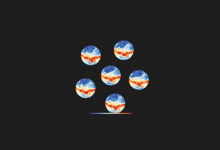6 AI Tools Used to Create Websites in 2026
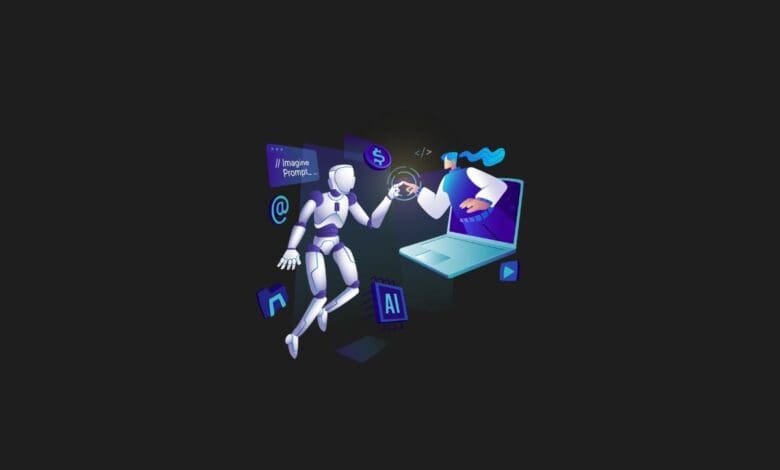
If you’re looking to set up your website quickly and effectively, leveraging artificial intelligence (AI) is the way to go. Here are 6 AI tools that can assist you in website creation!
Establishing a digital presence for your brand or business is crucial, and one of the most effective methods is through owning a website. However, creating a website is a comprehensive task.
Designing a smooth and user-friendly website that perfectly introduces your brand and work to your target audience is paramount. While seeking expert assistance is one option, there’s an alternative route.
You can design your own website with the support of artificial intelligence. How, you ask? Below are the 6 best artificial intelligence tools available for website creation!
Did you know that there are 1000s of AI tools across more than 50 categories on Metaverseplanet? You can explore our Artificial Intelligence Tools category to discover the latest and most innovative AI solutions tailored for your needs.
6 Artificial Intelligence Tools Used to Create Websites
- 10web
- Durable AI
- framer
- Divi AI
- hostinger
- WixAI
1.10web
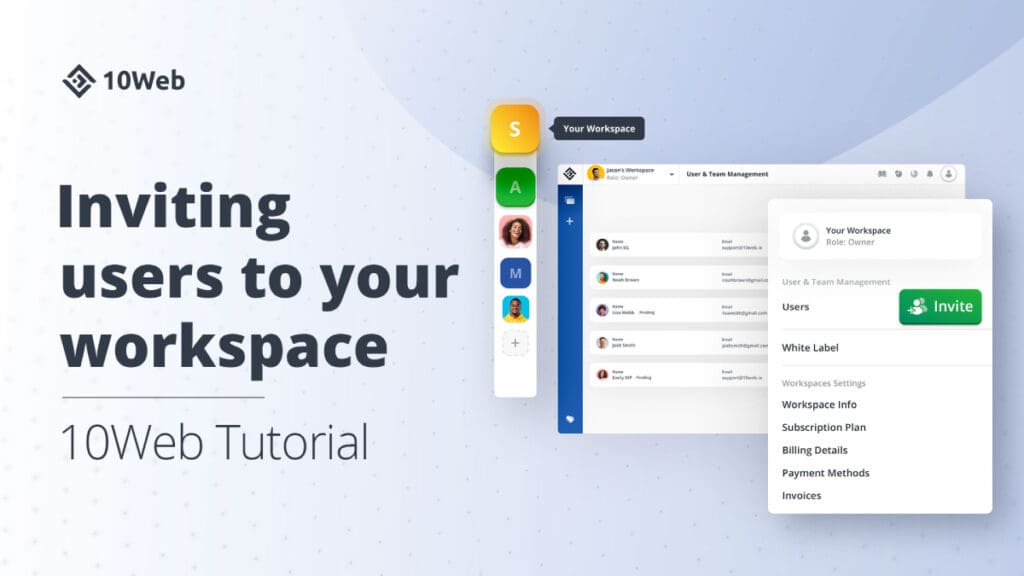
Described as a WordPress-based website creation tool, 10Web allows you to start with a pre-designed AI-supported site template, eliminating the need to navigate complex codes.
Upon visiting 10Web’s website, you’ll encounter the ‘Generate Your Website’ button. Clicking this presents you with two options:
- Use the site’s artificial intelligence (AI) tool to “Create a New Website with AI”, crafting your own content and visuals.
- Choose to “Convert a Website to WordPress with AI” by entering any URL of your choice, allowing the site to be used as a template with AI support.
Choosing the “Create with Artificial Intelligence” option prompts 10Web to ask whether you wish to create an informative website or an online store. Select your preference and proceed by clicking “Next.”
At this stage, you’ll answer questions tailored to your brand/website. For instance, if you’re creating an online store, you’ll be asked for details like the sector it operates in, its brand name, and description.
You’re also offered AI support for crafting content like brand descriptions. To utilize this, click the “Enhance with AI” button.
The subsequent steps involve adding your products. To view the site you’ve created, you’ll need to register or log in with a Google account.
While this outlines the basic usage, 10Web also offers additional AI services and pricing details in the top menu.
The AI menu reveals that the tool can be used for sales strategy and SEO, in addition to website building.
Websites created with this tool are supported by 10Web Hosting and PageSpeed Booster, with separate pricing for the PageSpeed Booster. Detailed membership fees are listed under the “Pricing” tab in the top menu.
2.Durable AI
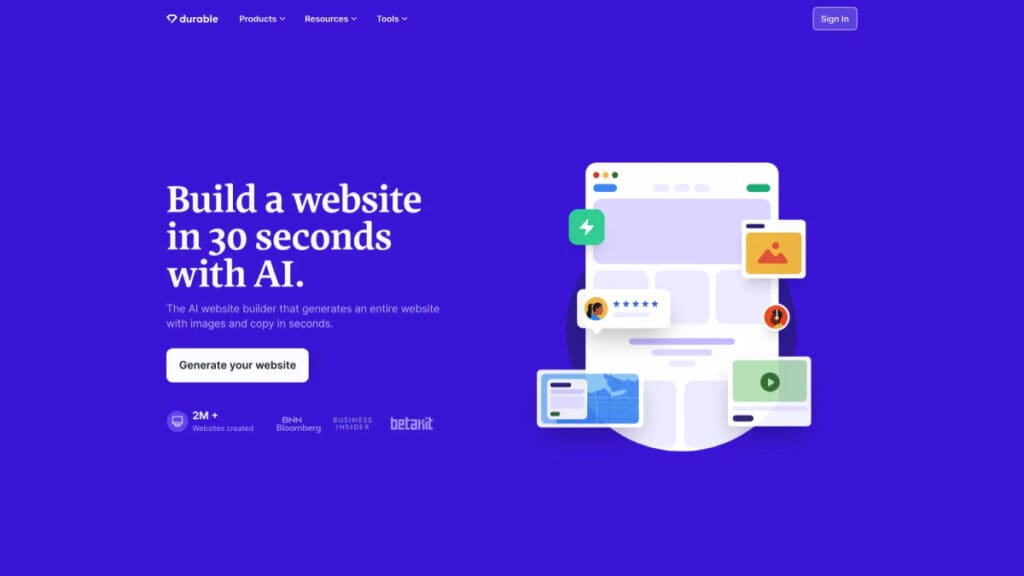
Upon entering the website of this artificial intelligence (AI) tool, which promises to create a brand-new website in just 30 seconds, you are prompted to “Generate Your Website.” This leads to a series of questions about the desired features of your site. After completing these steps, an AI-supported website tailored to your specifications is made available to you.
The platform offers flexibility in terms of design and content adjustments on your site. Beyond the website builder, Durable AI also includes additional useful tools such as CRM, invoicing, chatbot, and a blog builder. These tools enable straightforward management of CRM analyses, online invoicing and dispatch, and blog creation—all on a single platform.
Exploring the Tools section reveals that, alongside the website builder, there is an AI tool designed to aid in choosing a brand name, offering creative suggestions. Durable AI also includes another AI tool dedicated to generating content for Google Ads.
For more detailed information on utilizing the site, the “Resources” menu provides access to guides, blog content, and pre-made templates, all designed to enhance your experience and productivity on the platform.
3.Framer AI
Framer AI is a website creation tool supported by artificial intelligence (AI) that operates on prompt logic. Upon accessing their website, you’re immediately greeted with a prompt bar. Similar to issuing a command in ChatGPT, you can type a brief text in this bar to describe the kind of website you wish to create.
To advance to the next phase, you must log in. You can quickly sign in using your email or Google account, enabling you to pick up where you left off.
Based on the prompt you provide, a draft of your website is generated. For this draft, options to view it in web, tablet, and mobile sizes are readily available. From the right-hand menu, you can experiment with different color palettes and font changes.
In the upper left corner, menus such as Insert, Layout, Text, CMS, and Actions are accessible. These options allow you to intricately develop your website according to your preferences.
4.Divi AI

Another artificial intelligence (AI) tool that allows you to create your own website without any coding knowledge is Divi AI. This tool enables you to generate various images, new content, and code.
It is an AI module integrated with Divi, allowing it to seamlessly identify elements within the Divi system. Besides building a website from the ground up, it can also be utilized to enhance your existing site.
To access Divi, you’ll need to visit the ElegantThemes website. At this point, selecting the “DIVI” option from the top toolbar will reveal the Divi AI option.
Clicking on this option brings up a detailed instructional video on how to use the tool. From what is explained in this video, it is clear that Divi AI is an effective tool for producing content and visuals.
By pressing the “Get Divi AI Today” button, the website guides you to the section where you can complete the membership process.
5.Hostinger

Hostinger’s “Build an Artificial Intelligence Site” tool is designed to help you swiftly create a website that aligns with your business objectives or personal preferences.
Initiating the website creation process with Hostinger involves answering just three simple questions. Based on your responses, an AI crafts a draft of your website, which you can then modify as you see fit.
Leveraging AI support allows you to generate SEO-friendly content and adjust your site’s layout with drag-and-drop tools.
Featuring 150 diverse and unique template options, the application facilitates the easy creation of e-commerce sites, blog pages, and portfolios.
You’re also free to experiment with different color palettes and switch up fonts. For those designing an online store, adding products and setting up payment integrations is made straightforward.
6.Wix ADI
When exploring how to independently create a website, Wix often emerges as one of the initial options encountered. Wix’s AI-supported site creation tool, known as Wix ADI, facilitates significant time savings in this endeavor.
Previously, the primary tool for creating a site with Wix was the “Wix Editor”, which allowed users to craft a site in their desired style and make necessary edits.
Wix ADI, an artificial intelligence (AI) design tool developed by the brand, streamlines the process by asking guiding questions and leveraging functions like scanning social media and the web to ensure you have optimal content.
Utilizing this AI support in creating a site with Wix, which boasts over 900 template options, can lead to successful outcomes in both design and content.
Normally, Wix users have the freedom to customize their chosen theme in great detail. However, some customization options are limited when using Wix ADI.
The ADI service, tailored for specific niches, presents various design options. You still have the flexibility to modify details like format, color, font, and background design within these options.