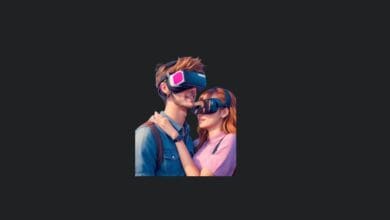Artificial Intelligence (AI) is revolutionizing the realm of video creation, making it more accessible and user-friendly than ever before. The advent of numerous AI-powered video production tools has significantly simplified the process of creating video content.
In the current digital age, where visual content reigns supreme, video has become an indispensable asset for businesses and content creators aiming to stand out. Research indicates that video accounts for over 80% of all online traffic, with an increasing preference for video content over other types of online content such as text and images.
Online platforms frequently utilize social networks to reach diverse audiences. Although video content typically achieves higher organic reach than other content forms, traditional video production and distribution methods have long been both time-consuming and costly. AI technology is changing this scenario, offering a streamlined and cost-effective approach to video creation through a wide range of AI video production tools available in the market.
Exploring these AI-driven video creation tools reveals their potential to transform the video production landscape.
Did you know that there are 1000s of AI tools across more than 50 categories on Metaverseplanet? You can explore our Artificial Intelligence Tools category to discover the latest and most innovative AI solutions tailored for your needs.
Revolutionize Content Creation with Top AI Video Tools
- Synthesys
- Synthesia
- Pictory
- Elai.io
- InVideo
- Synths Video
- Veed.io
1.Synthesys.ai
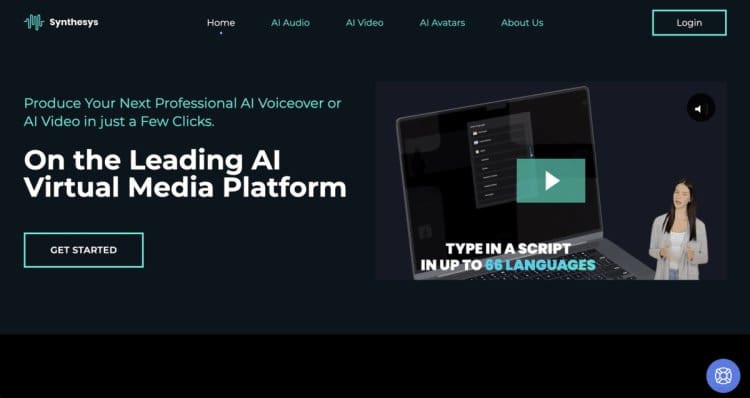
Synthesys ranks as a leading choice among AI video production tools, pioneering the development of sophisticated algorithms for commercial text-to-speech and video applications. Its main objective is to support users in creating video content, ranging from educational videos to product tutorials, within minutes. The cornerstone of its technology is the Synthesys Text-to-Video (TTV) feature, which transforms text into engaging multimedia presentations.
Synthesys empowers creators and businesses to produce realistic videos using AI-driven lip-sync technology, effectively bypassing the need for traditional filming equipment or production crews. Users simply select an avatar, input their script in any of the available 66+ languages, and Synthesys handles the rest.
This AI video production tool boasts a comprehensive sound library featuring over 74 real Humatars and 254 distinctive styles. Additionally, it offers an easy to use interface and delivers high-resolution output, enabling thorough customization, editing, and production of video content.
Key features of Synthesys include:
- 74 real Humatars
- Support for more than 66 languages and 254 unique styles
- An excellent tool for informative videos, e-learning, social media, and product descriptions
- Easy to use interface for seamless video creation.
2.Synthesia.ai
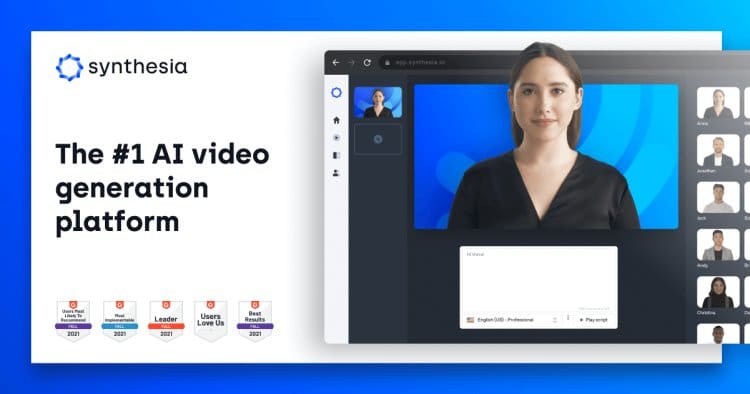
Synthesia stands out as an innovative AI video creation platform, offering users the ability to quickly produce videos with AI avatars. This platform is equipped with a wealth of features, including support for over 60 languages, a wide range of video templates, a screen recording tool, and a comprehensive media library. Renowned brands such as Google, Nike, Reuters, and the BBC have all utilized Synthesia for their video production needs.
By using Synthesia, the complexities of traditional video equipment and location scouting become things of the past. Users can choose from more than 70 AI avatars or opt to craft a custom AI avatar that aligns with their branding.
Additionally, Synthesia offers a built-in AI audio creation feature, making it simple to produce professional voiceovers with just a click—complete with subtitles. Once an avatar and voiceover are selected, users can create high-quality videos in minutes. They can either pick from over 50 ready-made templates or personalize their video content by uploading proprietary branding materials to design tailor-made templates.
Key features of Synthesia include:
- More than 70 AI avatars
- Support for more than 65 languages
- A wide variety of video templates for quick and easy production
3.Pictory

Pictory is an AI-powered video creation tool designed to streamline the process of producing and editing high-quality videos, even for those with no prior experience. By simply providing an article or text as the foundation, Pictory transforms it into engaging video content that can be shared across social media platforms and websites. Because it is entirely cloud-based, you can access Pictory from any computer without additional software installations.
A standout feature of Pictory is its text-based editing capability, which allows users to refine webinars, podcasts, and Zoom recordings easily. This ensures professional-quality videos can be produced within minutes, helping users expand their audience reach and strengthen their brand presence.
Another powerful aspect of Pictory is its ability to create video collages, making it ideal for crafting trailers or sharing brief clips on social media. Moreover, Pictory automatically adds subtitles and can condense longer videos into concise summaries, enhancing both accessibility and viewer engagement.
Key features of Pictory include:
- Video creation based on an article or text
- Editing videos using text
- Ability to create video collages for trailers or short clips
4.Elai.io

Elai.io, managed by a global team of AI technology experts, stands out as a premier AI video creation tool, allowing users to effortlessly produce a wide variety of videos directly from text. By simplifying the process to create video content at scale, Elai.io transforms traditional video production methods.
To begin, users can create video content from a blog post or HTML text by copying and pasting the URL, then selecting a template from the platform’s extensive library. The final step involves reviewing the video, making any necessary edits, and downloading the finished product.
Elai.io proves particularly advantageous for those aiming to produce educational videos without the need for actors, voiceovers, or extensive post-production efforts. Additionally, it serves as a versatile marketing tool, enabling the creation of captivating AI-generated product videos. With support for more than 60 languages and access to over 25 avatars, including the option to request a custom avatar, Elai.io provides a range of customization possibilities.
Key features of Elai.io include:
- Create videos at scale
- Create video from a blog or article
- More than 60 languages and 25+ avatar options
- Ideal for educational videos
5.InVideo

InVideo stands out as a powerful AI-powered tool for creating marketing and informational videos, perfect for users with no experience in video creation or editing. This tool simplifies the video production process, enabling the production of high-quality videos in just a few minutes.
Using InVideo, converting text to video content is straightforward. The platform provides a wide selection of professionally designed templates to enhance your videos. Simply enter your text, choose a suitable template (or customize your own), and then download the final video. You can also share it seamlessly on social media platforms such as YouTube, Instagram, and Facebook.
InVideo has gained popularity for its versatility, allowing users to produce various types of video content, including promotional videos, presentations, explainer videos, slideshows, and humorous videos.
Key Features of InVideo:
- No experience required for producing videos
- Convert text to video in minutes
- Professionally designed templates
- Share directly on social media
6.Synths Video

Synths Video stands out as an innovative tool that transforms text into high-quality videos swiftly. With an array of over 40 lifelike avatars, it serves as a top choice for content creators in need of fast video production solutions. Powered by AI technology, Synths Video ensures realistic lip movements that perfectly synchronize with the spoken text, providing a natural viewing experience without the hassle of manual editing.
To get started, simply prepare your text and upload it to Synths Video, which then converts it into a text to video format. Once created, your video can be uploaded directly to YouTube, streamlining the content creation workflow and enabling creators to produce and share their videos with ease.
7.Veed.io

VEED concludes our roundup of premier AI video creation tools, offering an easy-to-use platform that helps users with basic computer knowledge produce high-quality videos. With VEED, you can customize various elements including text, fonts, colors, and background music, allowing you to create unique videos tailored to your message.
One standout aspect of VEED is its straightforward video transcription process. Simply upload your video and select the “Auto Transcription” option to get a swift transcript of your video content.
Thousands of creators worldwide rely on VEED to craft videos for social media and other platforms. Because VEED is entirely web-based, there’s no need for prior video editing experience. You can seamlessly start producing engaging content in your browser using the platform’s free video editing application.
Key features of VEED include:
- Possibility to customize text, fonts, colors, music and more
- Different themes for various styles
- Transcribe videos with one click
- No experience required for creating professional videos
You may also like this content
- 10 AI Music Generators for Creators in 2025
- 10 AI-Themed Movies to Challenge Technology & Humanity
- 10 Best AI Chatbots
Follow us on TWITTER (X) and be instantly informed about the latest developments…