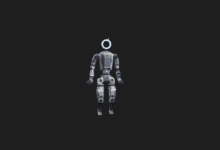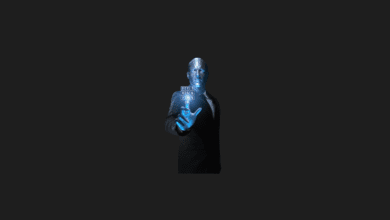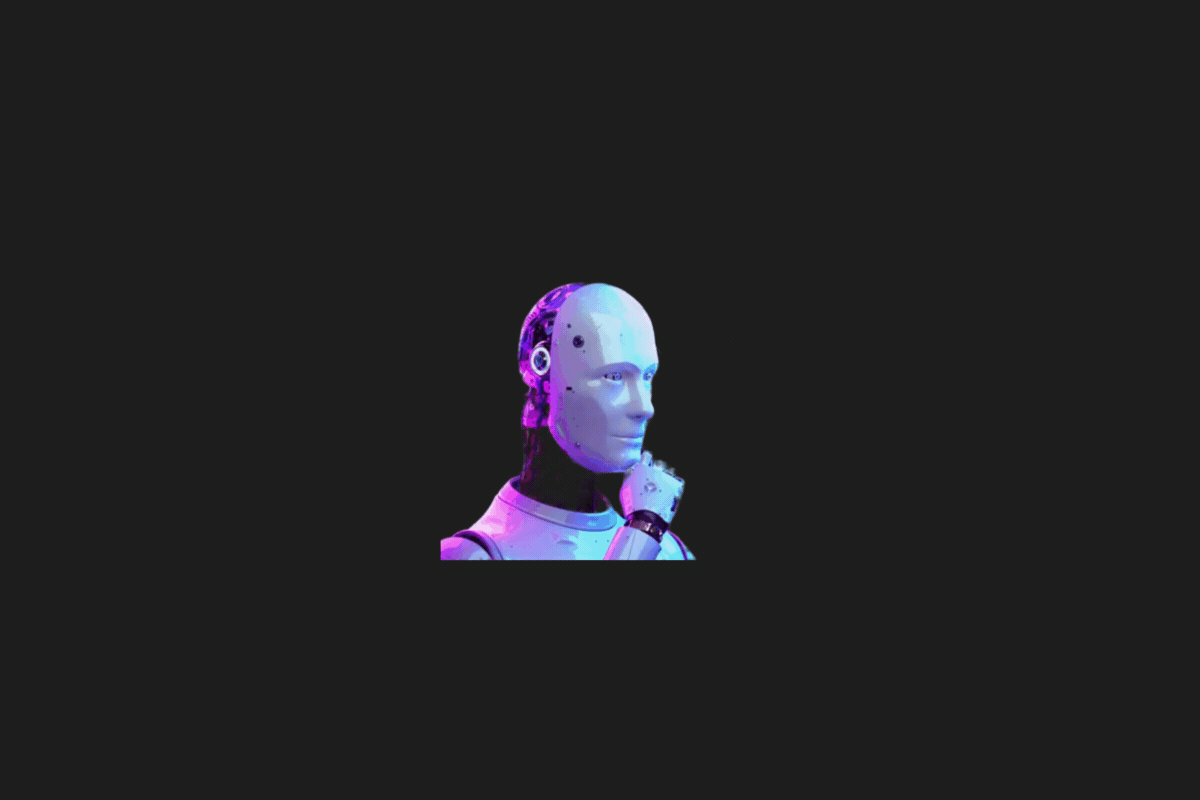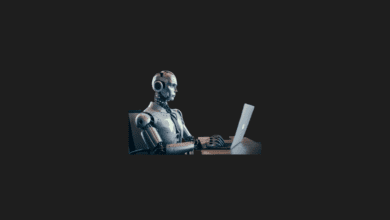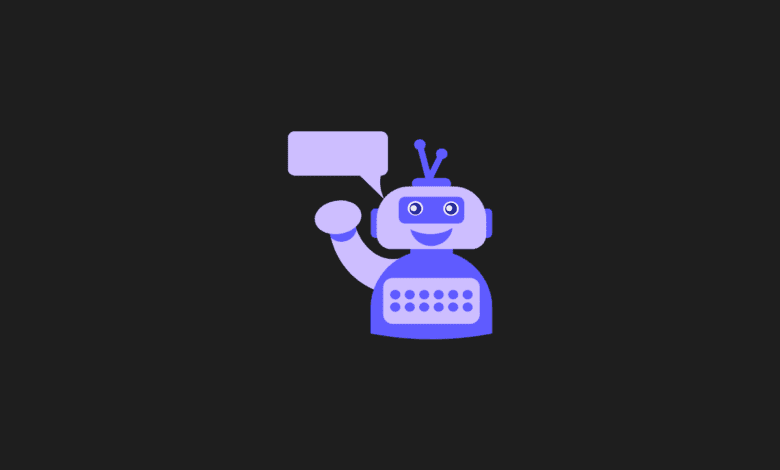
To harness the full potential of artificial intelligence tools, it’s crucial to optimize your prompts. How can you do that? Here are the top tools for refining your prompts!
Effective use of AI applications hinges on crafting the right prompts. The clearer, more coherent, and precise your prompts, the more accurate and high-quality responses you’ll obtain from AI tools. Thankfully, there are also AI applications available to assist you in formulating more effective prompts.
By leveraging these tools, you can ensure that your interactions with AI systems yield the best possible results, improving both efficiency and outcomes.
Did you know that there are 1000s of AI tools across more than 50 categories on Metaverseplanet? You can explore our Artificial Intelligence Tools category to discover the latest and most innovative AI solutions tailored for your needs.
Boost Your Writing Prompts with Artificial Intelligence Apps
- FlowGPT
- Alicent A.I.
- promptbox
- AI Dungeon
- Promptly Generated AI
- artbreeder
1.FlowGPT
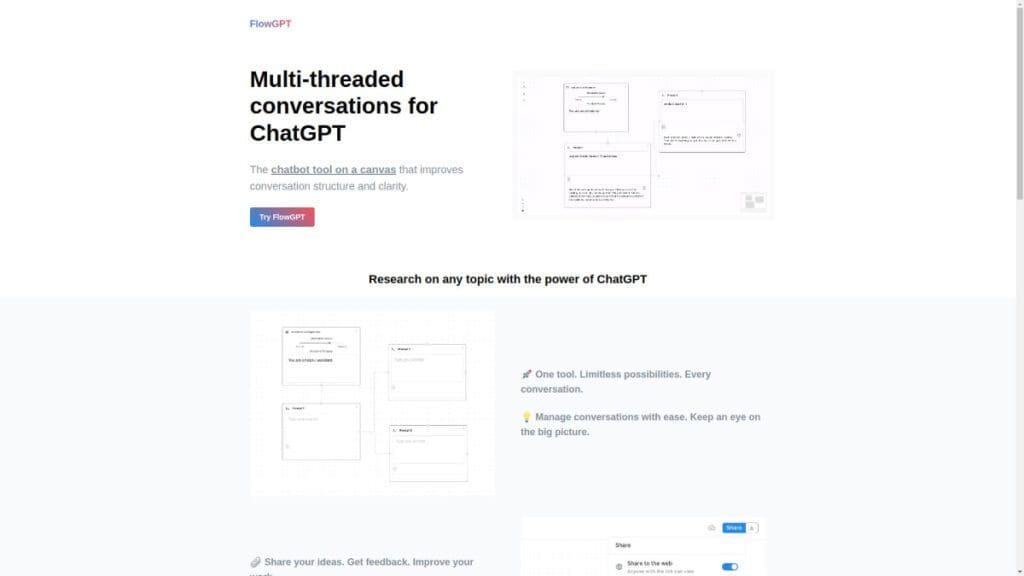
Upon visiting the FlowGPT website, you’re immediately presented with a prompt bar at the top, while additional controls and menus are located on the left and bottom for further operations.
To utilize the platform, registration is required. By clicking the ‘Sign Up’ button located in the top-right corner, you can easily sign in to FlowGPT using your Google, Discord, Twitter, or LinkedIn credentials.
Once logged in and directed to the main interface, simply input your desired words into the prompt bar and select ‘Create’. This action will lead you to a customization screen for your prompt. Depending on the nature of your input, you can choose between ‘Prompt’, ‘Template’, or ‘Character’.
After specifying your choice and hitting ‘Create’, a new window provides options to fine-tune your prompt. Alternatively, by selecting ‘Chat’ from the left-side menu, you can explore various AI chatbots.
Venturing into the Chat section reveals a selection of tools including ChatGPT, Llama 2, GPT-4, Google Palm 2, and Pygmalion 13B. Simply pick the one that suits your needs.
On FlowGPT, not only can you craft and share innovative prompts, but you can also explore a wide array of quality prompts shared by the community, making it a versatile platform for prompt optimization and AI interactions.
2.Alicent AI
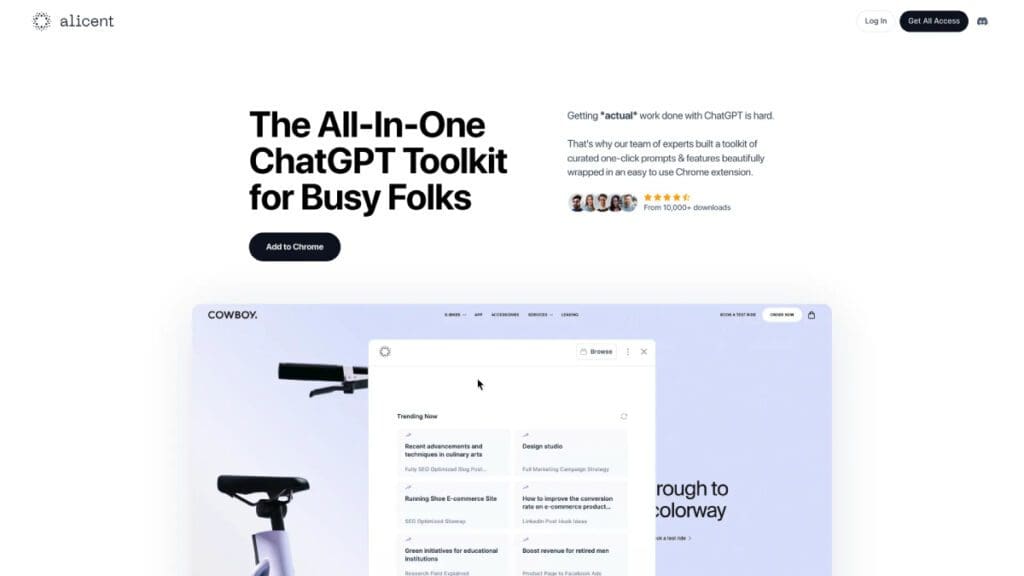
Alicent AI, a Chrome extension tailored for ChatGPT, offers users a 3-day free trial. Once this period concludes, users are prompted to choose between a weekly or monthly subscription plan.
To kickstart the extension after installation, simply click the Alicent icon in your Chrome browser.
Within the available options, you have the freedom to select your desired assistant. Depending on your requirements, you can craft email subjects or draft the main content.
If you wish to incorporate data from a currently open page, simply toggle on the ‘Use page as context’ feature. This enables Alicent to pull relevant information for crafting more contextual content.
Once you’ve created content via Alicent, editing is straightforward. Whether it’s for emailing or other purposes, sharing the finalized content is seamless.
Alicent AI proves invaluable for tasks such as virtual assistance, customer support, and live chat integrations, making it a versatile tool for streamlining productivity and communication.
3.Promptbox
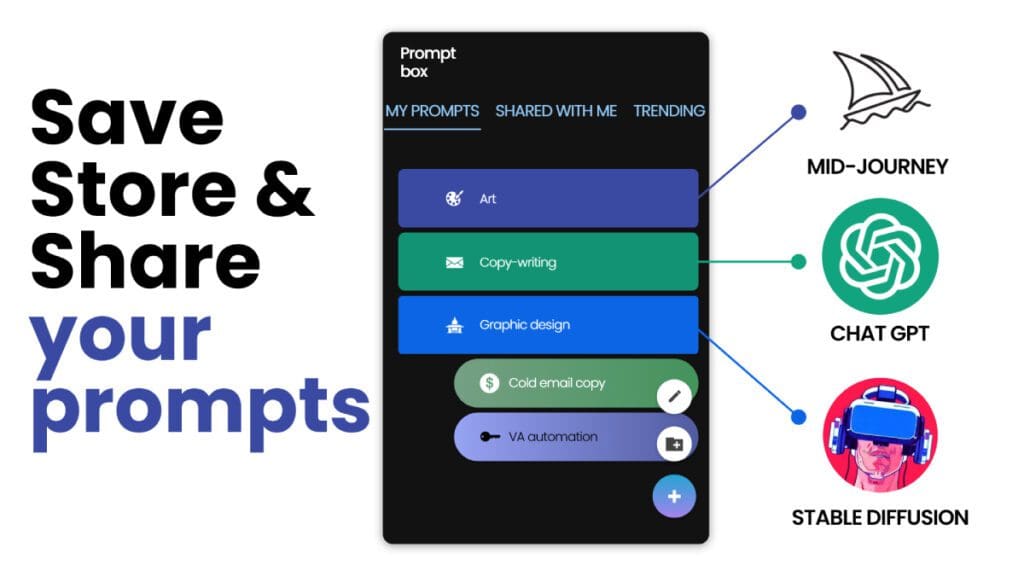
Upon visiting the PromptBox website, the first thing that catches your eye on the left side is an overview of the free-to-use features of the program. Users are informed about the capability to manage texts with elements like files, colors, and icons. Additionally, a convenient feature allows users to archive their created text by simply right-clicking on it and selecting ‘Save to Library’.
Located at the top right, there’s an ‘Add to Chrome’ button, enabling users to integrate this tool as a browser extension for Google Chrome.
PromptBox stands out by offering features that boost content production efficiency up to tenfold, preserving previously successful prompts, and aiding in crafting inventive prompts tailored for platforms like ChatGPT, MidJourney, and Bing Firefly.
For those looking to optimize their content creation workflows, PromptBox provides a powerful and user-friendly solution.
4.AI Dungeon
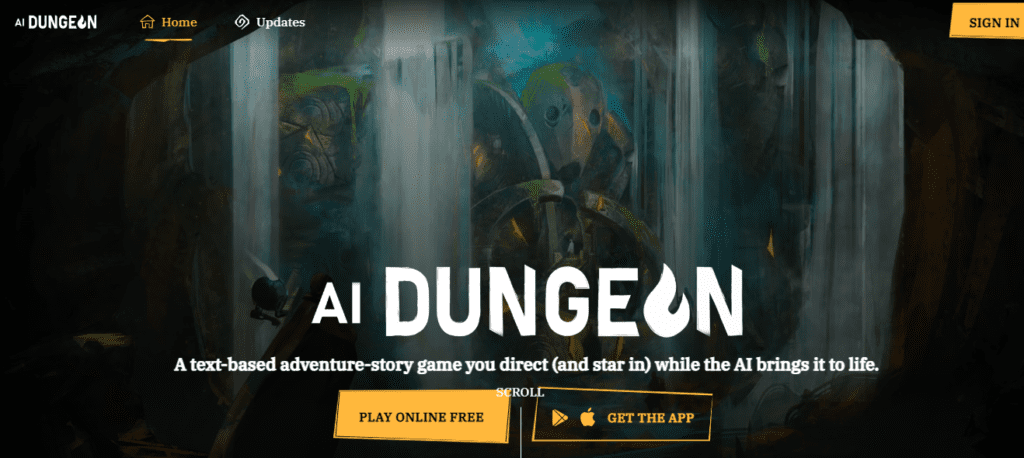
AI Dungeon, a tool beneficial for both game developers and enthusiasts, is primarily designed for crafting text-based games. Through text commands, users can dictate the game’s narrative and actions, making it an interactive and creative experience.
Upon accessing the AI Dungeon website, users are provided with detailed instructions at the bottom of the page, guiding them on how to utilize the tool effectively.
Users can craft characters with specific attributes such as age, gender, and other traits. Additionally, they have the flexibility to define and customize these characters’ abilities using specific commands, tailoring the gameplay to their vision.
AI Dungeon empowers users to build extensive databases and even pen their own unique game narratives, making it a powerful platform for storytelling and game design innovation.
5.Promptly Generated AI
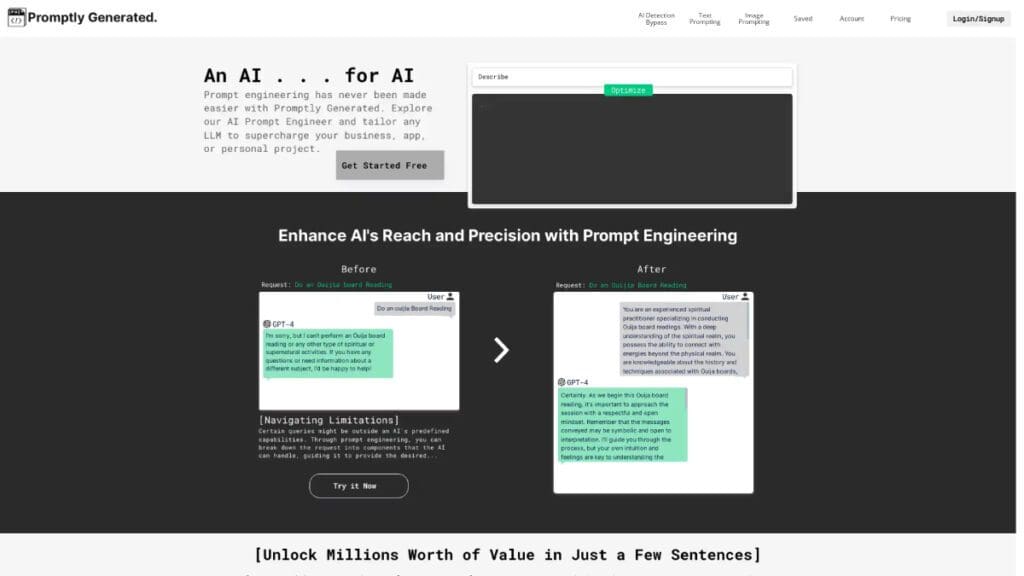
Promptly Generated AI is a tool designed to enhance the prompts you input into artificial intelligence applications, making them more effective for both visual and textual outputs.
Like many other tools, Promptly Generated AI allows you to save your favorite commands for future use, ensuring convenience and consistency in crafting prompts.
Upon visiting the website, you can dive into the tool through the ‘Text Prompting’ section. Simply input a basic prompt sentence into the provided bar and click ‘Generate Prompt’. The platform grants users a specific number of searches using complimentary tokens.
Once you initiate the process, you can observe the refinement of your initial prompt and explore detailed prompt suggestions in the sections below. This makes Promptly Generated AI an invaluable tool for improving AI interactions and achieving precise outputs across various applications.
6.Artbreeder
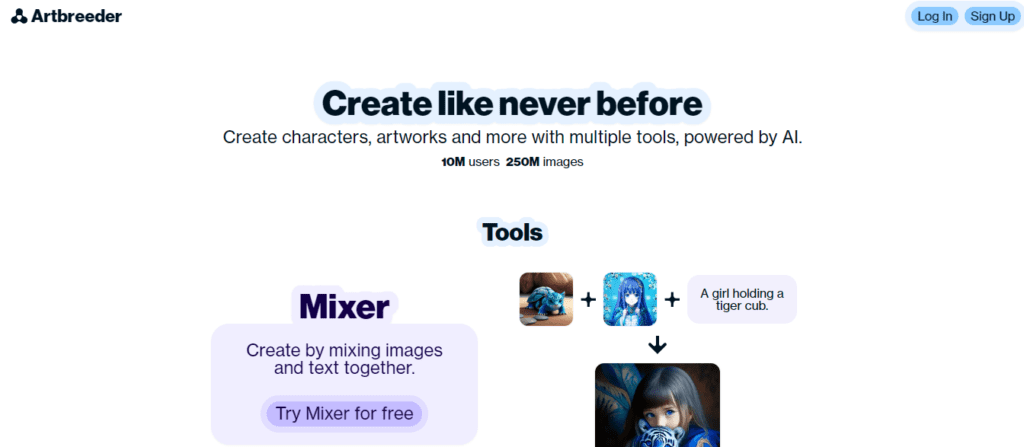
For those seeking optimal results from AI tools tailored for image creation, Artbreeder is worth exploring. This platform empowers users to craft distinctive art pieces by blending existing photos and graphics.
Utilizing a genetic algorithm, Artbreeder not only facilitates the creation of these images but also provides digital storage for the artworks. It’s particularly favored by those eager to hone their skills through varied experimentation, especially in crafting effective prompts.
With Artbreeder, users can uncover potent prompts tailored for producing AI-enhanced visual artworks, making it a versatile tool for artists and enthusiasts looking to explore innovative design possibilities.
You may also like this content
- ChatGPT: A Comprehensive Guide from A to Z
- How Advanced Is Your AI Expertise?
- Can Artificial Intelligence Recognize You?
Follow us on TWITTER (X) and be instantly informed about the latest developments…