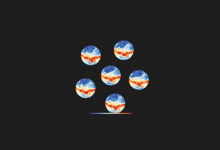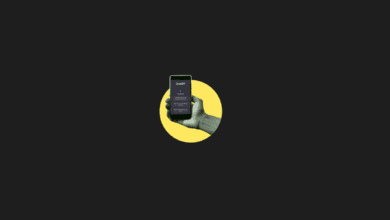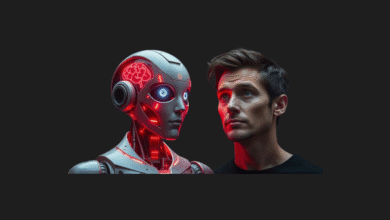OpenAI Introduces Multi-Factor Authentication for ChatGPT

OpenAI has enhanced security by introducing multi-factor authentication (MFA) for the popular artificial intelligence platform, ChatGPT. To set up two-step verification for added security, follow these steps:
Previously, logging into ChatGPT and other OpenAI services required just a username and password. With the new MFA feature, users must now also enter a verification code from an authenticator app, in addition to their password. This added layer significantly reduces the risk of account takeovers.
To activate multi-factor authentication for ChatGPT, navigate to the settings menu. The process involves scanning a QR code and inputting a one-time code generated by an authenticator app, such as Google Authenticator. During setup, a recovery code is also provided, serving as a backup to regain account access if the authenticator app is unavailable.
Steps to Enable Multi-factor Authentication for ChatGPT:
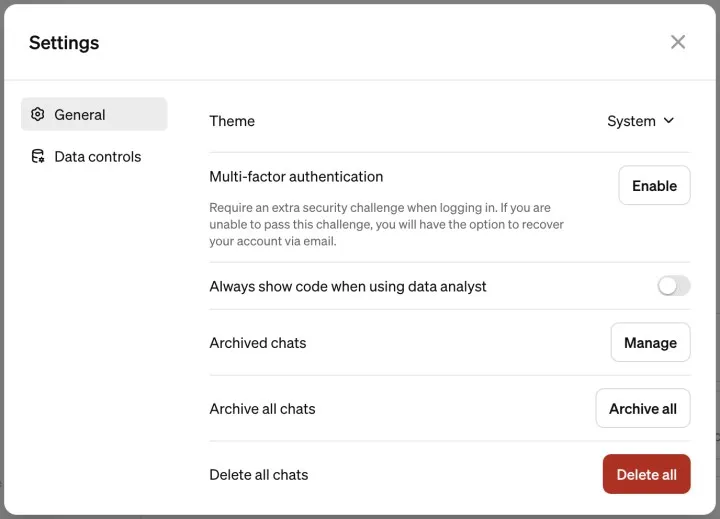
- Log in at http://chat.openai.com.
- Click on your name at the bottom left to open the menu, then go to Settings.
- Under General, locate the multi-factor authentication option.
- Activate MFA (multi-factor authentication).
- Verify your identity.
- Configure an authenticator app, like Google Authenticator.
- Scan the QR code and input the one-time code.
- Note down the recovery code.
OpenAI has made MFA available across all its services, not just ChatGPT.