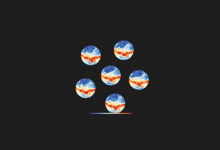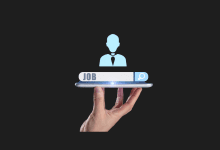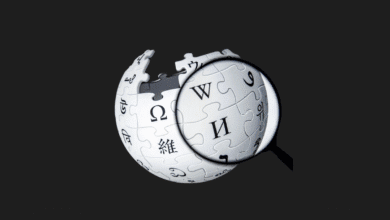Download and Install AI Powered iOS 18 Beta

Apple unveiled the iOS 18 update at WWDC24, and now it’s available for developers to download and test-drive! Here’s your guide to experiencing the latest features before anyone else.
Important Note: Before diving in, it’s crucial to back up your iPhone to iCloud or your computer. Since this is the initial beta version, you might encounter bugs like apps not functioning properly, slow performance, overheating, or unexpected changes. Additionally, this beta is only compatible with iPhone XS or newer models.
Ready to take the plunge? Let’s install!
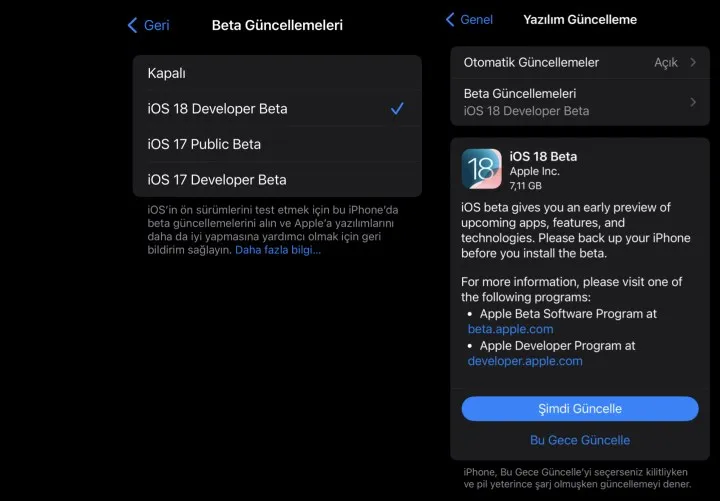
- Head to Settings: Open the Settings app on your iPhone.
- Navigate to Updates: Tap on “General” followed by “Software Update.”
- Unlock the Beta Gates: Look for “Beta Updates” and tap on it.
- Find Your Match: Select “iOS 18 Developer Beta.”
- Download and Install: The iOS 18 update will appear. Simply tap “Update Now” to begin the download and installation process.
Bonus Tip: You no longer need to install a separate iOS 18 developer beta profile. Apple streamlined the process, allowing you to download the beta directly from your device settings.
Remember, this is a developer beta, so expect some bumps along the way. However, it’s a great opportunity to explore the exciting new features of iOS 18 before the official release!