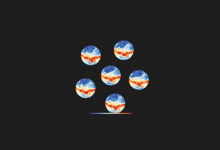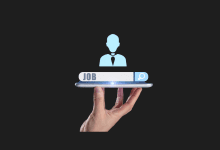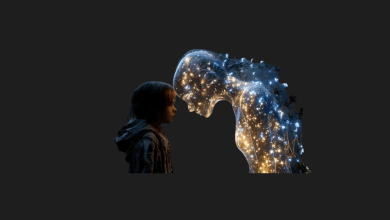Gmail Email Summarization with Gemini AI

Gmail email summarization with Gemini artificial intelligence has been announced. You can now summarize emails or create quick replies.
Google has introduced a brand new feature that makes the Gmail app much more useful. Now, the Android version of Gmail has a Gemini button, and thanks to this button, artificial intelligence can do the job of summarizing emails. In addition, the answer suggestion feature has also arrived. So, how to use the Gmail email summarization feature? Here are the details…
Gmail announces email summarization with Gemini! So how to use it?

Gmail’s new Gemini button can summarize your emails. Now, without having to read long emails, you will be able to see the summary thanks to this button. It’s very simple to use; when you open your email, you’ll see a star-shaped button at the top of the screen. When you click this button, you will be presented with options such as “Summarize this email,” “List next steps,” and “Suggest reply.”
The Gemini button not only summarizes emails but also helps you create replies, edit drafts, and even manage some non-email queries. Let’s say you’ve written an email but you’re not sure how to respond. Click on the Gemini button and select “Suggest reply.” It’s that easy.
This new button comes with improvements to the user interface. In previous versions, the “summarize this email” button below the email subject line offered limited functionality. However, the new star-shaped Gemini button is located next to the archive button and allows you to perform a much wider range of tasks.
Google has integrated Gemini AI more deeply into Gmail, enabling users to do their daily email work more quickly and efficiently. Thanks to this update, you’ll save time and be able to handle your emails with less stress.
Gmail’s new Gemini button takes email management a step further. With the ability to summarize long emails, create quick replies, and more, your email experience will be more enjoyable than ever. What do you think about these new features? Will these updates to Gmail save lives? Don’t forget to share your comments with us.