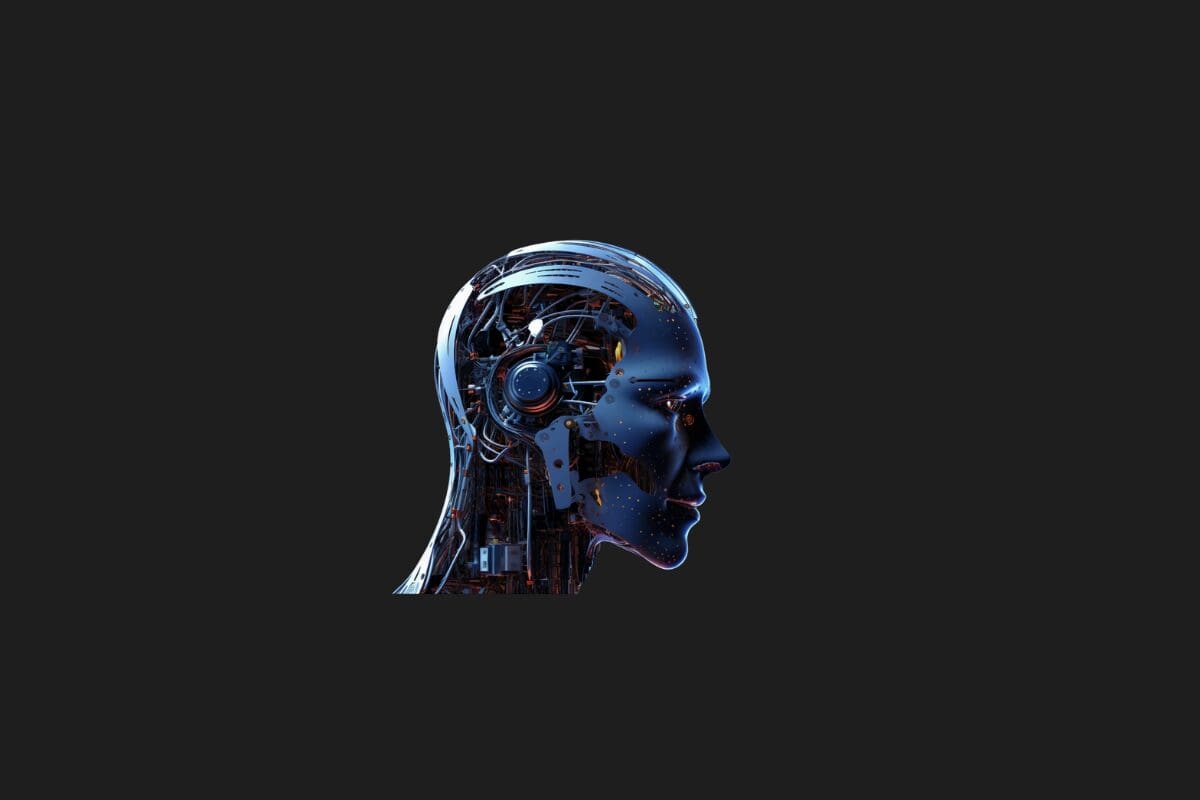Google has enhanced Google Drive by updating its support for Gemini, its advanced artificial intelligence model. The Gemini chatbot can now access specific folders and files, enabling users to utilize AI-powered features such as summarization directly on their documents.
Integrating Gemini into Google Drive
Google is committed to providing a more advanced and seamless experience for its users by integrating its Gemini AI model across all its services, from Search to Drive. A significant development in this integration is the enhanced support for Google Drive, allowing users to leverage AI functionalities on selected files and folders.
New AI-Powered Features in Google Drive
With the latest update, Google Drive users can access a range of artificial intelligence features directly within specific folders. These features include:
- Summarizing Contents: Quickly generate concise summaries of documents, saving time and effort.
- Locating Files: Efficiently find specific files within folders using AI-driven search capabilities.
- Extracting Important Points: Highlight key information from documents for easy reference.
- Analyzing Document Themes: Understand the overall themes and patterns within a collection of documents.
Previously, Gemini was available in the side panel of Google Drive, offering functionalities like summarizing multiple documents and providing insights. However, it lacked the ability to focus on specific folders. The new update addresses this limitation by allowing users to direct Gemini to operate within designated folders.
How to Use the Enhanced Gemini Features
Using the updated Gemini features in Google Drive is straightforward:
- Accessing Gemini: Open Google Drive and navigate to the desired folder containing your documents.
- Activating Gemini: Click on the Gemini chatbot in the side panel.
- Interacting with Gemini: Type “@” followed by the folder or file name you want to interact with. For example, typing
@ProjectDocumentswill focus Gemini on that specific folder. - Utilizing AI Features: Once focused on a folder, you can request Gemini to summarize documents, locate specific files, extract key points, or analyze themes within the selected folder.
Practical Example
Imagine you have a folder named “Project Alpha” containing dozens of documents related to a specific project. Instead of manually reviewing each document, you can use Gemini to streamline the process:
- Summarization: Request Gemini to provide a summary of all documents in the “Project Alpha” folder.
- File Location: Ask Gemini to find a specific report within the folder.
- Key Point Extraction: Have Gemini extract the main points from each document to create a comprehensive overview.
- Theme Analysis: Use Gemini to analyze the overall themes and trends across the project’s documents.
Availability and Limitations
The enhanced Gemini features in Google Drive are highly beneficial for users who frequently manage and interact with numerous documents. However, it’s important to note that these AI capabilities are currently limited to text-based content. Support for other file types, such as videos and images, is not yet available.
With the latest update, Google has significantly boosted the functionality of Google Drive by integrating advanced Gemini AI features. Users can now efficiently manage their documents through AI-powered summarization, file locating, and content analysis within specific folders. This enhancement not only improves productivity but also exemplifies Google’s commitment to leveraging artificial intelligence to enhance user experiences across its services.