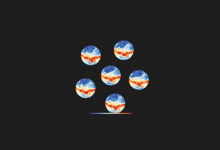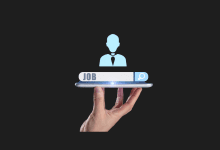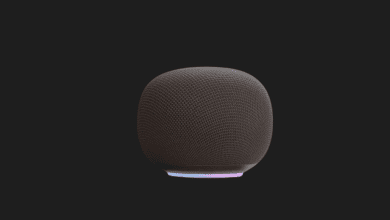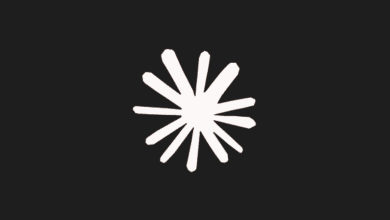Edit Images with ChatGPT’s New Visual Editing Feature

OpenAI, a leading name in artificial intelligence, has continually enhanced its ChatGPT chatbot with new features since its introduction. Among these updates are advancements like GPT iterations, add-ons, and integration with DALL-E, making ChatGPT a staple for AI enthusiasts.
However, it’s common to encounter imperfections when generating images with artificial intelligence, particularly when human figures are involved. Editing these images often requires additional software like Photoshop, indicating that achieving a flawless image from AI in a single attempt can be challenging.
Fortunately, ChatGPT makes it possible to edit images directly with the new update.

OpenAI’s post on its X account demonstrates the functionality of the new visual editing feature. Initially, users follow the usual process to generate an image. Upon selecting one of the produced images, a brush icon is presented in the top right corner. Clicking this icon transforms the cursor into a brush, the size of which can be adjusted from the top left.
To make changes, users utilize this brush to mask areas they wish to modify. Subsequently, the prompt “Edit Selection” appears in the text box. Users can then specify alterations or additions for those areas. For instance, in the provided example, a bow was added to a dog’s ears, showcasing the feature’s ability to refine and enhance generated images.
It is also possible to try different styles.

Upon visiting the DALL-E page, users are greeted with style examples above the text box, inviting experimentation with various aesthetics such as gothic, science fiction, and synthwave.
Feedback from users who viewed the introductory video noted that the masking editing process was time-consuming. It is hoped that future optimization efforts will streamline this aspect of the feature. At this stage, however, the transparency in sharing the unedited duration of the sample video is commendable, offering a realistic view of the tool’s current capabilities.