Artificial Intelligence (AI) image and upscaler tools offer a significant advantage in enhancing images and adjusting their sizes. In our digitally driven world, photography remains a central part of our lives, with studies indicating that over one trillion photos are taken each year.
Digital photos play a crucial role, particularly for individuals engaged in areas such as social media, where high-quality images are essential to capture attention. However, many online images are of low quality and riddled with digital noise.
AI has revolutionized image upscaling technology in recent years, simplifying the process of transforming low-resolution images into professional, high-quality ones.
Here’s a look at some of the top AI image enhancer and upscaler tools available on the market:
Did you know that there are 1000s of AI tools across more than 50 categories on Metaverseplanet? You can explore our Artificial Intelligence Tools category to discover the latest and most innovative AI solutions tailored for your needs.
1.Icons8
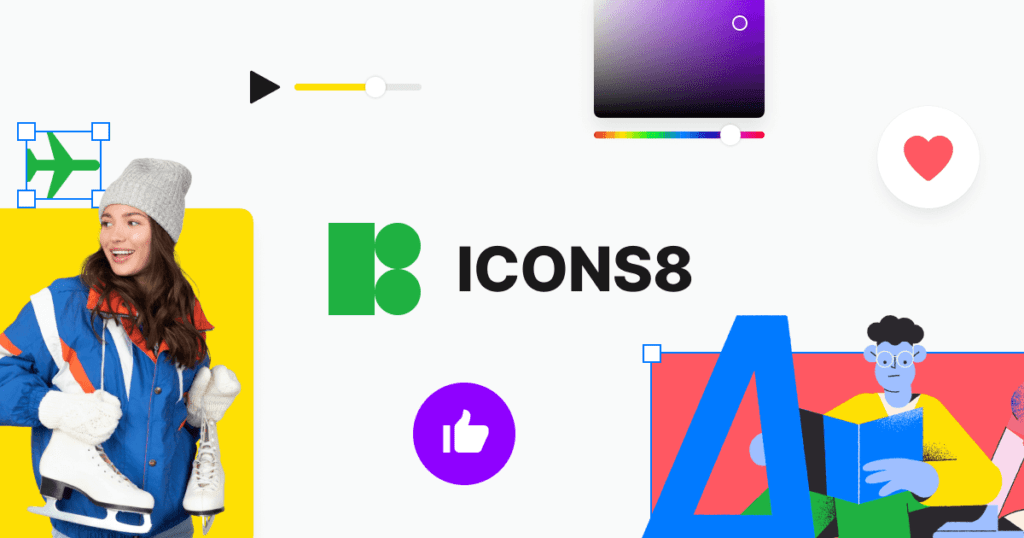
Icons8 is a leading AI-driven image upscaler that allows users to enhance image resolution up to 4x without sacrificing quality. Designed with photographers, designers, and digital artists in mind, this tool leverages advanced AI and machine learning to upscale and refine images automatically.
🔥 Key Features of Icons8 AI Upscaler
1️⃣ AI-Powered Image Upscaling 🚀
✔ Magnify images by 2x or 4x without losing quality
✔ Uses a dataset of over 5 million images to refine enhancements
✔ AI-driven sharpening and noise reduction to improve details
2️⃣ Fully Automated Enhancement Process 🎨
✔ Drag-and-drop interface—no technical skills required
✔ Automatic correction of imperfections for a polished final look
✔ Restores lost details, making images crisper and clearer
3️⃣ Privacy & Security 🔒
✔ Strict privacy policy—your images are never shared or used for AI training
✔ Redownload past upscaled images without using additional GPU resources
✔ Cloud-based processing—no need to overwork your system
🌟 Pros & Cons of Icons8 AI Upscaler
✅ Pros:
✔ Enhances images up to 4x with professional-grade quality
✔ One-click AI upscaling with no manual tweaking required
✔ Automatically fixes noise, blur, and artifacts
✔ Free version available for basic upscaling
❌ Cons:
🔹 Free version has limitations on image size and downloads
🔹 Requires an internet connection for processing
🚀 Why Choose Icons8 AI Upscaler?
✔ Perfect for photographers, designers, and content creators
✔ Best for restoring, enlarging, and improving old or low-quality images
✔ Eliminates the need for manual photo editing
✔ AI-driven quality enhancement with professional results
Icons8 redefines AI image upscaling, offering effortless, high-quality image enhancement for anyone looking to upscale their visuals with minimal effort. If you need fast, professional-grade image upscaling, Icons8 is an excellent tool to add to your workflow! 🚀🎨
2.Deep Image AI
Deep Image AI is a cutting-edge AI image enhancement tool that offers high-quality upscaling, bulk editing, and developer-friendly API integration. Whether you’re a photographer, designer, or hobbyist, Deep Image AI ensures that your low-resolution images are transformed into crisp, high-definition visuals with ease.
🔥 Key Features of Deep Image AI
1️⃣ High-Resolution AI Upscaling 🚀
✔ Upscales images up to 5000 x 5000 pixels (25 MP)
✔ Retains fine details, textures, and color accuracy
✔ Removes noise, blurriness, and artifacts automatically
2️⃣ Advanced AI Algorithms for Natural Enhancement 🎨
✔ Uses AI-powered deep learning to improve photo clarity
✔ Enhances edges, textures, and intricate details for a realistic look
✔ Ideal for restoring old images, enlarging prints, or enhancing web graphics
3️⃣ Bulk Editing Mode – Process Multiple Images at Once ⏳
✔ Speeds up workflow for professionals and businesses
✔ Process multiple images simultaneously without quality loss
✔ Saves time and effort when working with large image collections
4️⃣ API Integration – Perfect for Developers 💻
✔ Offers API support for seamless integration into apps and websites
✔ Automate batch processing of images in custom workflows
✔ Ideal for eCommerce, printing services, and content creation tools
🌟 Pros & Cons of Deep Image AI
✅ Pros:
✔ High-quality AI image upscaling up to 25 MP
✔ Bulk editing for faster processing
✔ User-friendly online platform – no software installation needed
✔ Supports API integration for developers
❌ Cons:
🔹 Free version has limited upscaling credits
🔹 Requires internet connection for processing
🚀 Why Choose Deep Image AI?
✔ Best for photographers, designers, and digital artists
✔ Perfect for upscaling images for print, web, and presentations
✔ Enhances details and clarity with AI-powered precision
✔ Reduces noise and restores old photos effectively
Deep Image AI is a powerful and accessible AI upscaling tool that delivers exceptional results with minimal effort. Whether you’re looking to enhance personal images or integrate AI-powered image processing into your platform, Deep Image AI is one of the best solutions available. 🚀🎨eloper-friendly features make it a standout option for improving image quality in the digital age.
3.VanceAI Image Upscaler
VanceAI is a leading AI image upscaling tool that enhances photo resolution by up to 8x without quality loss. With its specialized anime upscaler (up to 16x) and AI-driven noise reduction and deblurring features, it is an excellent choice for photographers, designers, and anime enthusiasts seeking to improve image quality effortlessly.
🔥 Key Features of VanceAI Image Upscaler
1️⃣ 8x AI Image Upscaling – Ultra-High Resolution 🚀
✔ Upscales images up to 8x while maintaining sharpness
✔ Perfect for photographers, designers, and eCommerce sellers
✔ Retains fine details without blurring or distortion
2️⃣ AI Anime Upscaler – Magnify Anime Photos up to 16x 🎨
✔ Specifically designed for anime images – improves clarity & detail
✔ Preserves intricate line art and textures in anime-style artwork
✔ Ideal for artists, anime fans, and content creators
3️⃣ AI-Powered Noise Reduction & Deblurring ✨
✔ Removes noise and blur from low-quality images
✔ Ensures smooth, sharp, and high-quality visuals
✔ Useful for restoring old, compressed, or low-res images
4️⃣ Automatic Image Optimization & Security 🛡️
✔ Auto-compresses and resizes images over 2000 x 2000 pixels for better processing
✔ Uploaded images are automatically deleted after 24 hours to ensure privacy
✔ Guarantees secure image processing without storing personal data
🌟 Pros & Cons of VanceAI
✅ Pros:
✔ High-quality AI-powered upscaling up to 8x (Anime up to 16x!)
✔ Deblurring and noise reduction features improve clarity
✔ User-friendly interface for quick and easy enhancements
✔ Strong privacy protection – auto-delete images after 24 hours
❌ Cons:
🔹 Free users have limited upscaling credits
🔹 Internet connection required for processing
🚀 Why Choose VanceAI?
✔ Best for photographers, designers, and anime lovers
✔ Perfect for enhancing low-resolution images for print & digital use
✔ Unique AI anime upscaler for creating ultra-sharp anime art
✔ Ensures privacy with automatic image deletion after 24 hours
VanceAI delivers top-tier AI upscaling technology that enhances images with unmatched clarity and detail. Whether you’re upscaling photos, artwork, or anime images, this tool provides a fast, reliable, and secure way to elevate image quality effortlessly. 🚀🎨e it an attractive option for a wide range of users looking to elevate their digital images.
4.Let’s Enhance
Let’s Enhance is a cutting-edge AI image upscaler that elevates low-resolution photos to 4K and beyond without quality loss. By upscaling images up to 16x, it ensures sharper details, vibrant colors, and enhanced textures—making it an ideal tool for photographers, designers, eCommerce sellers, and digital artists.
🔥 Key Features of Let’s Enhance
1️⃣ 4K Image Upscaling – Super Resolution 🚀
✔ Upscales images up to 16x without losing quality
✔ Ideal for printing, eCommerce, and high-res displays
✔ Enhances fine textures, edges, and details
2️⃣ AI-Driven Color & Texture Enhancement 🎨
✔ Restores lost textures and details for sharper images
✔ Improves color vibrancy and dynamic range automatically
✔ Removes pixelation, blurriness, and noise artifacts
3️⃣ Automatic Noise Reduction & Compression Artifact Removal 🛠️
✔ Eliminates compression distortions from JPEG and PNG files
✔ Removes unwanted noise and blurring
✔ Ensures clear, high-quality visuals with enhanced sharpness
4️⃣ Easy-to-Use & Free Version Available 🎯
✔ Simple drag-and-drop interface – no technical skills needed
✔ Free trial allows users to upscale images effortlessly
✔ Perfect for beginners & professionals alike
🌟 Pros & Cons of Let’s Enhance
✅ Pros:
✔ 4K upscaling up to 16x without losing quality
✔ Enhances colors, textures, and sharpness automatically
✔ Removes noise, artifacts, and blurriness
✔ User-friendly drag-and-drop interface – no editing skills required
❌ Cons:
🔹 Free version has limited upscaling credits
🔹 Internet connection required for processing
🚀 Why Choose Let’s Enhance?
✔ Best for photographers, digital artists, and eCommerce sellers
✔ Perfect for enlarging product images, artwork, and old photos
✔ Removes pixelation, improves details, and enhances colors effortlessly
✔ One of the most user-friendly AI upscalers available
Let’s Enhance is a powerful AI-powered tool that rescues low-resolution images, ensuring they look sharp, vibrant, and professional. Whether you’re printing, selling products, or restoring old photos, Let’s Enhance delivers unmatched clarity and quality. 🚀🎨plications.
5.Image Upscaler by BasedLabs
The AI Image Upscaler is a powerful online tool designed to enlarge and enhance low-resolution images while preserving fine details. Utilizing advanced AI upscaling algorithms, it transforms blurry or pixelated photos into sharp, high-quality images, making it an ideal solution for personal and professional use.
✨ Key Features of AI Image Upscaler
1️⃣ Instant AI-Powered Upscaling 🚀
✔ Upscales images up to 4x resolution without losing clarity
✔ Ideal for social media, printing, eCommerce, and professional projects
✔ Enhances sharpness, restores lost details, and improves textures
2️⃣ User-Friendly Interface 🎯
✔ Designed for beginners and professionals alike
✔ Simple drag-and-drop functionality – no technical skills required
✔ One-click upscaling for instant results
3️⃣ Quality & Resolution Improvement 🖼️
✔ AI-enhanced color correction and noise reduction
✔ Removes pixelation, blurriness, and artifacts for professional-grade results
✔ Works with all image formats, including JPG, PNG, and more
4️⃣ Interactive Scaling Slider & Customization 🛠️
✔ Easy-to-use scale slider for precise control over upscaling levels
✔ Includes face-swapping and fun AI editing features for customization
✔ Supports creative content generation for social media & branding
🌟 Pros & Cons of AI Image Upscaler
✅ Pros:
✔ 4x upscaling with AI-powered clarity
✔ Preserves fine details and sharpens edges
✔ Fast, automatic, and easy to use
✔ Perfect for professionals & casual users alike
❌ Cons:
🔹 Some features may require a premium subscription
🔹 Internet connection required for processing
🚀 Why Choose This AI Image Upscaler?
✔ Best for photographers, designers, eCommerce sellers, and social media influencers
✔ Enhances image quality for printing, digital artwork, and professional use
✔ Removes blur, improves sharpness, and boosts clarity effortlessly
✔ One of the most intuitive AI upscalers available today
This AI-powered upscaling tool ensures crystal-clear, high-resolution image enhancements with minimal effort. Whether you’re restoring old photos, preparing images for print, or refining digital artwork, this tool delivers outstanding results in seconds. 🚀🎨nhancement technology, providing an accessible and efficient way for users to improve the quality of their images, tailored to accommodate both beginners and those with a keen interest in photography and image editing.
6.Waifu2x
Waifu2x is a specialized AI image upscaler designed primarily for anime images but also highly effective for general photo upscaling. Utilizing deep convolutional neural networks, it enhances resolution, reduces noise, and sharpens details while maintaining the original quality and art style.
Whether you’re an anime fan, digital artist, or casual user looking to improve image clarity, Waifu2x provides an accessible and efficient solution.
✨ Key Features of Waifu2x
1️⃣ AI-Powered Anime & Photo Upscaling 🎨
✔ Optimized for anime-style images but also works on other types of images
✔ Preserves fine details and original colors
✔ No loss in quality during upscaling
2️⃣ Advanced Noise Reduction 🛠️
✔ Effectively removes compression artifacts, grain, and noise
✔ Ideal for low-quality images, scanned anime artwork, and older digital art
✔ Multiple noise reduction levels to choose from
3️⃣ URL-Based Upscaling for Convenience 🔗
✔ Upscale images directly from a URL – no need to download and upload
✔ Streamlined and fast process for online users
4️⃣ Free-to-Use & Open Source 🆓
✔ Completely free with no hidden costs
✔ Community-supported open-source software
✔ Available for Windows, Mac, Linux, and web browsers
🌟 Pros & Cons of Waifu2x
✅ Pros:
✔ High-quality anime and photo upscaling
✔ Free and open-source
✔ Noise reduction for cleaner, sharper images
✔ Simple and intuitive interface
✔ No registration required
❌ Cons:
🔹 Limited to 2x upscaling (without additional modifications)
🔹 Designed primarily for anime-style images, but still works on other types
🚀 Why Use Waifu2x?
✔ Best for anime fans, artists, and illustrators
✔ Ideal for restoring low-resolution anime images, wallpapers, and manga scans
✔ Removes grainy noise while preserving artistic integrity
✔ Quick and user-friendly image enhancement tool
Waifu2x is the go-to AI tool for anime upscaling, making it perfect for enhancing digital art, wallpapers, and low-resolution images. Whether you need cleaner, sharper visuals or a boost in resolution, Waifu2x delivers outstanding results without compromising quality. 🚀🎨h anime fans and general users seeking to enhance image quality effortlessly.
7.Upscale
Upscale is an AI-driven image upscaler designed to increase resolution up to 4x without losing quality, adding artificial sharpness, or distorting the image’s natural details. Whether you’re a photographer, digital artist, content creator, or casual user, Upscale provides an efficient way to enhance images while preserving authenticity.
✨ Key Features of Upscale
1️⃣ AI-Enhanced Upscaling (Up to 4x) 📈
✔ Increases image resolution by 2x or 4x
✔ Maintains clarity and original details
✔ Perfect for professional and personal use
2️⃣ High-Quality Detail Preservation 🎨
✔ Adds missing details without artificial-looking edits
✔ Ensures smooth, realistic enhancements
3️⃣ Removal of JPEG Artifacts & Pixelation 🛠️
✔ Eliminates blocky compression artifacts
✔ Restores smooth edges and crisp details
✔ Perfect for old or compressed images
4️⃣ User-Friendly & Fast Processing ⏳
✔ No need for Photoshop or manual editing
✔ Drag-and-drop interface for easy use
✔ Quick processing time for high-resolution images
🌟 Pros & Cons of Upscale
✅ Pros:
✔ AI-powered smart upscaling
✔ Removes JPEG compression artifacts
✔ Maintains image realism and clarity
✔ Easy-to-use, beginner-friendly interface
✔ Fast processing for high-resolution images
❌ Cons:
🔹 Currently limited to 4x upscaling
🔹 Works best with clear, high-contrast images
🚀 Who Should Use Upscale?
✔ Photographers & Digital Artists – Improve resolution for print or digital displays
✔ Graphic Designers & Content Creators – Enhance logos, artwork, and digital assets
✔ E-commerce & Marketing Professionals – Sharpen product photos for better engagement
✔ Everyday Users – Upscale old or compressed images without Photoshop expertise
Upscale stands out as a top-tier AI image enhancement tool, offering flawless upscaling without compromising quality. Whether for social media, professional prints, or general photography, it’s an essential tool for achieving sharper, more detailed images effortlessly. 🚀✨one looking to improve the quality of their images, from amateur photographers to professional graphic designers, ensuring that every image looks its best regardless of its original state.
8.Cre8tiveAI
Cre8tiveAI is an advanced AI image upscaler that offers up to 16x image enlargement, making it ideal for high-quality printing, photography, and digital design. Unlike traditional upscaling methods that stretch images and cause pixelation, Cre8tiveAI uses deep learning algorithms to recreate lost details, ensuring crystal-clear, high-resolution results.
✨ Key Features of Cre8tiveAI
1️⃣ 16x AI Upscaling for High-Resolution Printing 🖼️
✔ Enlarges images up to 16x without pixelation or blurriness
✔ Preserves fine textures and details
✔ Perfect for posters, artwork, and professional prints
2️⃣ Deep Learning-Powered Enhancements 🧠
✔ AI trained on millions of high-resolution images
✔ Reconstructs missing details for a natural look
✔ Provides superior image clarity over traditional methods
3️⃣ Ideal for Print & Digital Media 📌
✔ Ensures high-quality print outputs for posters, marketing materials, and publications
✔ Enhances low-res images for web use, making them clearer and more vibrant
✔ Retains color accuracy and sharpness in the final upscaled image
4️⃣ User-Friendly Interface 🖱️
✔ Drag-and-drop simplicity for quick upscaling
✔ No advanced skills required – perfect for designers, photographers, and beginners
✔ Fast processing – upscale images in seconds
🌟 Pros & Cons of Cre8tiveAI
✅ Pros:
✔ Up to 16x AI-powered upscaling
✔ Deep learning-based enhancements for superior results
✔ Designed for high-resolution printing
✔ Fast and easy-to-use interface
❌ Cons:
🔹 Best suited for images with clear details
🔹 Free version may have resolution limits
🚀 Who Should Use Cre8tiveAI?
✔ Photographers & Artists – Enhance low-res images for high-quality prints
✔ Graphic Designers – Upscale logos, illustrations, and graphics
✔ E-commerce & Marketers – Improve product images for online stores
✔ Anyone Needing High-Resolution Images – Ensure clear, detailed visuals for digital and print media
Cre8tiveAI is a powerful AI-driven upscaling tool that transforms low-resolution images into high-quality, print-ready pictures in seconds. With deep learning technology, professional-grade enhancements, and an intuitive interface, it’s one of the best solutions for artists, photographers, and designers looking to maximize image quality effortlessly. 🚀🎨
9.BigJPG
BigJPG is an advanced AI image upscaler designed specifically for anime images and illustrations. Unlike generic upscaling tools, BigJPG preserves color vibrancy, fine details, and sharp edges, ensuring that upscaled anime art retains its original quality without pixelation or blurriness.
✨ Key Features of BigJPG
1️⃣ AI-Powered Upscaling for Anime & Illustrations 🖌️
✔ Designed specifically for anime artwork & digital illustrations
✔ Retains fine details while avoiding distortion
✔ Ensures smooth edges and vibrant colors
2️⃣ High-Quality Upscaling Without Fuzziness 🖼️
✔ Maintains original sharpness and prevents image artifacts
✔ Eliminates noise and grain while upscaling
✔ Preserves line art & color accuracy, making it perfect for anime-style images
3️⃣ 4K Upscaling with Enhanced Detail 🔍
✔ Upscales images up to 4K resolution, delivering professional-quality results
✔ Enhances textures, depth, and shading for crisp, high-definition visuals
✔ Great for both digital display and printing
4️⃣ Easy-to-Use & Fast Processing ⏳
✔ User-friendly interface – simple drag-and-drop functionality
✔ Fast AI processing – upscale in seconds
✔ Available on desktop & mobile devices for flexibility
📌 Limitations of BigJPG
🔹 Max Upscaling Limit: 3000 x 3000 pixels (higher resolutions may not be supported)
🔹 Anime-Focused: While it works for regular photos, it performs best on anime-style images
🚀 Who Should Use BigJPG?
✔ Anime Artists & Illustrators – Improve digital art quality without losing details
✔ Manga & Comic Creators – Upscale manga panels & character designs
✔ Wallpaper & Poster Designers – Create high-resolution anime wallpapers
✔ Anyone Upscaling Anime & Digital Artwork – Convert low-res anime images into HD versions
BigJPG is the ultimate AI upscaler for anime and digital illustrations, preserving every line and color while delivering high-resolution, noise-free upscaled images. Whether you’re an artist, anime fan, or content creator, BigJPG ensures flawless, high-quality results every time. 🎨✨preciated in higher resolutions without losing the essence that makes them unique.
10.HitPaw Photo Enhancer
HitPaw is a high-performance AI image enhancement tool designed to sharpen blurry images, remove noise, upscale resolution, and restore old photos. Available for both Windows and Mac, it offers one-click AI-powered enhancements, making it an ideal solution for professionals and casual users alike.
✨ Key Features of HitPaw AI Enhancer
1️⃣ AI Face Enhancer – Restore & Perfect Facial Details 👩🎨
✔ Enhances facial features with a dedicated AI model
✔ Restores old, damaged, and blurry portraits
✔ Colorizes black-and-white images with realistic tones
2️⃣ AI Noise Reduction – Fix High-ISO & Low-Light Photos 🌙
✔ Removes noise & grain from low-light or high-ISO images
✔ Recovers lost details and smooths out image imperfections
✔ Ideal for nighttime, indoor, and professional photography
3️⃣ General AI Model – Upscale Landscapes & Buildings 🏞️
✔ Enhances clarity & sharpness in real-world scenes
✔ Perfect for landscapes, animals, flowers, and architectural photos
✔ Improves lighting and textures for a vibrant look
4️⃣ Cartoon Image Sharpening – Improve Digital Art & Anime 🎨
✔ Upscales and enhances anime, digital art, and cartoons
✔ Restores fine details in 2D illustrations
✔ Eliminates pixelation while preserving line art precision
5️⃣ One-Click Enhancement – No Technical Skills Needed 🔥
✔ Fully automated AI processing
✔ User-friendly interface – simply upload and enhance
✔ Works on both Windows & Mac
📌 What Makes HitPaw Special?
✅ Pro-Level AI Upscaling – Enlarges images without losing quality
✅ Removes Blur & Noise – Ideal for old and low-quality photos
✅ Instant One-Click Enhancement – No manual adjustments needed
✅ Supports Various Image Types – Perfect for portraits, landscapes, digital art, and more
🚀 Who Should Use HitPaw?
✔ Photographers – Enhance old & blurry photos with ease
✔ Graphic Designers – Improve image resolution for high-quality prints
✔ Anime & Digital Artists – Sharpen and upscale artwork
✔ Social Media Creators – Instantly improve image quality for professional content
✔ Anyone Looking for Quick, High-Quality Image Enhancement
HitPaw AI Image Enhancer is an all-in-one solution for restoring, upscaling, and enhancing images with cutting-edge AI technology. Whether you’re reviving old photos, improving digital art, or upscaling landscapes, HitPaw ensures crystal-clear results with a single click. 🎯✨y, and versatile photo enhancement capabilities make it an invaluable resource for photographers, designers, and anyone looking to elevate the quality of their images. Whether restoring old family photos or refining recent snapshots, HitPaw delivers professional results with minimal effort.
11.AVC Labs
AVCLabs Photo Enhancer AI is a cutting-edge AI image enhancement tool that upscales images by up to 400% while preserving fine details and correcting imperfections. Leveraging deep learning, it enhances a variety of images—including portraits, landscapes, wildlife, anime, and architecture—to produce crystal-clear, high-resolution visuals.
✨ Key Features of AVCLabs Photo Enhancer AI
1️⃣ AI Super-Resolution Upscaling – 400% Clarity Boost 🚀
✔ Upscale low-resolution images to ultra-HD quality
✔ Preserves natural details & textures without distortion
✔ Ideal for printing, professional photography, and digital content creation
2️⃣ AI Noise & Blur Removal – Fix Grainy & Blurry Photos 🏞️
✔ Automatically detects and eliminates noise from grainy images
✔ Restores sharpness and clarity to blurry photos
✔ Perfect for enhancing low-light and high-ISO images
3️⃣ AI Face Retouching – Instant Portrait Enhancement 👩🎨
✔ Smooths skin tones, removes blemishes, and enhances facial features
✔ Accentuates details in eyes, lips, and hair for professional portraits
✔ Great for photographers, influencers, and portrait artists
4️⃣ AI Photo Colorizer – Restore Black & White Photos 🎨
✔ Automatically adds vibrant, realistic colors to old black-and-white images
✔ Uses AI to analyze historical and natural color patterns for accuracy
✔ Ideal for family heirloom restoration and historical preservation
5️⃣ AI Color Calibration – Fix Color Issues in Photos 🎭
✔ Automatically corrects inaccurate colors & lighting imbalances
✔ Enhances vibrancy and contrast for a well-balanced, visually appealing look
✔ Improves dull or overly saturated images for a more natural appearance
6️⃣ AI Background Removal – Instant Transparent Backdrops 🌟
✔ Automatically removes backgrounds for creative projects
✔ Ideal for eCommerce, graphic design, and product photography
✔ Works with portraits, objects, and even complex backgrounds
📌 Why Choose AVCLabs Photo Enhancer AI?
✅ AI-powered super-resolution upscaling (400%)
✅ Fixes blurry & noisy images with no manual adjustments
✅ Automatically enhances portraits & facial features
✅ Restores colors to black-and-white photos with AI precision
✅ Removes backgrounds effortlessly for versatile use
✅ Easy-to-use interface with professional-grade AI enhancement
🚀 Who Should Use AVCLabs Photo Enhancer AI?
✔ Photographers & Designers – Enhance photos for high-quality prints
✔ Social Media Influencers – Create professional-looking profile & post images
✔ E-commerce & Product Sellers – Improve product photos with background removal
✔ Historians & Archivists – Colorize and restore vintage photos
✔ Anime & Digital Artists – Upscale & sharpen anime artwork for detailed prints
✔ Anyone Looking to Enhance Image Quality
AVCLabs Photo Enhancer AI is a powerful AI-driven tool that brings low-resolution, grainy, or blurry images back to life with high-definition clarity. Whether you need sharper portraits, vibrant landscapes, or professional-quality upscales, this AI photo enhancer ensures stunning, high-resolution results with just one click. 🎯📸e enhancement features powered by cutting-edge AI technology.
You may also like this content
- The 5+ Best Text To Speech Generators in 2025
- Discover Unique Artificial Intelligence Sites That Make Life Easier in 2025
- Free AI Programs for Visuals and Music Creation in 2025

