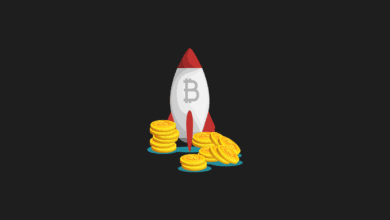Uniswap V3: A Beginner’s Guide to Decentralized Trading

Uniswap V3 on Ethereum introduces a groundbreaking approach to decentralized trading with its unique features aimed at improving efficiency and flexibility. This guide will help first-time users understand how to use Uniswap V3 and leverage its advanced features for a seamless trading experience.
If you want to check out other exchanges for trading, please see our Cryptocurrency Exchanges page
What is Uniswap V3?

Uniswap V3 is the latest version of the Uniswap decentralized exchange (DEX) protocol, operating on the Ethereum blockchain. Unlike traditional exchanges, Uniswap V3 uses a concentrated liquidity model, allowing liquidity providers (LPs) to allocate liquidity within specific price ranges. This design increases capital efficiency and offers better returns for liquidity providers, setting V3 apart from other DEXs.
Key Features of Uniswap V3

- Concentrated Liquidity: Liquidity providers can select specific price ranges where they want to allocate their funds. This makes liquidity provision more capital-efficient, meaning LPs can potentially earn more with less capital.
- Multiple Fee Tiers: V3 offers different fee tiers (0.05%, 0.3%, and 1%) to match various token pair volatilities. This flexibility allows users to choose fee structures based on risk tolerance.
- Active Liquidity Management: With active liquidity management, LPs can adjust their price ranges to respond to market changes, helping maximize returns.
- Enhanced Trading Efficiency: The concentrated liquidity model improves slippage and trading efficiency, making trades more cost-effective.
How to Use Uniswap V3 for Buying and Selling
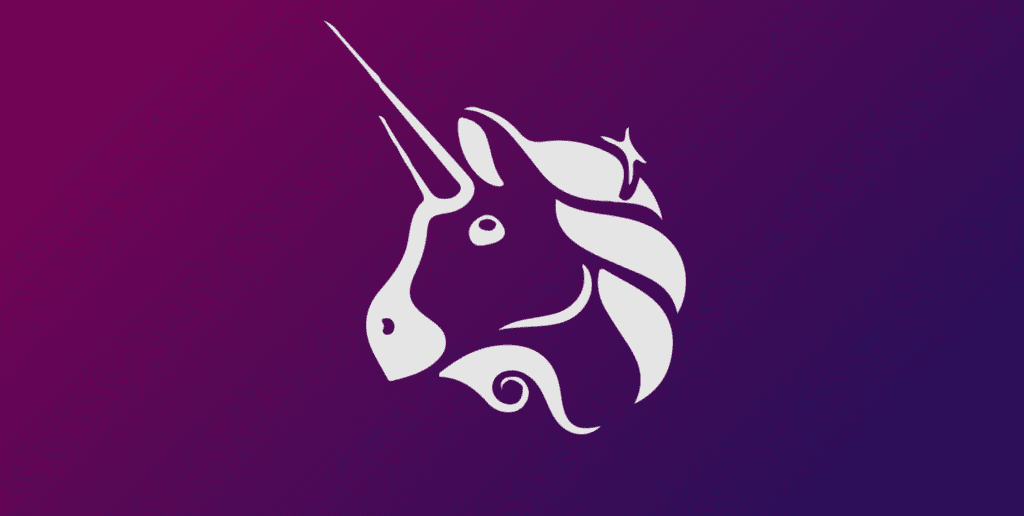
Step 1: Connect a Wallet
To start using Uniswap V3, you’ll need an Ethereum-compatible wallet like MetaMask. Ensure the wallet is funded with ETH for covering gas fees on the Ethereum network.
Step 2: Access Uniswap’s Platform
Visit Uniswap.org and click on “Use Uniswap.” Select Uniswap V3 from the options to access the latest version of the platform.
Step 3: Choose Your Tokens and Set Preferences
On Uniswap V3, you can select the tokens you want to trade. For added flexibility, users can select their slippage tolerance and transaction speed to align with their trading preferences.
Step 4: Execute the Trade
After selecting tokens and reviewing the details, click “Swap” and confirm the transaction in your wallet. Uniswap V3 will complete the trade once the Ethereum network verifies it.
Tips for First-Time Users

- Understand Gas Fees: Ethereum’s gas fees can vary, so it’s wise to check current rates before trading. Some users may benefit from trading during lower-fee periods.
- Choose Your Fee Tier Carefully: Each fee tier offers unique benefits. Consider starting with a lower-risk pair if you’re new to liquidity provision.
- Use Concentrated Liquidity to Your Advantage: Concentrated liquidity enables LPs to maximize capital efficiency, but it requires understanding price range strategies. Beginners may wish to experiment with small amounts at first.
Benefits of Using Uniswap V3

For those seeking a flexible and decentralized platform, Uniswap V3 provides unique advantages:
- Higher Earning Potential: Concentrated liquidity allows LPs to maximize earnings with fewer resources.
- Flexible Fee Structures: Users can choose fee tiers that best suit their risk and reward preferences.
- Decentralized Control: Uniswap V3 operates entirely on the blockchain, giving users control without needing intermediaries.
Uniswap V3 on Ethereum is ideal for users interested in taking advantage of advanced trading features in a decentralized environment. As with any DeFi platform, it’s essential to understand how the features work and stay updated with official sources for a secure experience. With the right knowledge, Uniswap V3 can offer new opportunities in the decentralized finance space.
Related information about Uniswap

| Category | Information |
|---|---|
| Official Website | https://uniswap.org/ |
| App Interface | https://app.uniswap.org/ |
| Support and Help | https://support.uniswap.org/ |
| GitHub Repository | https://github.com/Uniswap |
| Twitter Account | https://twitter.com/Uniswap |
| Community Forum | https://gov.uniswap.org/ |
| Important Information | – Decentralized Structure: Uniswap operates without a central authority. – ERC-20 Token Support: Supports the trading of Ethereum-based tokens. – Liquidity Pools: Users can earn transaction fees by providing liquidity. – Smart Contracts: Transactions are executed via smart contracts on the Ethereum blockchain. – UNI Token: Uniswap’s governance token, allowing holders a say in the platform’s decision-making. |