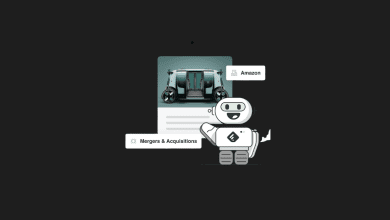Text-to-image AI art generators are cutting-edge tools that harness the power of artificial intelligence to convert written descriptions into visual artworks. These innovative generators follow a sophisticated process, where AI interprets text, identifying context, objects, attributes, and emotions. Leveraging extensive image databases and various artistic styles, the AI then creates a unique, high-quality piece of art that aligns with the given description.
At their core, these AI-driven tools analyze text prompts, recognize key visual elements, and generate artistic renderings that range from simple graphics to intricate, high-resolution images that rival human-created artwork.
These AI-powered tools serve a wide range of users, including:
✔ Designers – Overcome creative blocks and generate inspiring visuals effortlessly.
✔ Marketers – Create eye-catching visual content for campaigns, advertisements, and branding.
✔ Hobbyists & Creators – Bring imaginative ideas to life with unique AI-generated artwork.
Beyond their practical applications, text-to-image AI generators are transforming the visual content landscape, blurring the lines between technology and art. They represent significant advancements in AI and machine learning, proving that technology can now venture into creative fields once thought to be exclusively human-driven.
As these AI tools continue to evolve, they push the boundaries of artistic expression, making high-quality digital art accessible to everyone—from professionals to beginners.
Did you know that there are 1000s of AI tools across more than 50 categories on Metaverseplanet? You can explore our Artificial Intelligence Tools category to discover the latest and most innovative AI solutions tailored for your needs.
1.Deep Dream Generator
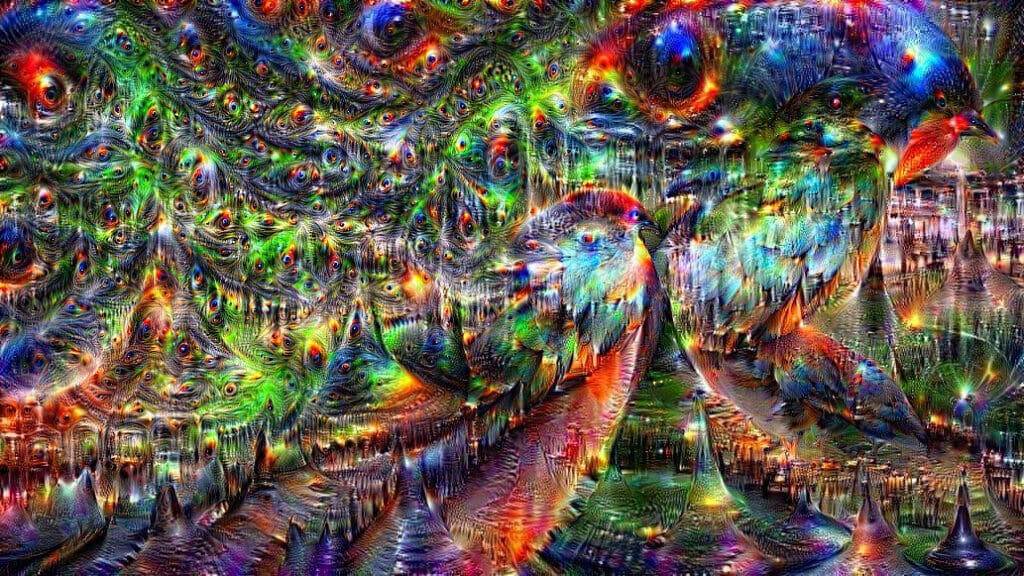
One of the most notable AI art generators in the market is the Deep Dream Generator by Aifnet, a highly popular tool for creating AI-generated realistic images. Deep Dream operates on a neural network trained with millions of images, making it user-friendly and accessible—users simply need to upload an image, and the AI generates a new version based on the original input.
How Deep Dream Works
Primarily designed for AI-generated art, Deep Dream employs various painting styles to create stunning visuals that appear to originate from different time periods or settings. The tool also categorizes its image generation into themes such as animals and landscapes, making it easy to create highly realistic and stylistic images.
Unique Styles in Deep Dream
Users can choose from three distinct styles, each offering a different level of artistic transformation:
✔ Deep Style – Produces highly detailed and intricate images with rich textures.
✔ Thin Style – A lighter artistic effect, maintaining more of the original image’s features.
✔ Deep Dream – The signature effect, generating surreal and dreamlike visuals.
Additionally, Deep Dream Generator has expanded its capabilities with Text 2 Dream, a text-to-image AI tool that allows users to generate artwork from written descriptions.
Key Features of Deep Dream Generator
✔ AI-powered generation of realistic images
✔ A neural network trained on millions of images
✔ A variety of painting styles for unique artistic effects
✔ Categorized image generation (e.g., animals, landscapes, and more)
✔ Three distinct artistic styles: Deep Style, Thin Style, and Deep Dream
✔ Text-to-image functionality with Text 2 Dream
Why Choose Deep Dream Generator?
Whether you’re a digital artist, photographer, or AI art enthusiast, Deep Dream Generator offers a powerful, easy-to-use tool for transforming ordinary images into captivating AI-generated artworks. With its extensive style selection and new text-to-image capabilities, Deep Dream continues to push the boundaries of AI-powered creativity.
2.Artbreeder
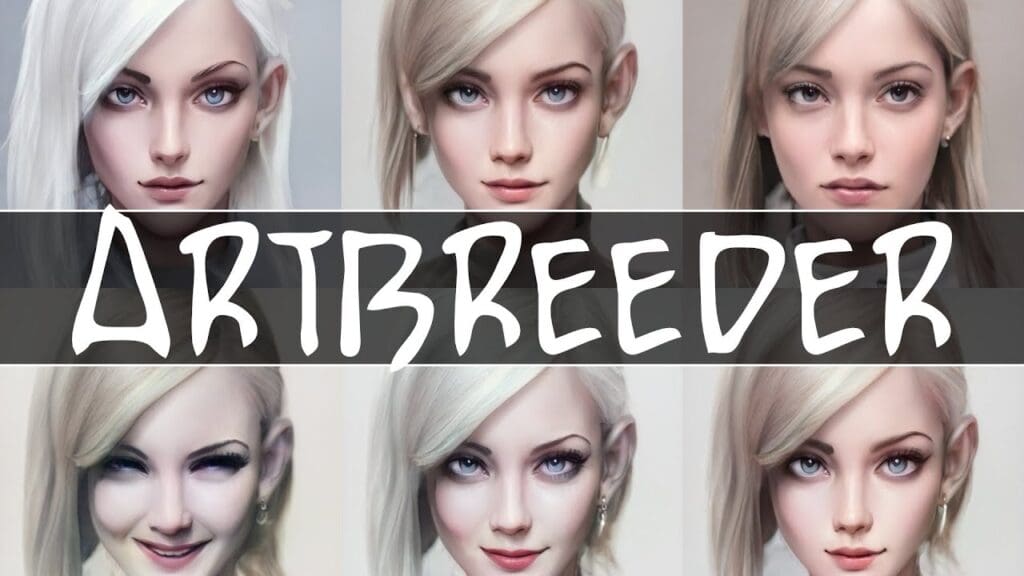
Artbreeder is an AI-powered tool that allows users to create and edit images using artificial intelligence. It uses a technique called Generative Adversarial Networks (GANs) to generate new images based on a set of input images. GANs are a type of machine learning model that consists of two neural networks: a generator and a discriminator. The generator is responsible for creating new images, while the discriminator is responsible for determining whether an image is real or fake.
How Artbreeder Works
Artbreeder works by first training a GAN on a set of images. This training process allows the GAN to learn the underlying features of the images and how to generate new images that are similar to the ones it has been trained on. Once the GAN is trained, users can then use it to create new images by providing a set of input images.
Artbreeder Features
Artbreeder has a number of features that make it a powerful tool for creating and editing images. Some of these features include:
- Image blending: Artbreeder can be used to blend two or more images together to create a new image. This can be used to create realistic composites of people, animals, or objects.
- Style transfer: Artbreeder can be used to transfer the style of one image to another image. This can be used to create images that have the same look and feel as a particular artist or genre of art.
- Image editing: Artbreeder can be used to edit images in a variety of ways. This includes changing the colors, lighting, and composition of an image.
Artbreeder Applications
Artbreeder can be used for a variety of applications, including:
- Concept art: Artbreeder can be used to create concept art for video games, movies, and other creative projects.
- Digital art: Artbreeder can be used to create digital art prints, posters, and other works of art.
- Photo editing: Artbreeder can be used to edit photos to improve their quality or to create special effects.
Artbreeder Limitations
Artbreeder is a powerful tool, but it does have some limitations. Some of these limitations include:
- Training time: It can take a long time to train a GAN on a large set of images.
- Image quality: The quality of the images generated by Artbreeder can vary depending on the training data and the settings used.
- Ethical considerations: There are some ethical considerations associated with the use of Artbreeder, such as the potential for creating fake images or using the tool to create images that are offensive or harmful.
Artbreeder is a powerful AI-powered tool that can be used to create and edit images. It has a number of features that make it a versatile tool for a variety of applications. However, it is important to be aware of the limitations of Artbreeder and to use it responsibly.
3.GetIMG
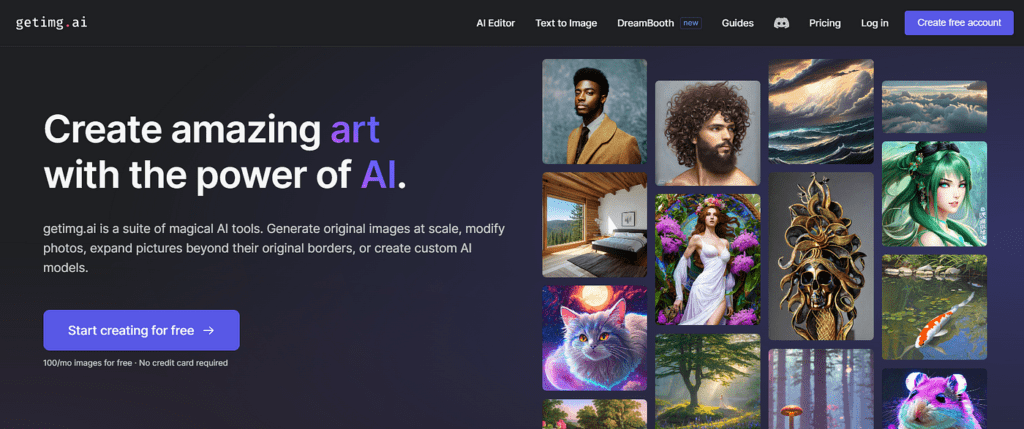
Artbreeder is an AI-driven tool that enables users to create and edit images using artificial intelligence. It leverages Generative Adversarial Networks (GANs) to generate unique visuals based on input images.
How Artbreeder Works
Artbreeder operates by training a GAN on a dataset of images, allowing the AI to learn underlying features and generate new, visually coherent images. GANs consist of two neural networks:
- Generator – Creates new images based on learned data.
- Discriminator – Determines whether an image is real or AI-generated, refining the results over time.
Once trained, users can generate new images by providing input images and adjusting various parameters to create customized results.
Key Features of Artbreeder
✔ Image Blending
Combine two or more images to create a new composite image, useful for realistic portraits, animals, or objects.
✔ Style Transfer
Apply the style of one image to another, allowing users to replicate artistic styles or genres.
✔ Advanced Image Editing
Modify colors, lighting, and composition to refine an image and create stunning digital artwork.
Applications of Artbreeder
Artbreeder serves various creative fields, including:
✔ Concept Art – Generate unique visuals for video games, movies, and creative projects.
✔ Digital Art – Create posters, prints, and custom artwork with AI-powered enhancements.
✔ Photo Editing – Enhance image quality, apply filters, or create special effects.
Limitations of Artbreeder
Despite its powerful capabilities, Artbreeder has some limitations:
- Training Time – Training GANs on large datasets can be time-intensive.
- Image Quality Variability – The quality of generated images depends on training data and settings used.
- Ethical Considerations – There are concerns about fake images, deepfakes, and potential misuse, requiring responsible usage.
Final Thoughts on Artbreeder
Artbreeder is a versatile AI-powered tool that opens new creative possibilities for artists, designers, and photographers. While it offers advanced features for image manipulation and generation, it’s essential to understand its limitations and use it ethically and responsibly.
4.ArtSmart
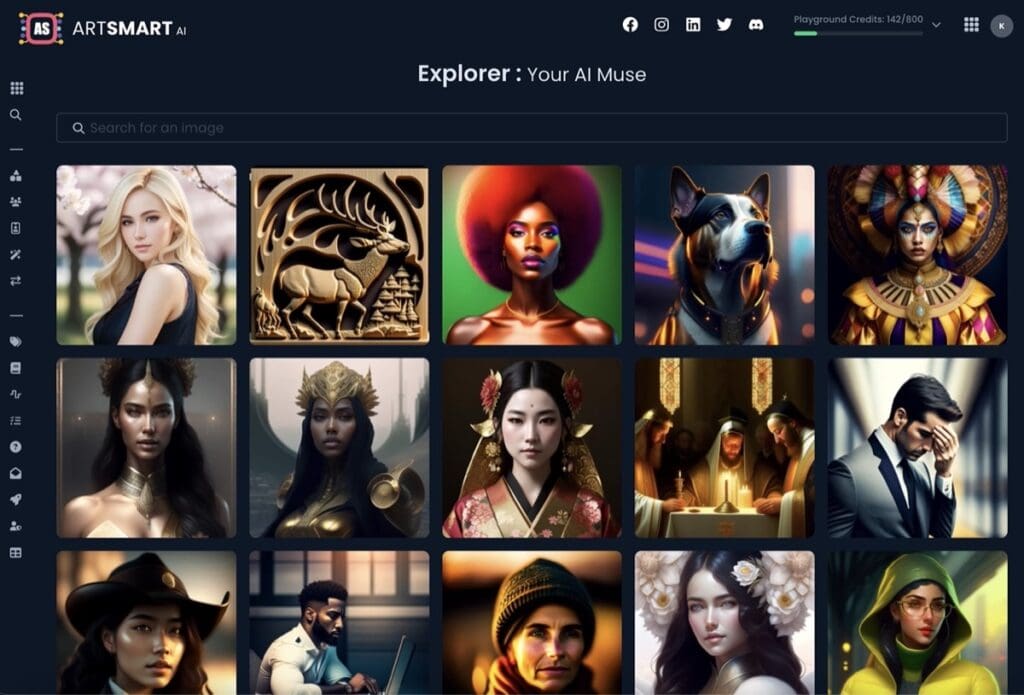
ArtSmart is an AI-driven art creation app that allows users to generate stunning images and artworks with just their fingertips. Featuring a simple and intuitive interface, ArtSmart makes it easy for anyone—regardless of skill level or experience—to create high-quality, beautiful art effortlessly.
Key Features of ArtSmart
✔ AI-Powered Art Generation
ArtSmart utilizes cutting-edge AI technology to produce unique and original artworks based on user input. Simply enter a text prompt or select an image, and the AI generates a variety of artistic styles to choose from.
✔ Extensive Customization Options
Fine-tune your creations with a wide range of adjustments, including colors, shapes, textures, and artistic elements, ensuring your artwork is truly unique.
✔ Beginner-Friendly Interface
Designed for ease of use, ArtSmart offers an intuitive experience with helpful tutorials, making it accessible to complete beginners and experienced artists alike.
✔ Seamless Social Sharing
Easily share your artwork on social media or within the ArtSmart community. Explore and engage with other users’ creations, find inspiration, and connect with like-minded creatives.
Use Cases for ArtSmart
✔ Personal Artwork Creation
Generate original digital paintings, sketches, and sculptures for your home, office, or online portfolio, expressing your creativity and personal style.
✔ Marketing and Branding
Create eye-catching marketing materials, including logos, brochures, website graphics, and more to help your business or brand stand out.
✔ Educational Resource Development
Design visual learning aids, such as diagrams, illustrations, and infographics, to enhance student engagement and understanding.
✔ Creative Experimentation
Explore new artistic ideas and push creative boundaries using ArtSmart’s advanced AI features, making it an excellent tool for brainstorming and concept development.
Why Choose ArtSmart?
ArtSmart is a powerful and versatile AI art creation app that caters to artists, marketers, educators, and hobbyists alike. With its intuitive interface, extensive customization options, and AI-powered automation, ArtSmart makes artistic expression more accessible than ever.
Whether you’re looking to create professional-grade designs or experiment with new artistic styles, ArtSmart provides an innovative and user-friendly platform to bring your creative vision to life.
5.NightCafe
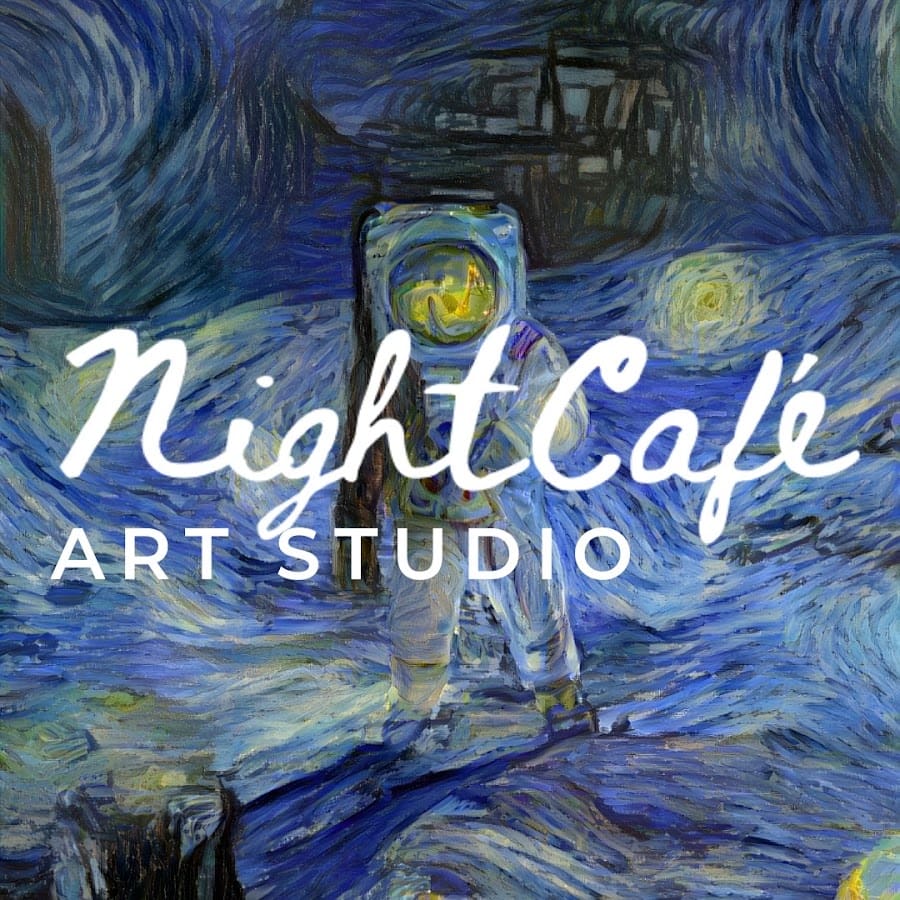
NightCafe is an AI-driven art generation platform that enables users to create stunning digital artwork using text-based prompts, images, or reference artworks. Whether you’re an artist, designer, or hobbyist, NightCafe offers an accessible and creative way to generate unique visuals effortlessly.
Key Features of NightCafe
✔ Similar to DALL·E 2 and Midjourney
NightCafe operates similarly to other top AI art tools, such as DALL·E 2 and Midjourney, making it a powerful alternative for AI-generated artwork.
✔ Text-to-Image AI Generation
Simply enter a text prompt, and NightCafe’s AI will generate an image that brings your imagination to life.
✔ AI-Powered Image Editing
Upload existing images and enhance them with NightCafe’s AI-driven editing tools.
✔ Customizable Art Styles
Choose from various artistic styles and effects to give your images a unique aesthetic.
✔ Community Platform
Share your artwork, explore creations from other users, and interact with a growing community of AI artists.
Use Cases for NightCafe
✔ Personal Art
Create paintings, wallpapers, social media graphics, or custom artwork for personal projects.
✔ Commercial Art & Design
Generate product visuals, logo designs, advertising materials, and marketing graphics for business use.
✔ Entertainment & Creative Exploration
Experiment with AI-generated visuals for storytelling, concept art, or just for fun.
Limitations of NightCafe
- Pricing – NightCafe offers a free plan, but premium features and faster processing require a paid subscription.
- Wait Time – Free-tier users may experience longer wait times due to high demand.
- Quality Control – AI-generated images may not always be perfect and may require manual editing.
Final Thoughts on NightCafe
NightCafe is a user-friendly, engaging, and powerful AI art platform that makes AI-generated art accessible to beginners and professionals alike. Whether you want to create digital paintings, commercial visuals, or explore AI creativity, NightCafe offers a versatile and fun experience.mages.
6.LimeWire
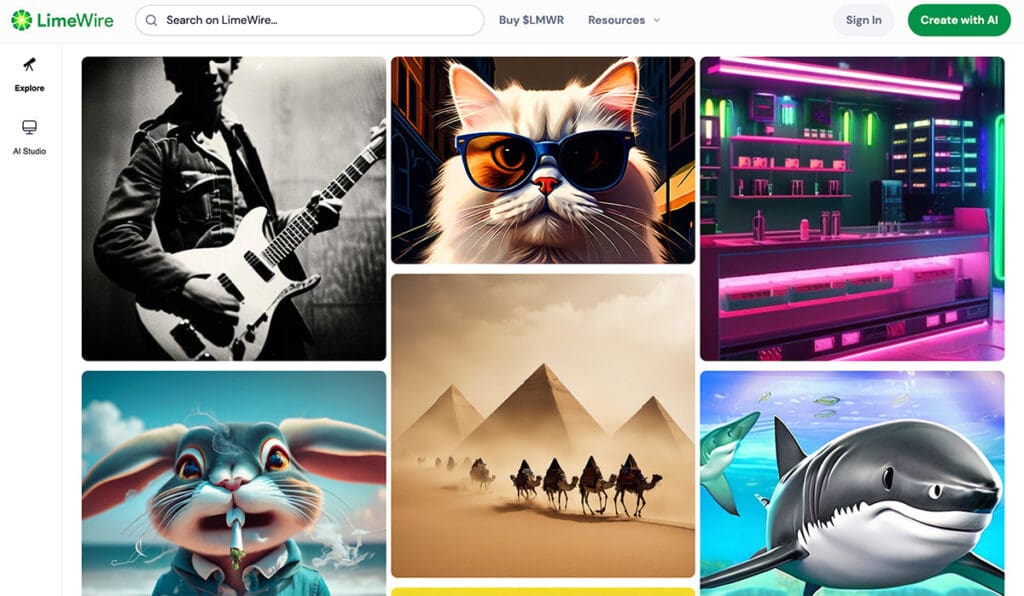
Once renowned as a file-sharing platform, LimeWire has made a comeback with a new focus on AI-powered content creation and community-driven engagement.
LimeWire AI Studio: AI-Generated Art & Creativity
The platform now features LimeWire AI Studio, which utilizes various open-source image generation models, including:
✔ SDXL
✔ Stable Diffusion 2.1 (SD 2.1)
✔ DALL·E 2
✔ Proprietary AI Model (in development)
This advanced AI studio allows users to generate high-quality AI art effortlessly, positioning LimeWire as a major player in AI-generated content publishing.
LMWR: LimeWire’s Crypto Utility Token
In addition to AI-powered content, LimeWire has introduced LMWR, a crypto utility token designed for transactions within the platform.
Uses of LMWR
✔ Paying for AI-generated prompts
✔ Earning a share of ad revenue from AI content
✔ Trading on major crypto exchanges, including Kraken
This integration of blockchain and AI enhances monetization opportunities for creators while ensuring seamless transactions within the LimeWire ecosystem.
Expanding Into Generative AI Music & Video
Looking ahead, LimeWire plans to expand into AI-generated music and video content, aiming to:
✔ Develop an all-in-one AI-powered content studio
✔ Enable users to generate full music tracks through AI
✔ Facilitate complex AI-generated video production
NFT Integration on Polygon & Algorand
LimeWire further integrates Web3 technology by allowing users to mint AI-generated content as NFTs on the Polygon and Algorand blockchains. This feature provides creators with blockchain-backed ownership and the ability to sell or trade digital assets securely.
Final Thoughts on LimeWire’s AI Evolution
With its AI-powered creative tools, blockchain integration, and crypto-backed ecosystem, LimeWire is transforming into a comprehensive AI content studio. Whether through AI-generated art, music, video, or NFTs, LimeWire is pioneering the future of AI-driven creativity and digital ownership.
7.Shutterstock

Shutterstock AI is a revolutionary tool that leverages artificial intelligence (AI) to help users find the perfect stock images, videos, and music for their creative projects. With Shutterstock AI, simply enter a text description, and the AI-driven search engine will generate a curated list of relevant results.
Key Features of Shutterstock AI
✔ Text-to-Image Search
The most powerful feature of Shutterstock AI—simply type a description, and the AI generates a list of matching stock images instantly.
✔ AI-Powered Image Enhancement
Improve your existing images with AI-enhanced editing, including blemish removal, color correction, and lighting adjustments.
✔ Smart Music Discovery
Find the perfect music track for your project by entering a mood or genre, and Shutterstock AI will provide curated recommendations.
Benefits of Using Shutterstock AI
✔ Save Time
Shutterstock AI quickly finds the best content, eliminating the need for manual searching.
✔ Get More Accurate Results
The AI understands your search intent, making it easier to discover exactly what you need.
✔ Enhance Creativity
Gain access to a vast content library, unlocking new creative possibilities for your projects.
How to Use Shutterstock AI
1️⃣ Visit the Shutterstock AI platform
2️⃣ Enter a text description of what you’re looking for (e.g., “a photo of a happy family” or “a video of a city skyline”)
3️⃣ Browse AI-generated results and select the perfect stock images, videos, or music
Why Choose Shutterstock AI?
With text-to-image search, AI-driven image enhancement, and music discovery, Shutterstock AI is a powerful solution for content creators, marketers, and designers. It not only saves time but also ensures better search accuracy, making it easier to bring creative ideas to life.
8.Midjourney

Midjourney is an advanced AI art generation tool that enables users to create stunning digital artwork with ease. With a simple and intuitive interface, Midjourney allows anyone—regardless of skill level or experience—to produce high-quality, visually captivating art.
Key Features of Midjourney
✔ AI-Powered Art Creation
Midjourney leverages cutting-edge AI technology to generate unique, original artworks based on user input. Simply enter a text prompt or select an image, and the AI will create artwork in a variety of artistic styles.
✔ Extensive Customization Options
Users can fine-tune their creations by adjusting colors, textures, shapes, and artistic elements, ensuring each artwork is one-of-a-kind.
✔ Beginner-Friendly Interface
Designed for ease of use, Midjourney features an intuitive UI with helpful tutorials, making it accessible for beginners and experienced artists alike.
✔ Seamless Social Sharing
Easily share your creations with friends, family, and the Midjourney community. Explore other users’ AI-generated artwork for inspiration and collaboration.
Use Cases for Midjourney
✔ Personal Art & Creativity
Create original paintings, drawings, and digital artworks for home decor, offices, or online portfolios.
✔ Commercial & Marketing Design
Generate eye-catching logos, brochures, website graphics, and promotional materials that make a lasting impression.
✔ Educational Resource Development
Design diagrams, illustrations, and infographics to enhance student learning and engagement.
✔ Creative Exploration & Concept Art
Experiment with new artistic ideas and push creative boundaries using Midjourney’s AI-powered tools.
Why Choose Midjourney?
Midjourney is a powerful and versatile AI art tool that caters to artists, marketers, educators, and hobbyists alike. With its intuitive interface, extensive customization options, and AI-powered automation, Midjourney makes artistic expression more accessible than ever.
Whether you’re looking to create professional-grade designs or experiment with new artistic styles, Midjourney provides an innovative and user-friendly platform to bring your creative vision to life.
9.DALL-E 3
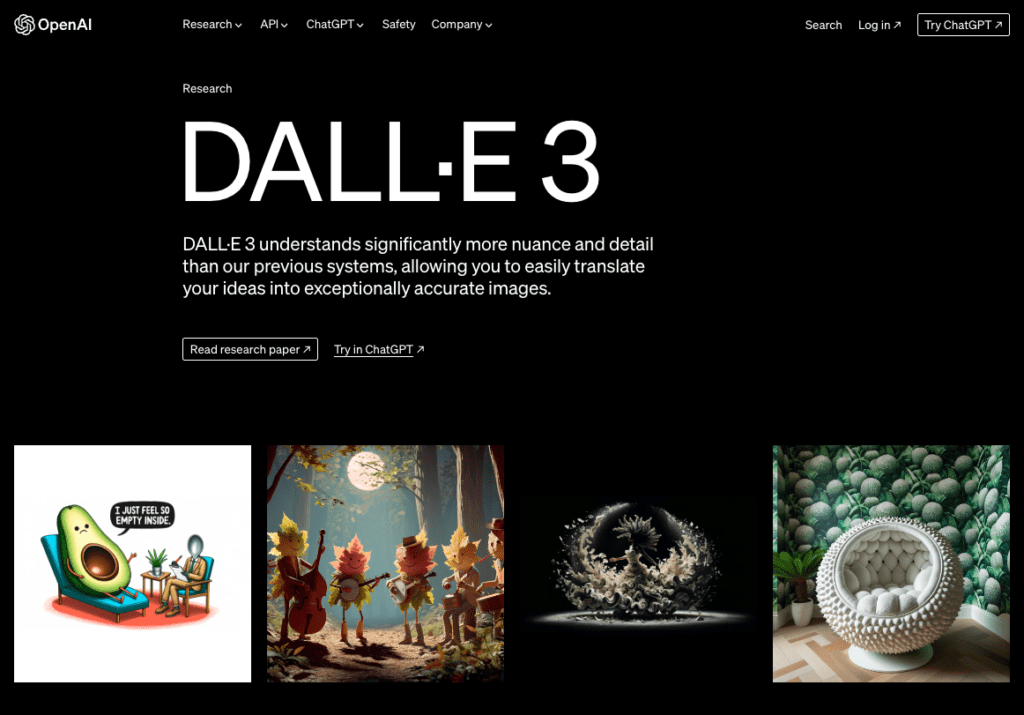
DALL·E 3 is a cutting-edge AI art creation tool that enables users to generate stunning images and artworks effortlessly. With its intuitive interface, DALL·E 3 makes it easy for anyone, regardless of skill level or experience, to produce high-quality, visually captivating art.
Key Features of DALL·E 3
✔ AI-Powered Art Generation
DALL·E 3 uses advanced AI technology to create unique and original artworks based on user input. Simply enter a text prompt or upload an image, and the AI generates a variety of artistic styles to choose from.
✔ Extensive Customization Options
Fine-tune your creations by adjusting colors, shapes, textures, and artistic elements, ensuring your artwork is one-of-a-kind.
✔ Beginner-Friendly Interface
Designed for ease of use, DALL·E 3 features a user-friendly UI with helpful tutorials, making it accessible for beginners and professionals alike.
✔ Seamless Social Sharing
Easily share your AI-generated creations on social media or within the DALL·E 3 community. Discover other users’ artwork for inspiration and collaboration.
Use Cases for DALL·E 3
✔ Personal Art & Creativity
Generate unique digital paintings, drawings, and AI-enhanced artworks for home decor, offices, or personal portfolios.
✔ Commercial & Marketing Design
Create eye-catching logos, brochures, website graphics, and promotional materials that stand out in advertising and branding.
✔ Educational Resource Development
Design diagrams, illustrations, and infographics to enhance learning experiences for students and educators.
✔ Creative Exploration & Concept Art
Experiment with new artistic ideas, brainstorm visual concepts, and push creative boundaries with DALL·E 3’s AI-powered tools.
Why Choose DALL·E 3?
DALL·E 3 is a versatile and powerful AI art tool that caters to artists, marketers, educators, and hobbyists alike. With its intuitive design, customizable features, and AI-driven automation, DALL·E 3 makes artistic expression accessible to everyone.
Whether you’re looking to produce professional-quality visuals or experiment with AI-generated styles, DALL·E 3 offers an innovative and seamless creative experience.ty of purposes. With its intuitive interface, extensive customization options, and beginner-friendly design, DALL-E 3 is a great tool for anyone who wants to create beautiful and original artwork.
10.Imagine with Meta AI

Meta AI is a virtual assistant designed to generate photorealistic images and perform various AI-driven functions. Its text-to-image generation capability is specifically aimed at creating fun and inventive content within chat environments.
Expanding beyond chat-based interactions, Meta has launched a dedicated web platform, Imagine with Meta AI, initially available in the United States at imagine.meta.com. This platform enables creative enthusiasts to generate high-quality AI images using Emu, Meta’s foundational image model.
While the chat-based interface encourages interactive and dynamic image creation, the web-based service offers greater flexibility, allowing users to create AI-generated visuals freely.
Key Features of Imagine with Meta AI
✔ No Registration Required
Users can access and generate images instantly without creating an account.
✔ User-Friendly Interface
The platform is designed for ease of use, making AI art creation accessible to everyone.
✔ Quick Loading Times
Experience fast image generation, ensuring a seamless creative process.
✔ No Need for Prompt Engineering
Unlike other AI art tools, Imagine with Meta AI simplifies the process, eliminating the need for complex prompt crafting.
Why Use Meta AI for Image Generation?
With Meta AI, users can enjoy a powerful, hassle-free AI art experience that is both accessible and efficient. Whether used for interactive chats or standalone AI-generated visuals, Imagine with Meta AI brings cutting-edge creativity to the forefront.
You may also like this content
- The End of Chatbots: Why 2026 is the Year of AI Agents (And What It Means for Your Job)
- Would You Choose a Robot Body or a Digital Mind?
- Nano Banana Pro: Free 4K Photo Upscaling Tool
Follow us on TWITTER (X) and be instantly informed about the latest developments…