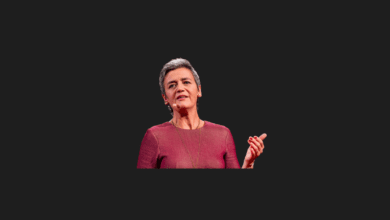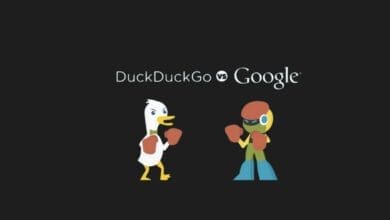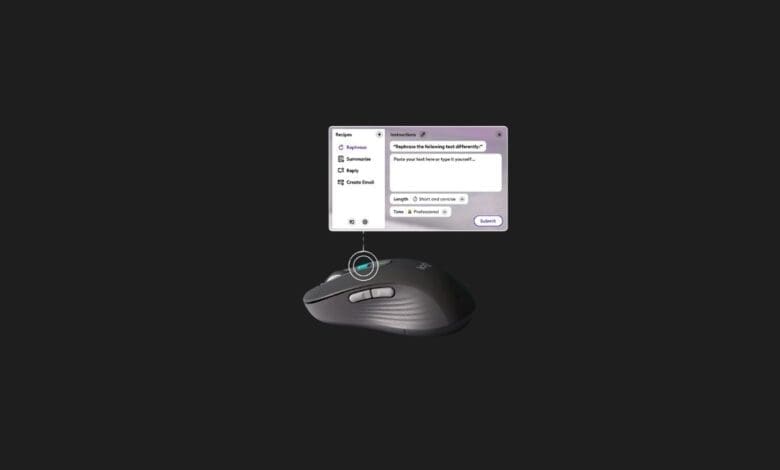
Logitech Introduces Mouse with ChatGPT Key
Logitech is expanding the frontier of artificial intelligence integration beyond traditional computing devices into user accessories. Today, they announced an innovative feature that allows users to access ChatGPT directly through assigned keys on their mice and keyboards. This development marks a significant enhancement in how users interact with AI technologies daily.
In addition to keyboards, Logitech has unveiled a new mouse equipped with a dedicated artificial intelligence button, aptly named the “AI Mouse.” This specialized button, designed to streamline interactions with AI, underscores the evolving relationship between human input devices and artificial intelligence.
The introduction of the Logi AI Prompt Builder feature further enriches this integration. This tool will enable users to create customized AI prompts directly from their Logitech devices, facilitating a smoother and more efficient user experience.
This move by Logitech follows a growing trend, as seen with Microsoft’s recent inclusion of “AI keys” in their keyboards, reflecting a broader industry shift towards more interactive and AI-centric products. The addition of AI-specific functionalities in mice and keyboards not only enhances productivity but also sets new standards in the versatility and utility of peripheral devices.
As AI continues to weave itself into the fabric of daily technology use, Logitech’s innovations represent a significant step forward in making advanced AI tools more accessible and user-friendly. This development is likely to inspire further enhancements across the industry, as competitors and innovators alike strive to match this integration of AI into everyday computing accessories.
It allows you to access ChatGPT with a single click
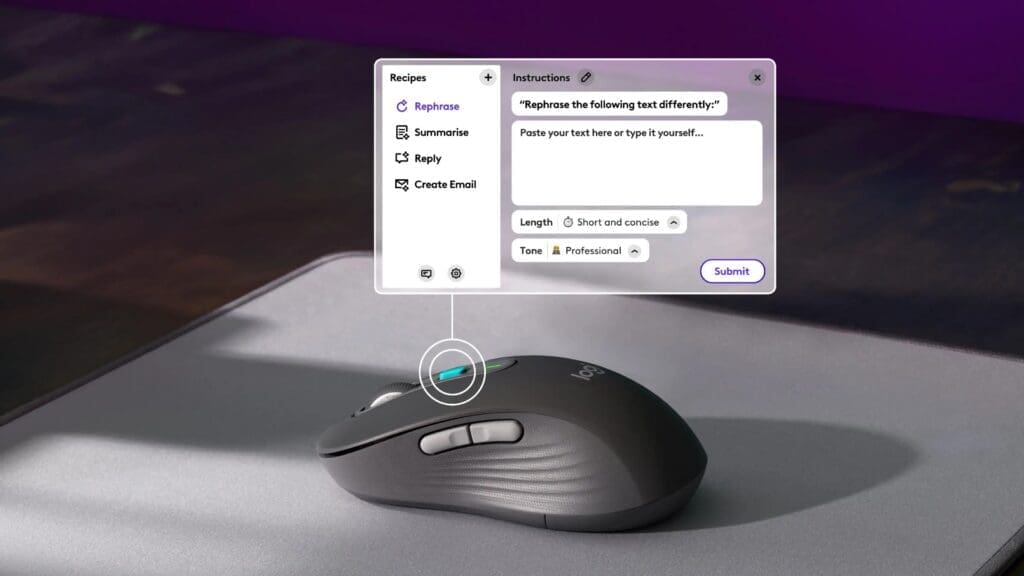
Logitech has introduced a cutting-edge feature across its devices that enhances user interaction with artificial intelligence, particularly the ChatGPT model. The new capability, integrated into both macOS and Windows platforms through the Logi AI Prompt Builder tool, allows users to assign a specific key on their Logitech keyboard or mouse for instant access to ChatGPT.
Upon pressing this designated AI key, the system does more than just activate the chatbot; it also provides suggestions for commands, making the tool not only accessible but also intuitive to use. This functionality turns everyday accessories like mice and keyboards into powerful tools for executing a variety of AI-driven tasks such as condensing paragraphs, drafting emails, and summarizing texts quickly and efficiently.
Currently, the Logi AI Prompt Builder tool is available for free and supports only the English language version of the ChatGPT model. However, Logitech has plans to expand the tool’s capabilities by introducing support for additional languages and other chatbot models in the future.
This innovation by Logitech makes AI much more reachable on a daily basis and is set to revolutionize how users interact with their computing devices, enhancing productivity with just the click of a button.
An artificial intelligence key version of the M750 was also announced

Logitech is set to expand its product line with the introduction of the “Signature AI Edition M750,” a mouse that incorporates a dedicated artificial intelligence button. This new feature, distinct from the standard M750 model, includes a centrally located button that grants instant access to the Logi AI Prompt. Importantly, utilizing this AI feature isn’t restricted to just the new mouse; users can configure any existing keyboard or mouse button to access the Logi AI Prompt, providing flexibility and convenience for all users.
The Signature AI Edition M750 is now available in the US and UK. The price was announced as $ 49.99. There is no information about its arrival in other markets.
You may also like this content
- OpenAI Announces O3 Model Successfully Passes ARC-AGI Benchmark Test
- Elon Musk’s Grok App Introduced with Innovative Features
- ASUS Announces Entry into the Humanoid Robot Sector
Follow us on TWITTER (X) and be instantly informed about the latest developments…