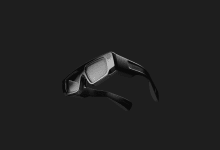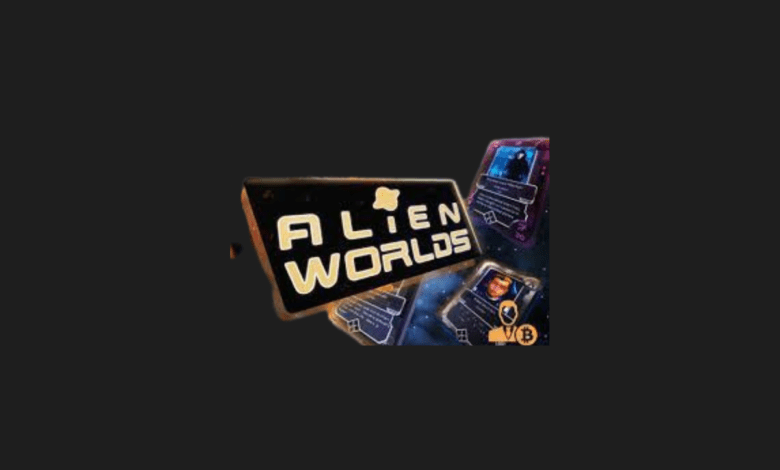
As the play-to-earn concept gains popularity, Alien Worlds (TLM) allows players to easily earn cryptocurrency. Alien Worlds, a space-themed cryptocurrency mining game, stands out with its innovative governance model and engaging gameplay.
In this article, we will first explain what Alien Worlds is and then guide you on how to play it.
What is Alien Worlds?

Alien Worlds (TLM) is a mining-themed play-to-earn metaverse game set in space, built on the WAX blockchain network. Set in a post-apocalyptic future where Earth is ravaged by epidemics, the game’s goal is to mine Trilium (TLM) tokens in a new star system consisting of six planets. Players mine using tools represented as NFTs.
Mining activities take place on lands located on planets, which are owned by users and can be traded as NFTs. Landowners earn a share of the income from mining conducted on their lands.
One of the most unique aspects of Alien Worlds is its governance system. Each planet operates as a DAO (Decentralized Autonomous Organization). Users who stake TLM tokens on these planets gain a voice in the planet’s governance. They can even be elected to the Planetary Council, responsible for managing the planets. In Alien Worlds, governance becomes an integral part of the game experience.
What is the TLM Token?

The TLM token is the in-game governance and utility token of Alien Worlds. Players earn TLM tokens through gameplay, which can later be converted into fiat money via cryptocurrency exchanges such as Binance or Kucoin.
The TLM token is also essential for participating in the governance system of Alien Worlds. By staking TLM tokens, players gain decision-making power in the game. Additionally, staking TLM tokens allows players to earn staking rewards. TLM token holders can also participate in tasks to win more TLM tokens or NFTs. The maximum supply of TLM tokens is set at 10 billion.
How to Play Alien Worlds?

Playing Alien Worlds is straightforward, similar to many other metaverse and play-to-earn games. All you need is a WAX cryptocurrency wallet. Once you create a WAX Cloud Wallet account, visit alienworlds.io and log in with your wallet credentials.
Alien Worlds is free to play. Upon logging in, you’ll receive an NFT shovel, which you can use to mine TLM on any planet or terrain of your choice. However, the shovel is the most basic tool in the game, making it difficult to earn significant amounts of TLM. To improve your earnings, you may need to invest in better NFT tools that suit your strategy. Players can equip up to three tools at once for mining.
Alien Worlds Mining Strategies

When playing Alien Worlds, players can choose between two primary strategies: TLM mining or NFT mining.
- TLM Mining: This is the core focus of the game, where players mine Trilium tokens to earn rewards.
- NFT Mining: Players can opt to mint NFTs during their mining activities. While unique NFTs are harder to obtain, they can yield significant profits.
Both tools and lands have unique characteristics that affect your mining strategy. For example, some tools and lands are better suited for NFT mining, while others may optimize TLM mining.
A critical aspect to consider is the cooldown period of tools. Tools with longer cooldowns typically extract more TLM in a single session. However, players who prefer more frequent mining may choose tools with shorter cooldowns to maximize attempts.
How to Get Alien Worlds NFTs?

Alien Worlds NFTs can be bought and sold on the Atomic Hub marketplace, which is widely used for games on the WAX blockchain.
To purchase an Alien Worlds NFT, connect to the Atomic Hub website using your WAX wallet and select Alien Worlds from the menu. You can then browse and buy any NFT with your WAX coins. Purchased NFTs will be instantly transferred to your WAX wallet and will appear in your in-game account shortly after.