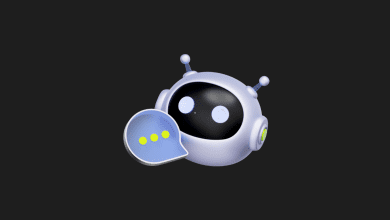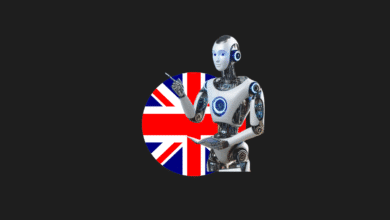The 10 Best ChatGPT Plugins in 2026

OpenAI’s ChatGPT has recently introduced a game-changing update by adding plugin support. Now, users with a ChatGPT Plus subscription can access the Plugin Store and install a variety of plugins to enhance ChatGPT’s capabilities.
Previously, ChatGPT was limited to responding based solely on its internal knowledge. However, with the addition of plugins, ChatGPT can now search the web, interact with various web services, and act as an interface for third-party tools.
This significant upgrade enables users to utilize ChatGPT for a wide range of tasks, including booking restaurant reservations, creating videos from text prompts, converting text to speech, discovering recipes, and much more.
The Plugin Store already offers an extensive collection of plugins, each designed to add unique functionality. Below is an overview of some of the most popular plugins currently available:
Did you know that there are 1000s of AI tools across more than 50 categories on Metaverseplanet? You can explore our Artificial Intelligence Tools category to discover the latest and most innovative AI solutions tailored for your needs.
1. LinkReader
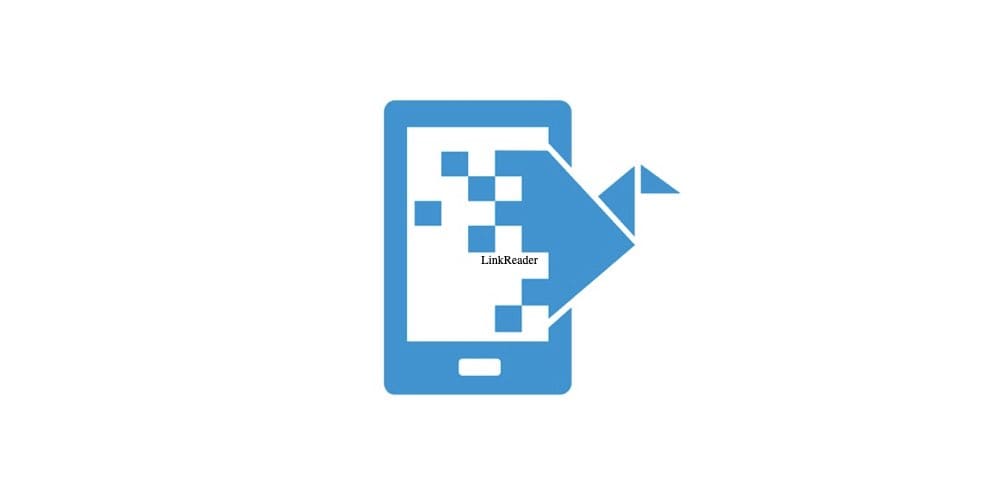
If you’re looking for an efficient way to summarize web pages, documents, PDFs, PPTs, and more, the LinkReader plugin is a fantastic tool. It allows for quick content analysis and summarization, eliminating the need to manually go through lengthy files, which helps save time.
This plugin simplifies the process of locating and analyzing information, delivering concise overviews of specific topics in seconds. Another noteworthy option is the AskyourPDF plugin, which specializes in analyzing PDFs and other documents. Like LinkReader, it offers time-saving and efficient content analysis features, making it an invaluable resource for users handling detailed documents.
2.ChatWithVideo

For summarizing and analyzing video content, the ChatWithVideo plugin is an excellent choice. With this tool, you can simply input a video URL into ChatGPT, and the plugin will parse and analyze the video’s content with ease.
This plugin provides a comprehensive description, covering all key aspects of the video. It’s particularly useful for students or anyone needing to quickly extract information without having to watch an entire video. Whether for academic research or time-sensitive tasks, ChatWithVideo offers a practical and efficient solution.
3.Open Table
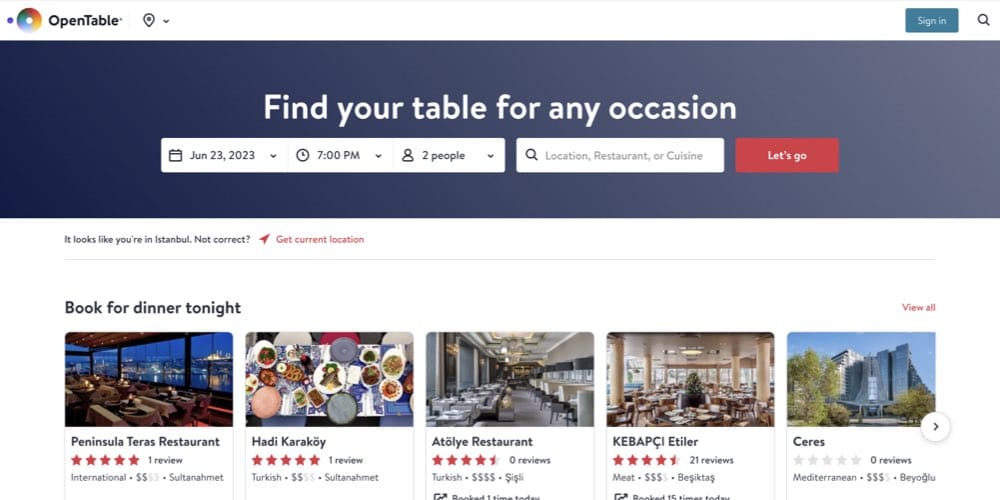
The OpenTable ChatGPT plugin is one of the early adopters of ChatGPT’s advanced capabilities, revolutionizing the way users book restaurant reservations. This plugin eliminates the need to navigate through websites by allowing ChatGPT to act as an interface for reserving tables with simple text commands.
With the plugin, you can easily specify details such as location, number of people, time, and date, and it will automatically locate the best available tables for you. Once a match is found, the plugin provides a direct booking link, enabling you to quickly secure your reservation.
The OpenTable ChatGPT plugin is a time-saving tool, ideal for those who want a hassle-free way to find and book a table that perfectly suits their dining preferences. Its intuitive and efficient design makes it a standout feature for restaurant-goers.
4.AI Playlist
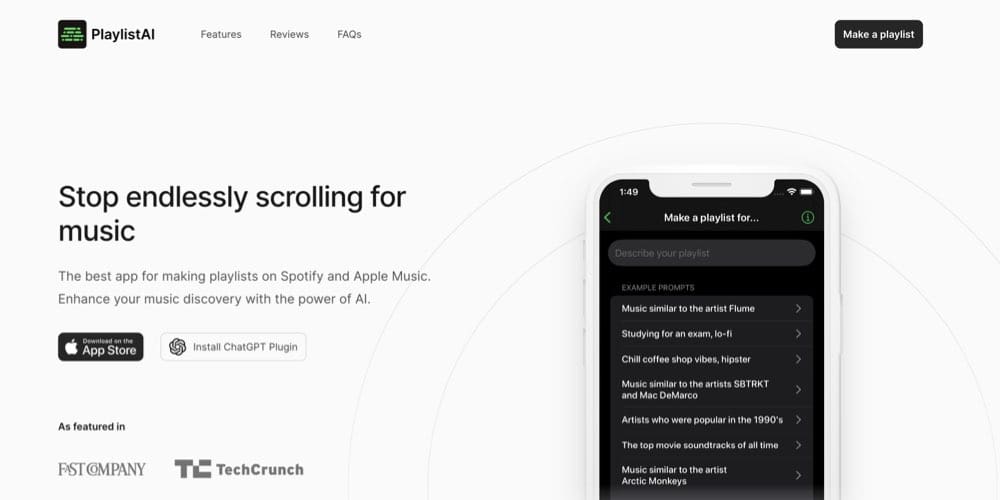
OpenTable is among the first companies to harness ChatGPT’s capabilities by launching the OpenTable ChatGPT plugin, which simplifies restaurant table bookings. With ChatGPT acting as an intuitive interface, you can effortlessly make reservations using simple text commands.
This plugin enables users to input details such as location, number of guests, time, and date. It then searches for the best available options and provides a direct booking link, allowing you to quickly finalize your reservation on the website.
The OpenTable ChatGPT plugin is specifically designed to streamline the table-booking process, making it both fast and convenient. Its user-friendly text command feature ensures you can easily find and reserve the ideal table for your dining experience.
5.Ambition

If you’re a student or a professional searching for your next job, the Ambition ChatGPT plugin is an excellent tool to streamline the process. This plugin simplifies job hunting by enabling searches based on location, job title, experience level, and other specific criteria.
With the information you provide, the plugin identifies relevant job opportunities and generates detailed listings. Each job listing includes comprehensive details such as the job description, company, location, application process, and more. You can refine your search further within the conversation for more tailored suggestions. Additionally, the plugin offers valuable tips for improving your resume, enhancing your chances of landing the role.
The plugin presents job listings in an organized list format and includes clickable links for easy access to the full postings. You can also inquire about specific jobs to get more details instantly.
Overall, the Ambition plugin is a powerful resource for anyone seeking employment, helping you efficiently navigate through numerous job postings and focus on the most relevant opportunities.
6.Tungsten
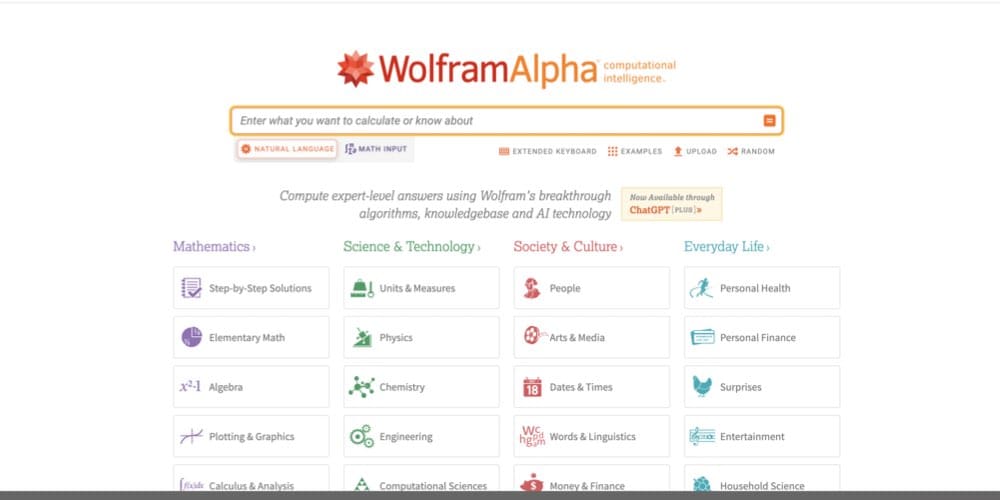
Wolfram Alpha, a renowned computational knowledge engine, provides answers across a broad spectrum of subjects, including mathematics, science, technology, engineering, economics, geography, linguistics, and more. This makes it an invaluable tool for students, researchers, professionals, and anyone seeking detailed, high-quality explanations.
As one of the first ChatGPT plugins, the Wolfram Alpha ChatGPT plugin enables users to engage in interactive conversations to obtain in-depth answers. Instead of relying solely on traditional searches on the Wolfram website, this plugin allows you to ask specific questions and explore detailed explanations directly within ChatGPT. This conversational approach often provides a clearer understanding of complex topics.
For those who frequently turn to Wolfram Alpha for computational knowledge, the ChatGPT plugin offers a seamless, conversational experience, making it a must-have resource for learning and problem-solving.
7.Zapier
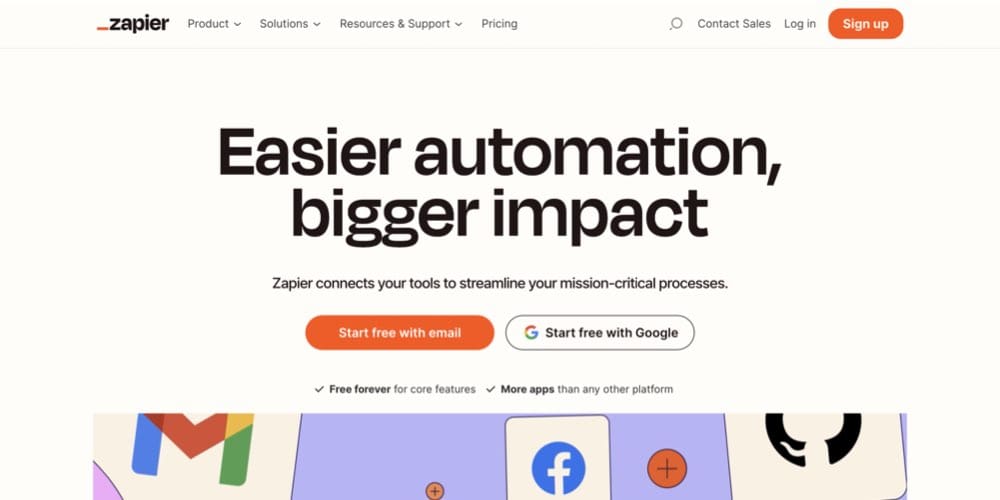
Zapier is a powerful web-based automation tool that connects various web applications, allowing users to automate repetitive tasks and create workflows, known as zaps. It integrates with popular apps like Gmail, Slack, Trello, Salesforce, Google Sheets, and many others, making it a favorite among professionals and businesses.
For example, you can create a zap that automatically saves Gmail attachments to Dropbox or updates a Trello board based on Google Sheets data. The best part? Zapier requires no coding skills, making automation accessible to everyone.
The ChatGPT Zapier plugin takes this convenience a step further by enabling you to automate tasks through simple text instructions. For instance, you can instruct ChatGPT to draft an email, send it to a specific address (e.g., name@gmail.com), and simultaneously notify a Slack group about the message.
ChatGPT analyzes your input and sets up the automation for you, allowing you to refine and enhance workflows by adding more detailed tasks. To use this plugin, all you need to do is log in with your Zapier account via ChatGPT, making it a seamless way to streamline productivity.
8.Scraper
Web scraping is a popular method for extracting data from websites, widely used in fields such as market research, automated analysis, trend monitoring, marketing campaigns, sentiment analysis, and more. It involves using specialized tools and scripts to gather and analyze website data efficiently.
The Web Scraper ChatGPT plugin simplifies this process by allowing users to extract content from a webpage with just a URL. The plugin autonomously navigates the site, compiles its content, and even provides options for content analysis. Users can ask detailed follow-up questions or aggregate data from multiple sources for a broader analysis.
While the plugin is highly effective, occasional issues such as errors or incomplete scraping may occur. These can usually be resolved with basic troubleshooting steps. Despite these rare hiccups, the plugin remains an invaluable tool for those conducting research, analysis, or simply gathering essential web information.
The Web Scraper ChatGPT plugin is available free of charge and is easy to activate, making web scraping accessible to everyone with minimal effort. Whether you’re a researcher or a marketer, this tool can help streamline your data collection and analysis tasks.
9.Plan-Fit

The ChatGPT Planfit plugin is a powerful tool designed to help users create personalized workout routines. Whether you’re a beginner or a fitness enthusiast, the plugin can generate customized plans tailored to your needs. For example, you can request a weekly workout routine for a 25-year-old at a specific fitness level, and it will produce a detailed plan, complete with workout animations linked to the Plan-Fit website for visual guidance.
One of the standout features of this plugin is its multi-language support, making it accessible to users from different regions and backgrounds worldwide.
To use the plugin, simply install and activate it, then input your workout requirements into the search bar. If your request lacks any essential details, the plugin will prompt you for additional information to ensure the plan is accurately tailored to your goals.
Whether you’re looking to build strength, lose weight, or improve endurance, the ChatGPT Planfit plugin provides a user-friendly and efficient solution for crafting effective workout routines.
10.ABCmouse
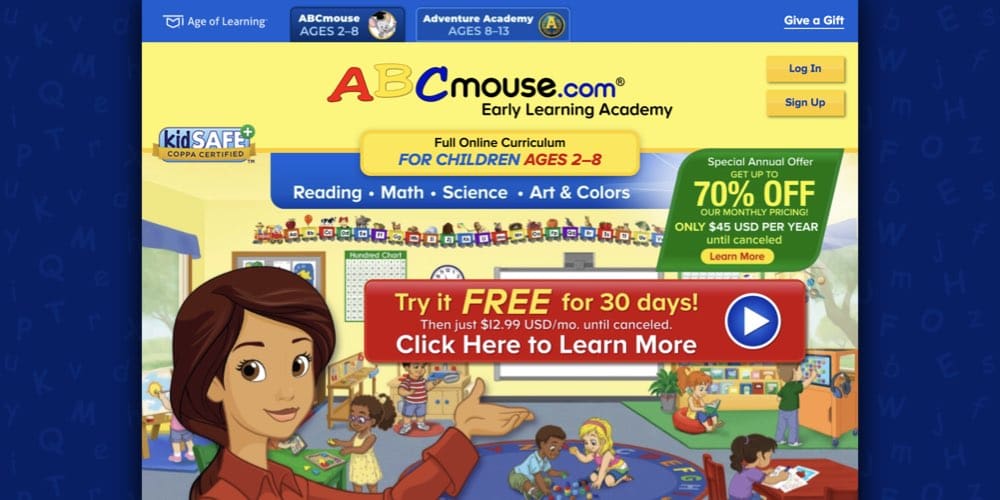
The ABCmouse plugin is a fantastic tool for providing engaging and educational activities designed for children aged 2 to 8 years. By simply entering a text prompt, you can request ChatGPT to generate a list of fun and interactive learning activities available through the ABCmouse platform.
ABCmouse offers a comprehensive online curriculum tailored for preschool, kindergarten, 1st grade, and 2nd grade, covering subjects like reading, math, science, social studies, arts, and more. It includes a variety of interactive content such as educational games, books, songs, puzzles, and other activities that make learning both enjoyable and effective.
The plugin makes it even easier to access these activities directly within the ChatGPT workspace. Using simple text commands, you can:
- Request personalized learning activities for a child’s age or grade level.
- Explore subject-specific tasks in areas like math or reading.
- Get links to ABCmouse activities, many of which are available for free.
If you’re a ChatGPT Plus user looking for educational content for children under 8, the ABCmouse plugin is an excellent choice. It allows you to customize the learning experience, ensuring that young learners have access to tailored, high-quality educational resources in a fun and interactive format.
11.World News

For those who like to stay informed, the World News plugin is a perfect addition to ChatGPT. This plugin leverages an API to collect news from multiple sources and provides summarized headlines tailored to your specific interests.
Users can request the latest news from specific outlets or on topics such as technology, OpenAI updates, health, sports, and more. The plugin delivers concise summaries of breaking news along with links to the full articles for deeper exploration. You can also ask for more news, switch categories, or expand on specific topics for a detailed discussion.
The World News plugin is especially useful for staying up to date with personalized queries. It even allows for the creation of detailed summary reports, making it a valuable tool for daily news consumption or research. Whether you’re a casual news follower or a professional seeking specific updates, this plugin is a great resource to complement your workflow.
12.Noteable
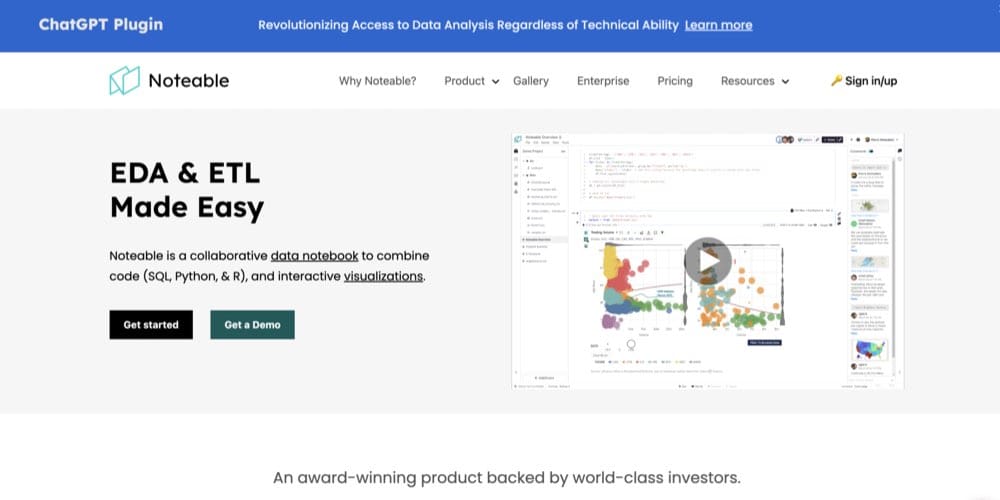
Noteable is a powerful collaborative data notebook designed for data-driven teams, making it easy to collect, share, and visualize data seamlessly in one platform. With its advanced visualization tools, it simplifies data analysis and fosters collaboration across projects.
The Noteable plugin for ChatGPT takes this functionality further by enabling data visualization through simple text commands. Here’s how it works:
- Log In to Your Noteable Account: Before using the plugin, you’ll need to create or log in to your Noteable account.
- Automatic Installation: Once logged in, the plugin is automatically installed in ChatGPT, and you’ll be directed to the homepage.
- Activate the Plugin: After activation, you can start utilizing its features.
The plugin allows you to:
- Visualize Data from Existing Projects: You can link to projects already set up on the Noteable website and create visualizations using data from those projects.
- Create New Projects: Easily create new projects and upload data directly via ChatGPT.
- Automate Data Retrieval and Visualization: The plugin can fetch data automatically using APIs and generate visuals for analysis.
Whether you’re a data scientist, analyst, or part of a collaborative team, the Noteable plugin simplifies data visualization and project management, making it a versatile tool for real-time insights and decision-making.
13.Speak

If you’re interested in learning how to express yourself in another language, the Speak plugin is an exceptional tool. This AI-driven language tutor goes beyond simple translations by also helping you understand how to phrase sentences in different languages.
While Speak is already available as a standalone app on both the Google Play Store and the Apple App Store, the ChatGPT plugin version brings its functionality directly into your conversations. It enables you to translate phrases and provides additional context for phrasing in various languages, making it a versatile language-learning companion.
However, one limitation of the plugin is that it only provides text-based output. For audio pronunciations, you’ll need to use external apps or tools that can convert text into speech.
Despite this, the Speak plugin remains a quick and convenient option for translating and understanding conversations in other languages. It’s particularly useful for those seeking to enhance their language skills or for travelers needing on-the-spot translations.
14.There is an AI for That
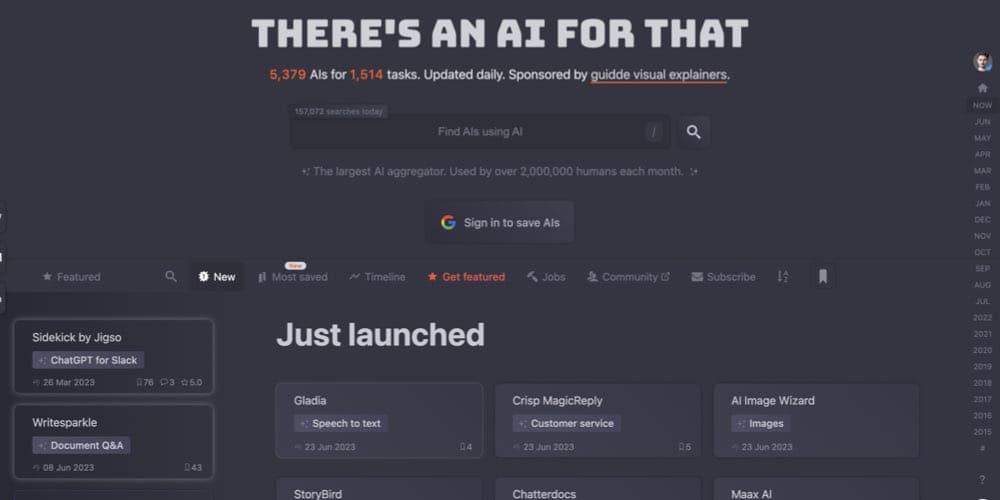
The “There is an AI for That” add-on for ChatGPT is a powerful tool designed to help you discover the most suitable AI tools for your specific needs. Simply input a text prompt describing your requirement, and the plugin will search its extensive database to identify the most effective AI solutions.
For example, if you type “best music creation tools,” the plugin will analyze a wide range of AI platforms and provide a curated list of the top AI music generators. This eliminates the hassle of manually researching and comparing tools, making the process of finding the right AI solutions quick and efficient.
Whether you’re looking for tools for content creation, data analysis, design, automation, or more, the “There is an AI for That” plugin simplifies your search, ensuring you get access to the best options available.
15.Speechki
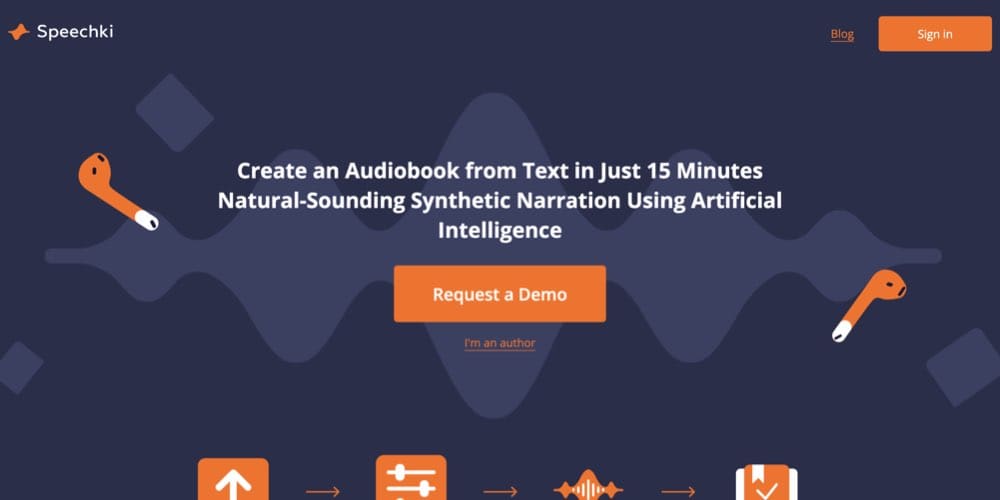
If you’re looking to convert text into speech, the Speechki ChatGPT plugin is an excellent tool for the job. This plugin enables ChatGPT to seamlessly transform your text input into speech in just a few moments.
While the audio file cannot be played directly within the ChatGPT interface, the plugin provides a link to the Speechki website, where you can listen to the audio or download it in MP3 format. The generated audio file is ideal for use as a voice-over in applications like videos, podcasts, and other multimedia projects.
However, it’s worth noting that the plugin currently has some limitations:
- There is no option to edit the audio output.
- The voice output is limited to a male robot voice.
Despite these constraints, Speechki offers a quick and convenient way to generate audio from text, making it a useful tool for a variety of applications where speed and simplicity are priorities.