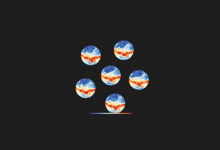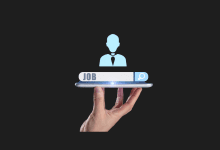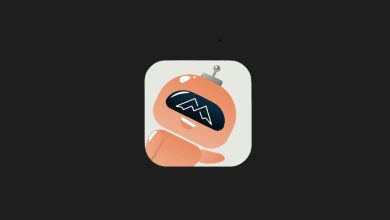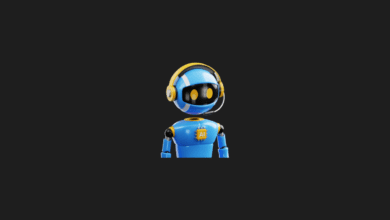Brave Introduces AI Assistant Leo to iPhones!

Brave, a browser celebrated for its commitment to privacy and security, has expanded the availability of its artificial intelligence assistant, Leo, to iPhone and iPad users.
This expansion, effective as of yesterday, follows Leo’s initial release in November 2023. Leo, which was previously accessible on Android devices and desktops, is part of Brave’s venture into the artificial intelligence domain.
This move underscores the company’s ongoing efforts to innovate while upholding its core principles of preventing ad tracking and ensuring user privacy.
What are the features of the Leo model, which offers unparalleled privacy?
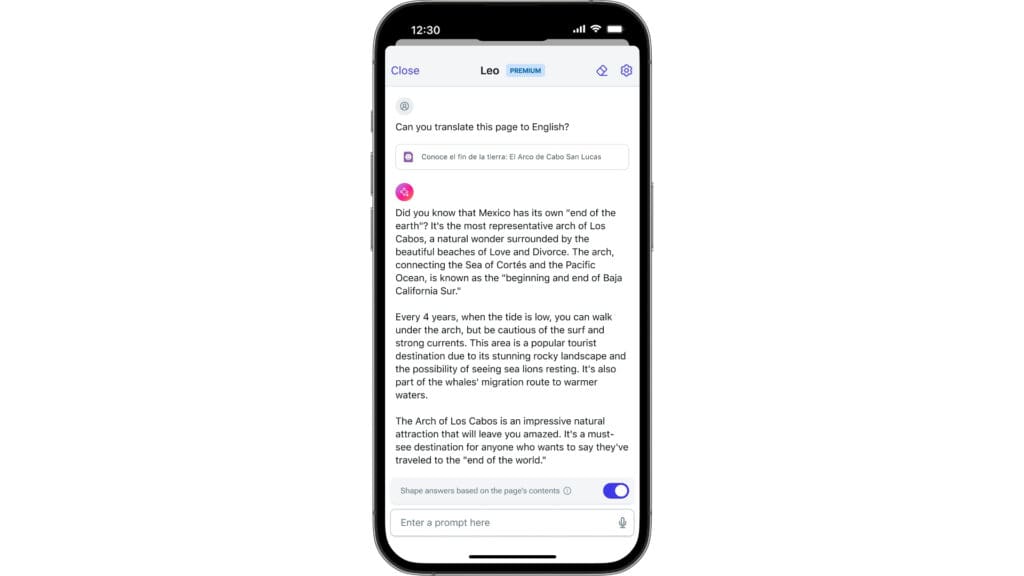
Leo, Brave’s artificial intelligence assistant, boasts a variety of useful functions for users. These include answering questions, summarizing webpages and PDFs, generating content, translating text, rewriting pages, writing code, among other features.
With its recent launch on iOS, Leo introduces a new capability not previously available on Android: voice-to-text conversion. This feature allows users to translate spoken words into text, facilitating a more seamless interaction with the AI tool.
At the time of Leo’s initial release, Brave highlighted the assistant’s commitment to “unparalleled privacy.” The company assures that interactions with Leo are completely anonymous; sessions are not recorded nor used to train other models, and there is no requirement for users to log in. This means that anyone can use the assistant without having to share personal information. Moreover, Leo has access to various language models, including Anthropic’s Claude Instant and Meta’s Llama 2 13B. Additionally, a $15 Premium subscription is available, offering access to an expanded range of models.
Brave Leo iPhone and how to use it on iPads?
iOS users can access the free version of the model upon updating their application to version 1.63. To use it, simply click on the “Ask Leo” section located in the address bar. Additionally, if desired, users have the option to disable the model in the settings.