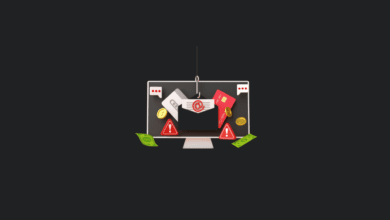Understanding Binance Funding Wallet: Spot Wallet vs. Spot

Binance, one of the world’s most widely used cryptocurrency exchanges, offers a variety of wallet options on its platform, allowing users to transfer balances between wallets like spot, margin, and earn wallets.
Recently, Binance introduced a new wallet option common on many other exchanges but previously unavailable on Binance: the funding wallet.
Let’s explore the differences between the commonly used spot wallet and the newly added funding wallet, and determine which one offers more advantages for holding cryptocurrencies.
Binance Spot Wallet

The Binance spot wallet is used to trade cryptocurrencies on the exchange, making the assets held within it readily available for trading at any moment. Users can transfer cryptocurrencies or fiat money into the spot wallet from different wallets or platforms and can also fund their balance using a debit or credit card.
Whenever a trade is executed using the balance in the spot wallet, newly acquired cryptocurrencies are instantly added to the spot wallet’s balance. The assets in the spot wallet are under Binance’s custody, with the private key held by Binance, and the wallet is safeguarded by Binance’s security protocols. Funds can be transferred from the spot wallet to an external wallet at any time.
Binance Funding Wallet
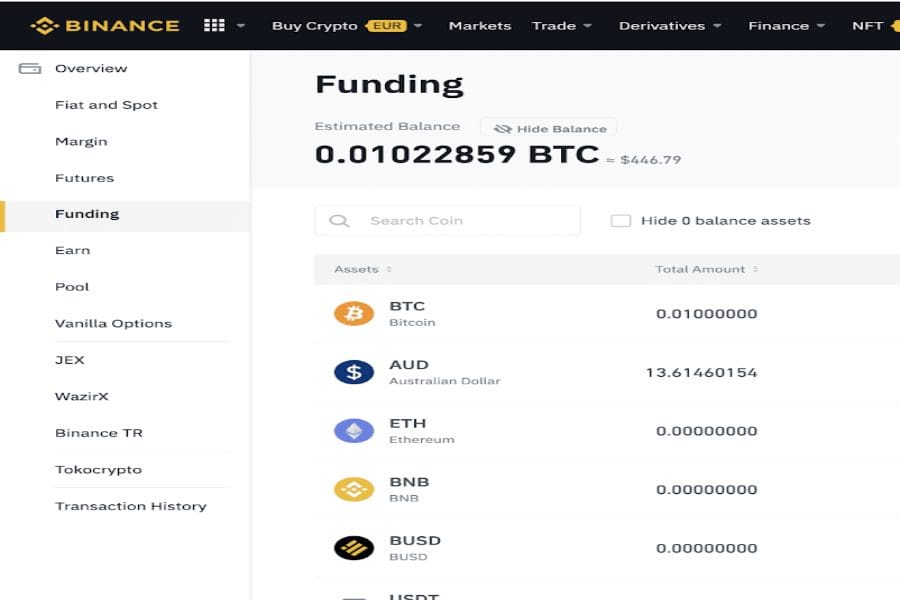
If you’re not actively trading crypto on the exchange’s spot market, you can store your assets in a funding wallet. This wallet’s balances are primarily utilized for peer-to-peer (P2P) transactions. For those uncertain whether to hold or trade their purchased cryptocurrency immediately, it’s practical to keep it in the funding wallet until a decision is made.
The funding wallet serves as a storage for various assets, including:
- Crypto rewards earned from using the Binance Card
- Cryptocurrencies acquired through P2P trading
- Crypto payments made via Binance Pay
- Binance gift cards received from other Binance users
Cryptocurrencies obtained through Binance Pay or Binance P2P are deposited directly into your funding wallet. To trade these cryptocurrencies on the spot market, earn interest, convert them to cash for selling, or withdraw them from Binance, you must first transfer them to your spot wallet. Control of the private key is essential for managing the spot wallet.
Balance Transfer Between Funding and Spot Wallets
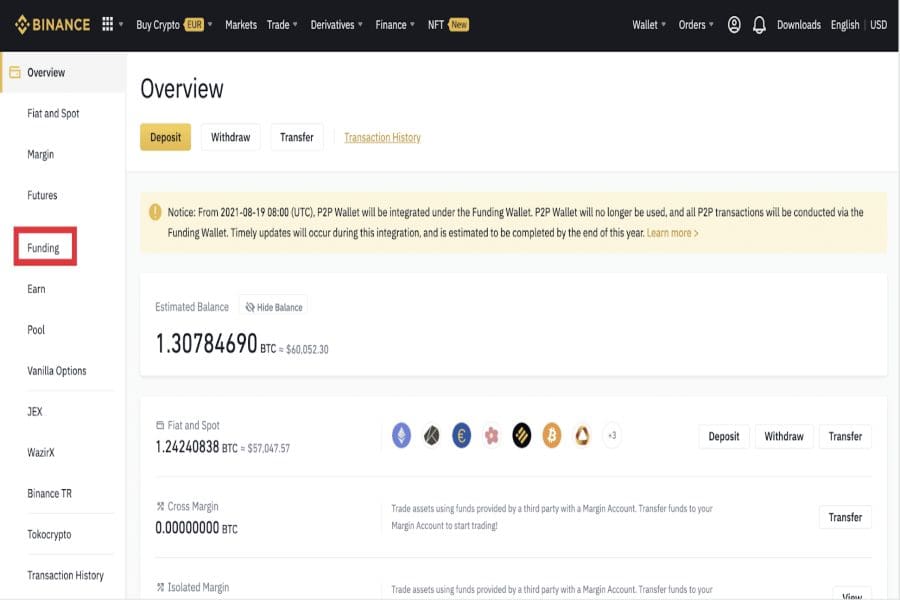
When you sign into your Binance account, you can find both the Spot Wallet and the Funding Wallet on the left side under the Wallet Summary.
To transfer cryptocurrency between your spot or funding wallet and another, simply hover over the desired wallet and click on the transfer option that appears to the right.
Here, you can easily select the amount you wish to transfer, specifying both the source and destination wallets.
Upon confirmation, the specified amount of cryptocurrency will be moved to the designated wallet.
If you are anticipating the arrival of cryptocurrency to your Binance wallet address from an external source but do not see it in your wallet balance, it’s possible that the funds have been deposited into your funding wallet instead.
Disclaimer: The information provided here is influenced by current market conditions and reflects the author’s personal opinions. It is crucial to conduct your own market research before investing in cryptocurrencies based on the information provided. Neither the author nor the publication (metaverseplanet.net) bears any responsibility for any financial losses you may incur.
You may also like this content
- A New Era Begins in Binance Management
- Michael Burry: Bitcoin is the “Tulip Bulb” of Our Time
- Elon Musk’s Shocking Prediction on the Future of Bitcoin
Follow us on TWITTER (X) and be instantly informed about the latest developments…