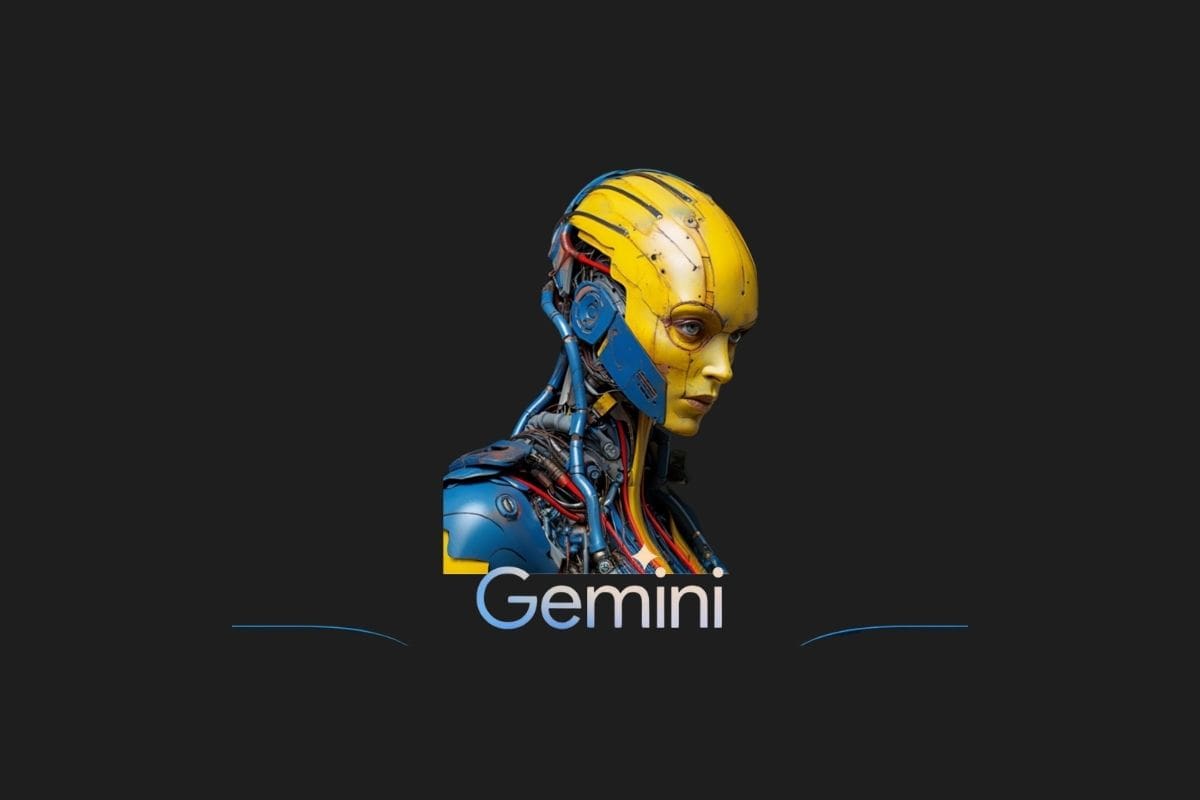Google has introduced the ability to upload files to the Gemini mobile app, allowing users to analyze files stored on their phones.
The paid version, Gemini Advanced, now enables users to upload multiple files in various formats for data analysis and ask questions about them. Supported file types include PDFs, Office documents such as Word (DOCX), Excel (XLS, XLSX), CSV, TXT, DOTX, RTF, and TSV.
Users can also connect their Google Drive account to upload documents and spreadsheets via Gemini Extensions. Image files such as JPG, JPEG, and WEBP are supported as well, with these formats available even in the free version of Gemini.
File types that can be uploaded to Gemini
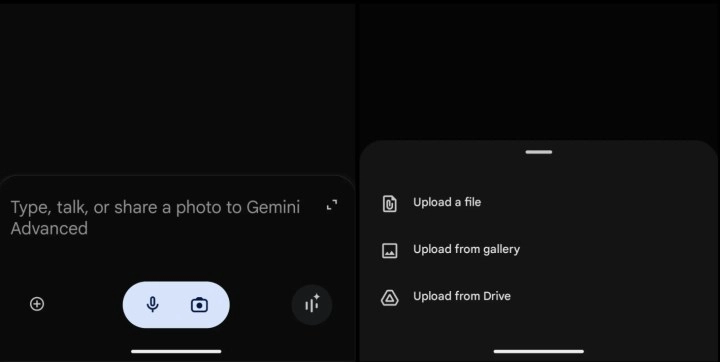
- Plain text files: TXT
- Document: DOC, DOCX, PDF, RTF, DOT, DOTX, HWP, HWPX
- Documents created in Google Docs
- Table data files: CSV, TSV
- Spreadsheet files: XLS, XLSX
- Spreadsheets created in Google Sheets
Compared to ChatGPT, Gemini offers limited file support. ChatGPT can process a wider range of file types, including ZIP files, JSON, PY, XML, data files like SQL and MATLAB, and audio files such as WAV. Another limitation in Gemini is that users can upload up to 10 files at a time, with a maximum total size of 100MB.
With the release of the 1.5 Pro in May, Gemini Advanced gained the ability to upload documents and analyze data (via spreadsheets), but this feature was initially only available on the web. Now, the Gemini file upload feature is available on Android and iOS devices as well.
You may also like this content
- How to Play Axie Infinity?
- How to Play Alien Worlds?
- Metahero (HERO): Transforming the Metaverse with Realism