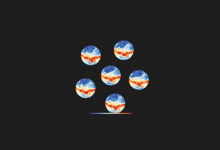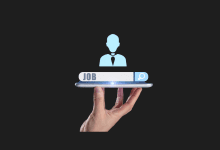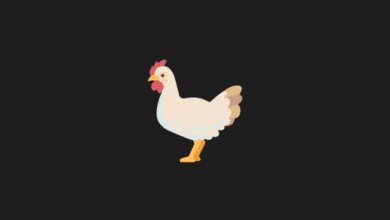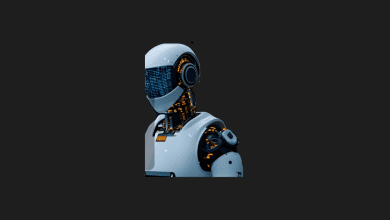Step-by-Step Guide to Artificial Intelligence Voiceover

AI voice-over tools are becoming more popular day by day. Here are the details on how to create an artificial intelligence voiceover.
With the development of technology, artificial intelligence, which has entered almost every aspect of our lives, continues to progress daily. This technology, which has garnered significant attention, especially with the announcements made by OpenAI, also offers ease of use. With artificial intelligence voice-over features, we can add voice to text, videos, and more. Here are the ways to create an artificial intelligence voiceover.
AI voice-over tools
When you search for “How to do artificial intelligence voice-over?”, you’ll find that many sites and platforms will appear. However, only some can produce successful sounds and achieve full quality. With the development of artificial intelligence, tools such as voice cloning, text extraction from voice, and voice-to-voice, in addition to voice-over, are now available.
If you’re looking for ways to create an AI voiceover, here’s how to do it step by step:
Using the artificial intelligence voice-over platform called ElevenLabs, you can utilize text-to-voice, voice-to-voice, dubbing, and voice cloning features. The platform, which also offers a free trial, has five subscription packages: free, startup, builder, pro, and large-scale enterprise. If you want to use features such as cloning, the Creator package will be suitable for you.
When you purchase the Creator package, you are given 100,000 characters to use for a month. Upon entering the panel, you will find the text-to-speech feature directly on ElevenLabs. From here, you can enter the text you want to voice and access the voice options just below it, allowing you to choose the voice that suits you. You can also adjust the speed and other options in the settings.
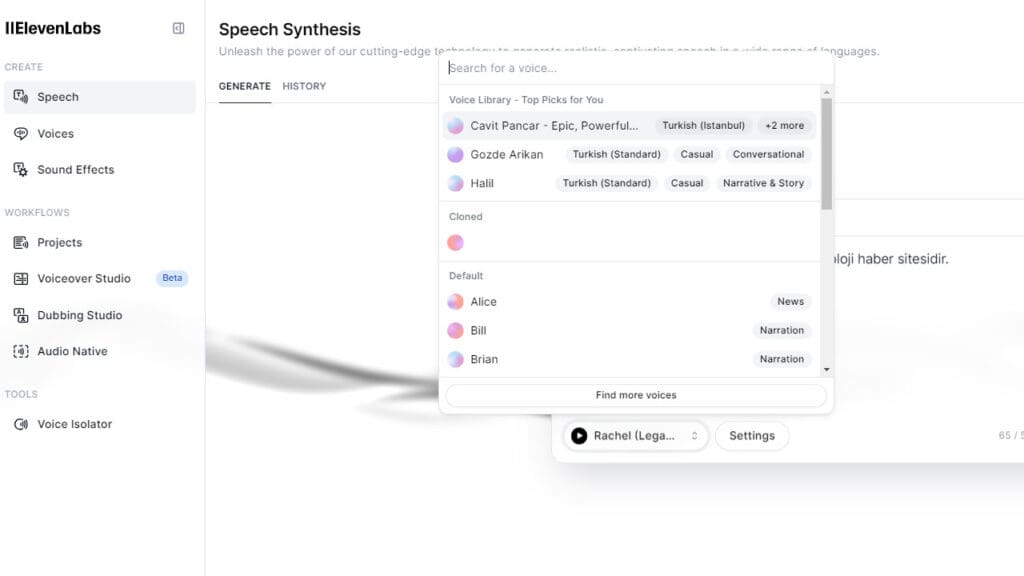
If you do not want to use the ready-made voiceovers and are using the Creator package, you can activate the voice cloning feature to use the voice of the person you want or yourself. To clone a voice, go to the Voices section in the left menu and select the “Create or clone a new voice” option. Then, click on the Instant Voice Cloning option and give a name to the sound.
After naming it, you can add up to 25 sounds. Keep in mind that these sounds will be analyzed to create a clone, so it’s important to ensure that the sounds are clear. You can also set the properties of the sound in the “Labels” section at the bottom. Once the clone is created, you can use it in your projects. Here’s how to create a cloned audio on ElevenLabs:
ElevenLabs pricing:
- Starter: $5 per month / $50 per year
- Creator: $22 per month / $220 per year
- Pro: $99 per month / $990 per year
- Scale (enterprise): $330 per month / $3300 per year
What do you think about this? You can share your thoughts in the comments.