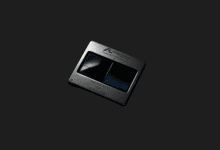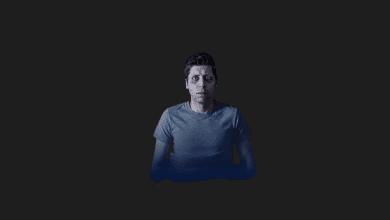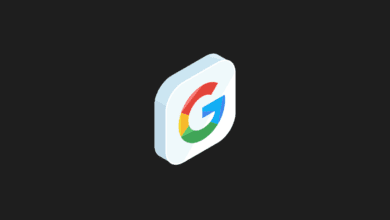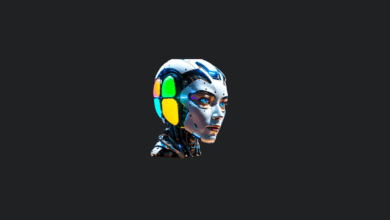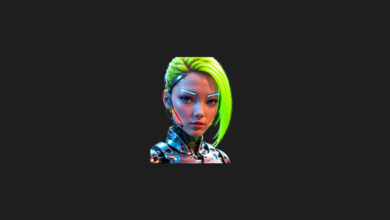WhatsApp Introduces AI Sticker Creation
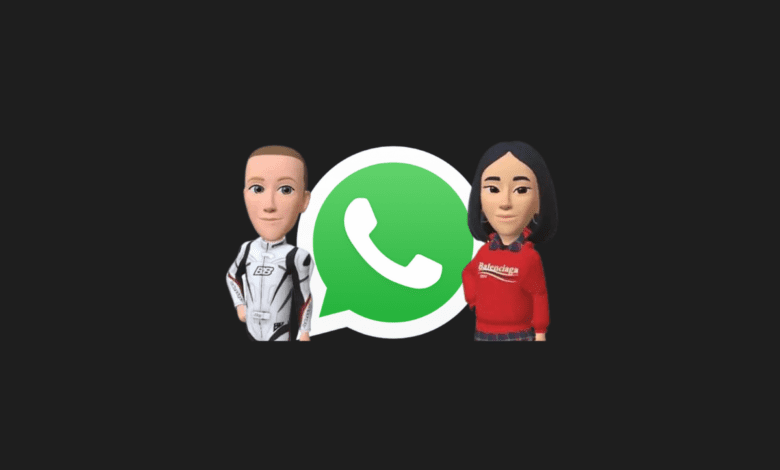
WhatsApp has now integrated artificial intelligence! You can use AI to create stickers on WhatsApp!
As businesses explore the best methods to utilize AI, it’s anticipated to be implemented across various applications and services.
For those looking for AI that’s both handy and user-friendly, WhatsApp has you covered. The messaging service has introduced a new feature that allows users to generate AI-powered stickers and share them with each other, making your chats even more lively!
Add Color to the Conversation with Artificial Intelligence-Generated Stickers!
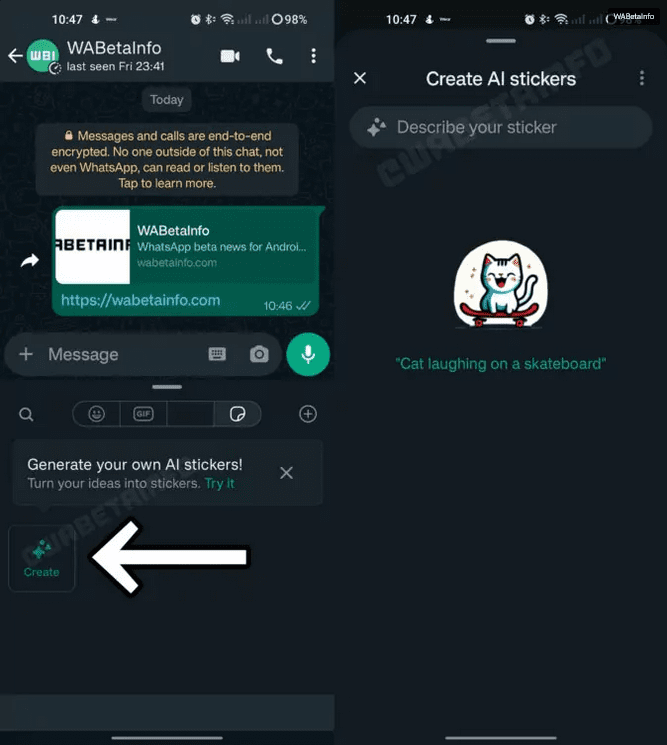
WhatsApp is currently experimenting with the ability to create and share AI-powered stickers among a select group of beta testers on Android.
The most recent WhatsApp beta version introduces a “Create” button found in the sticker tab. When users click this button, they are taken to a new screen where they can enter commands, prompting the AI to generate a sticker based on those commands. After creating the desired sticker, it can be easily shared in a chat.
These AI-generated stickers are said to be developed using “a secure technology provided by Meta.” There will also be options for reporting stickers that are deemed inappropriate or harmful. Moreover, the stickers are expected to feature a distinct label indicating they were created with artificial intelligence.
AI-created stickers could offer a small but enjoyable enhancement to the app. Not everyone finds creating stickers on WhatsApp easy, particularly users lacking advanced photo editing skills.
By simplifying the sticker creation process from image manipulation to text commands, casual users gain an additional way to unleash their creativity and express their feelings. This new feature in WhatsApp appears to be a significant stride towards enriching communication with more fun and depth.
You may also like this content
- AI Tools Are Coming to Opera Android: Here Are the Innovations
- Amazon Introduces Highly Ambitious Next-Generation AI Chip Trainium3
- OpenAI Is Losing the AI Race: “Emergency” Declared for ChatGPT
Follow us on TWITTER (X) and be instantly informed about the latest developments…