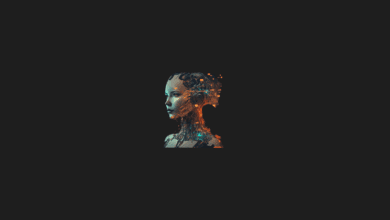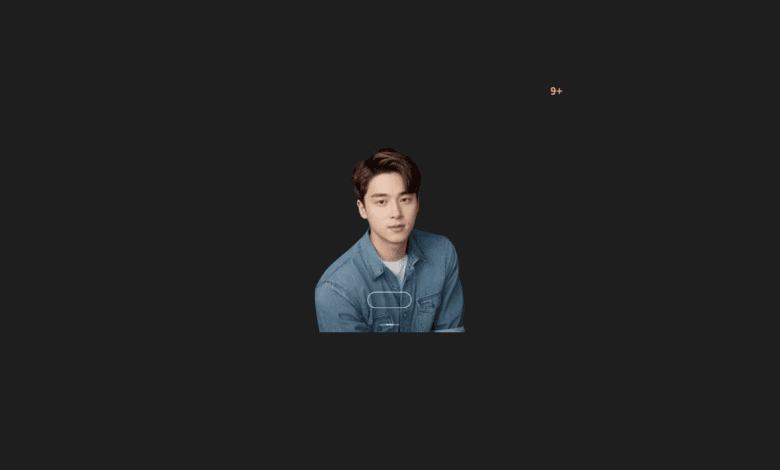
Participate in the AI Yearbook Trend: Learn How to Use the EPIK AI Application
The “AI yearbook” trend has swept through social media, captivating users with images generated by an app called EPIK.
These images enable users to reimagine themselves as the “popular kid” in high school. But what is this “AI yearbook” phenomenon, exactly? And how does one use the AI-powered EPIK app to navigate this trend?
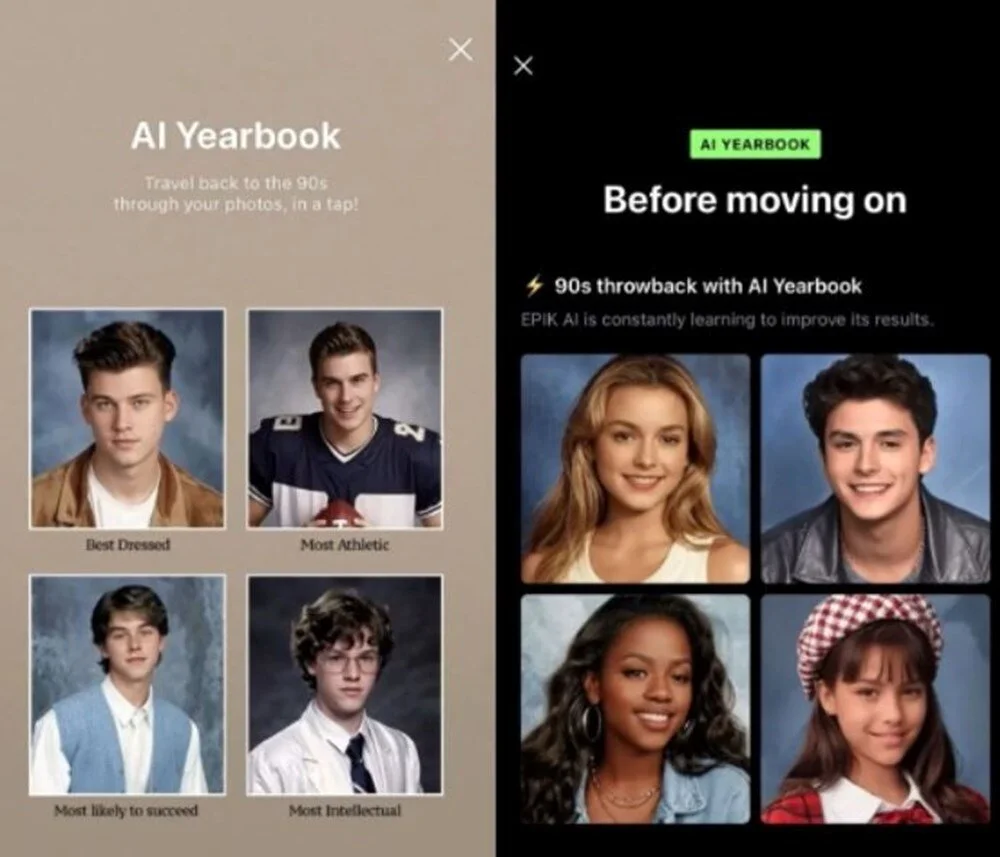
Social media is constantly evolving with new trends, and the “AI yearbook” trend is the latest to capture the online community’s attention. Users are utilizing artificial intelligence to create images that evoke nostalgia, reminiscent of a ’90s high school yearbook photo.

Photos that create the impression of the 90s are created through “EPIK – AI Photo Editor”.

Numerous users, celebrities included, are posting with the hashtag “AI yearbook” across various platforms, from Instagram to X (formerly known as Twitter).
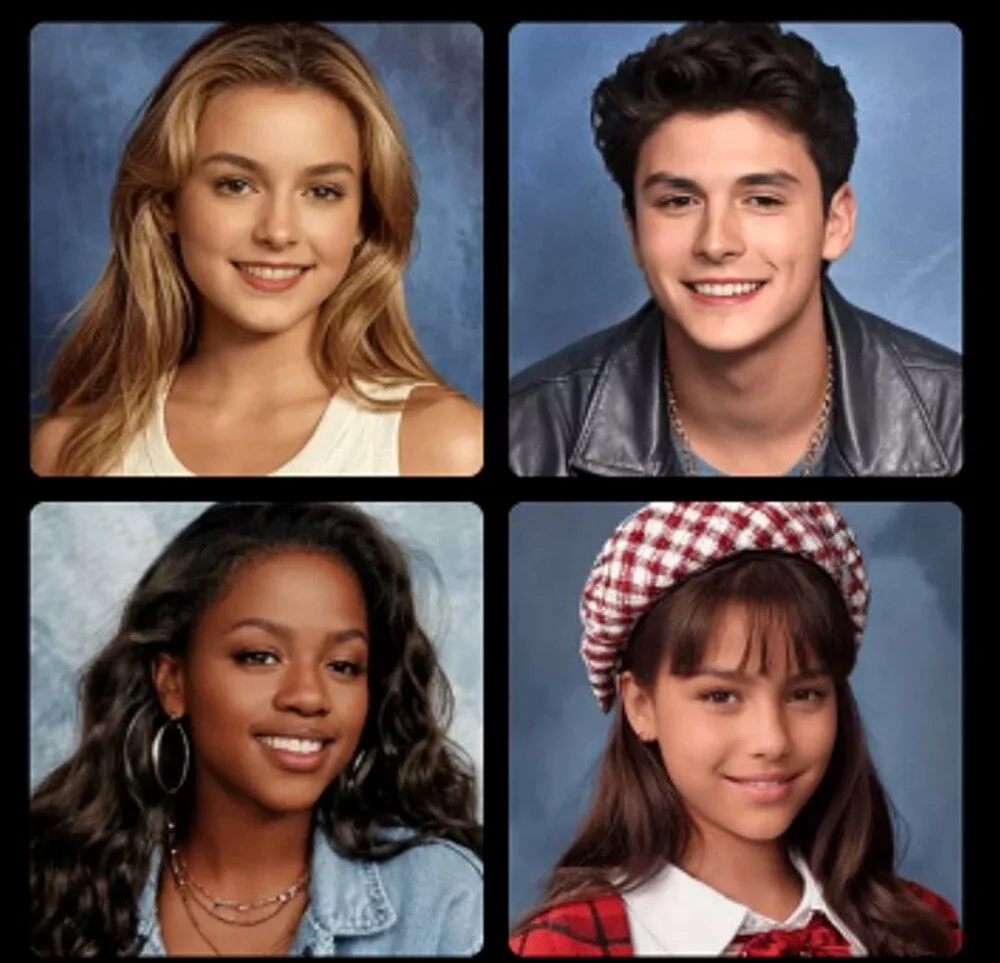
To use the EPIK application, follow these steps:
- Download the EPIK app, which is available for both iOS and Android devices.
- Open the app and select the “AI Yearbook” option.
- Upload 8 to 12 selfies.
- Choose your gender.
- Select a payment option.
- Tap on “Create Yearbook Images” to proceed.
You may also like this content
- Blockchain and Artificial Intelligence
- China Wind in Artificial Intelligence: What is DeepSeek?
- Top 1000 Sci-Fi Movies About Metaverse, AI, and Science
Follow us on TWITTER (X) and be instantly informed about the latest developments…