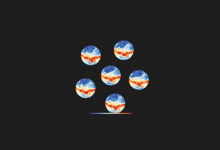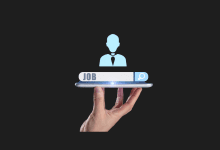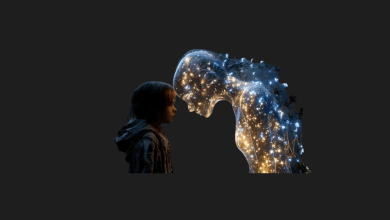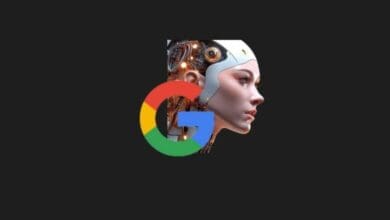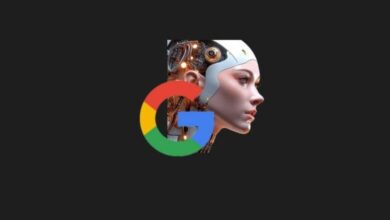Free AI Programs for Creating Visuals & Making Music in 2026

Today, the reach of artificial intelligence (AI) extends into every aspect of our lives, making it simpler than ever to explore the intriguing realm of this technology. Are you interested in harnessing the exciting potential of AI without spending a dime? If so, you’re in for a treat. We’ve curated a list of 10 free AI applications that span various domains, from image processing to text analysis, and from note-taking to music creation.
These applications showcase the diversity and utility of AI, addressing different challenges and significantly simplifying tasks. Whether you’re a professional, a student, or just someone curious about AI, these tools are designed to enhance productivity and creativity.
Get your email addresses ready for registration, because you’ll likely be eager to try out each of these applications. Let’s dive into this selection of AI applications suitable for everyone, exploring how they work, the problems they solve, and most importantly, how they can streamline and enrich your life.
Did you know that there are 1000s of AI tools across more than 50 categories on Metaverseplanet? You can explore our Artificial Intelligence Tools category to discover the latest and most innovative AI solutions tailored for your needs.
Free artificial intelligence applications

- Artificial intelligence tools you can use to produce content
- OpenAI GPT-3
- Perplexity AI
- Copy.ai
- AI tools you can use to create images
- Microsoft Bing
- Hotpot.ai
- Playground AI
- AI tools you can use to edit audio
- Adobe Podcast
- Soundraw
- Artificial intelligence tools you can use to make your business life easier
- Timely
- Otter.ai
To our list, which everyone often uses, OpenAI GPT-3 Let’s start with.
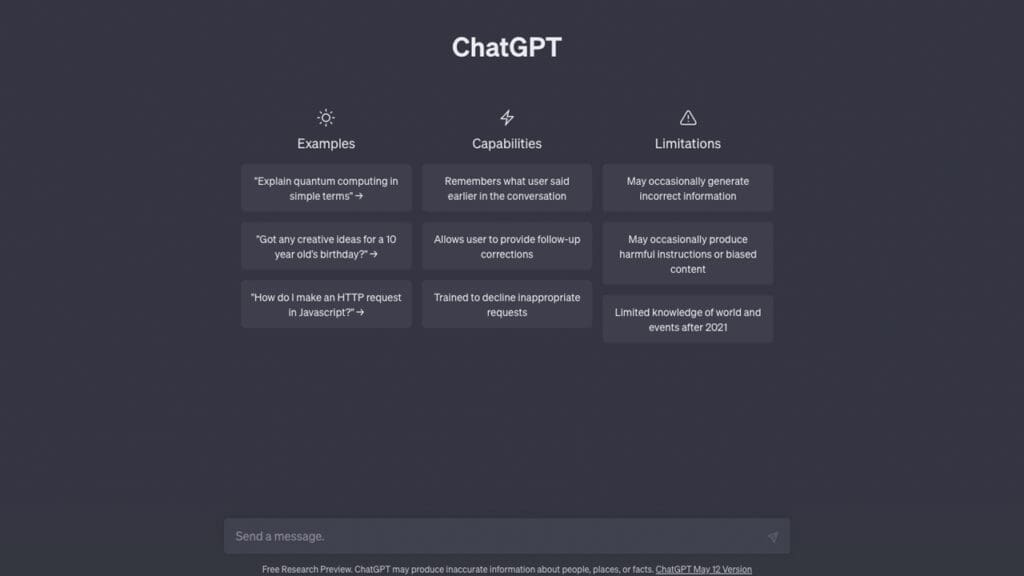
Developed by OpenAI, GPT-3 stands as one of the most expansive and sophisticated language models available today. With a staggering 175 billion machine learning parameters, GPT-3 excels in a wide range of text-based tasks.
GPT-3 is versatile in handling various language processing tasks including text generation, translation, summarization, Q&A, coding, and more. It’s particularly useful for creative writing, code debugging, crafting advertising copy, and developing training materials, making it a go-to AI tool for diverse needs.
How to use ChatGPT 3?
To use ChatGPT-3, begin by visiting OpenAI’s website and registering with your email address. Once logged in, you can input specific parameters into the message box. GPT-3 enables you to draft articles or seek travel advice, functioning as a dynamic chatbot.
If GPT-3’s response doesn’t meet your expectations, you have the option to request another reply by clicking “Try Again”. On the screen’s left side, your chat histories are accessible. The “New Chat” button allows you to organize your conversations into folders, enhancing your user experience and keeping your interactions neatly categorized.
Perplexity AI: Impressive and free alternative to ChatGPT
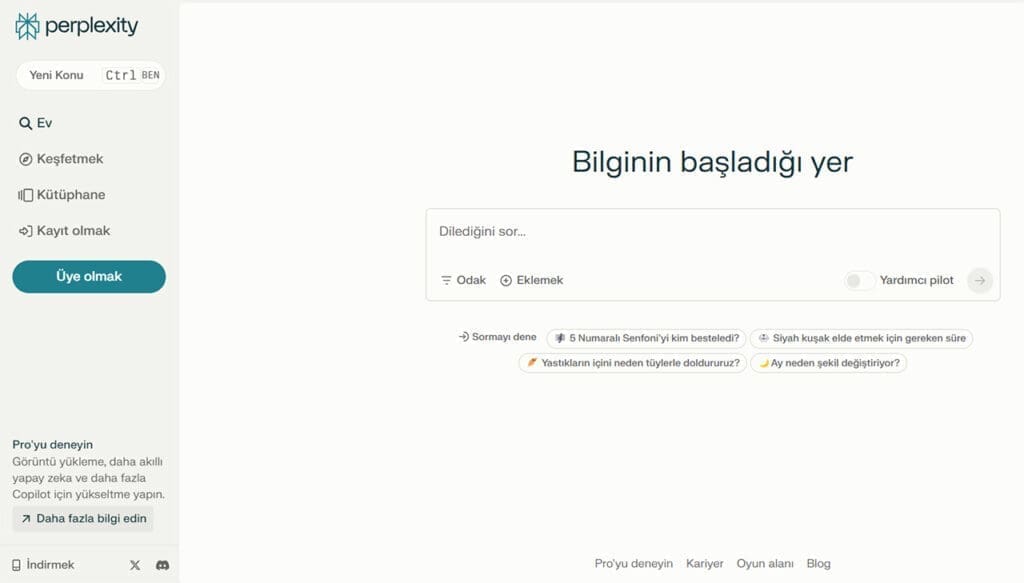
Perplexity AI emerges as a notable alternative to ChatGPT, offering its users a free platform. This program excels in generating accurate and high-quality content on a variety of topics. It uniquely caters to user preferences by providing the option to choose between concise and detailed answers, depending on their needs.
A significant advantage of Perplexity AI is its feature of citing sources alongside the answers. This transparency allows users to directly verify the accuracy of the information by accessing the original sources.
How to use Perplexity AI?
Using Perplexity AI is straightforward and user-friendly. One of its major benefits is that it doesn’t require account creation for access. You can simply visit the Perplexity AI website, input your queries, and receive prompt responses. The interface also highlights popular and trending topics, offering users easy access to current and relevant information.
Copy.ai You can write your texts that you can use in many areas.
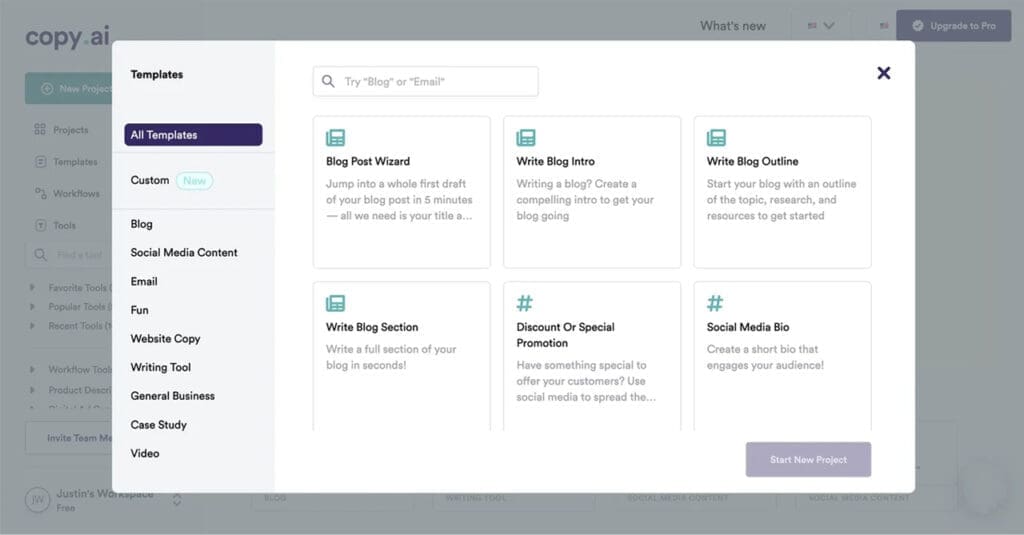
Copy.ai is another AI-driven tool for content creation, utilizing GPT-3 technology to efficiently produce a variety of content types.
This tool significantly eases the task for many, particularly in creating advertising copy, blog posts, social media updates, and email marketing content.
How to use Copy.ai?
To use Copy.ai, follow these simple steps: First, visit the Copy.ai website and sign up to create an account. Once registered, you can explore the platform’s diverse range of templates, which include options for blog titles, product descriptions, advertising texts, and more.
After selecting a template, you’ll be prompted to input some basic information or keywords. Providing accurate and relevant information is crucial for the AI to generate content that closely aligns with your topic.
The content created on Copy.ai can be directly exported to other platforms or copied for use in various formats. This feature is particularly convenient for marketers, writers, and content creators who need to produce content regularly.
It will give wings to your visual imagination Microsoft Bing

Bing Image Creator, supported by Microsoft, is an AI-powered tool for visual production. This platform enables users to create unique visuals by providing text-based instructions.
Known for its user-friendly interface and high-quality visual outputs, it’s particularly useful for creative projects, presentations, and educational materials. Users can describe their envisioned image in Turkish and receive the desired image in seconds.
How to use Microsoft Bing
To use Bing Image Creator, start by logging into Bing’s official website using your Microsoft account. On the website’s interface, input a clear and detailed text description of the image you want to create, like “a robot walking in the woods.” Bing will then generate a creative and original visual based on your instructions.
Typically, Bing presents four different creations at a time, allowing you to choose your preferred image. The output images are usually in the dimensions of 1024×1024, making them ideally suited for use on social media platforms.
Hotpot.ai: Artificial intelligence supported visual solutions
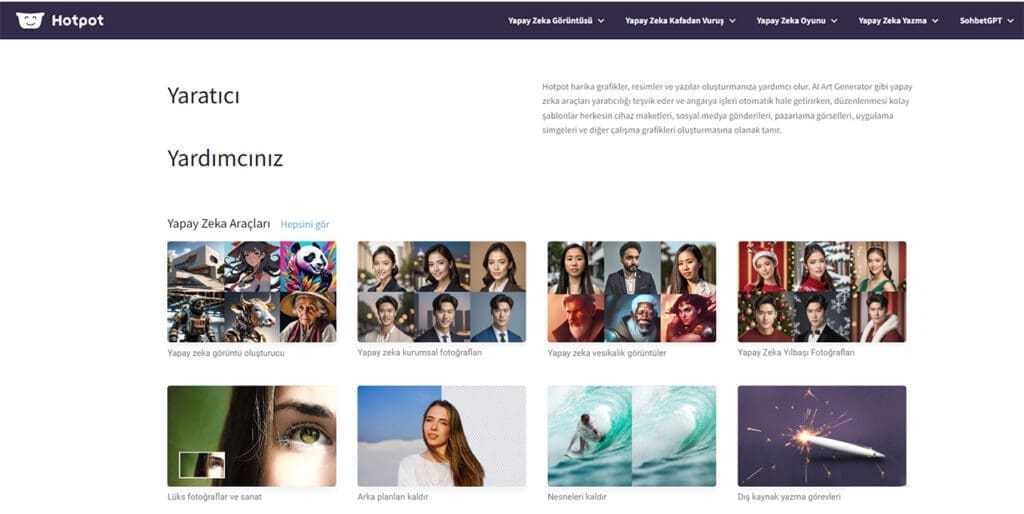
Hotpot.ai is a versatile platform that leverages artificial intelligence for a variety of visual editing and design tasks.
Whether you need photo enhancement, color editing, visual design, or custom image creation, Hotpot.ai has got you covered. It’s a popular choice among users for producing high-quality visual content for web design, social media, marketing materials, and personal projects.
How to use Hotpot.ai?
Using Hotpot.ai is straightforward. Begin by signing up for a free account on the platform. Once logged in, you can select from a range of tools based on your needs. For instance, if you aim to improve a photo, simply choose the ‘Photo Enhance’ tool and upload your image. The AI algorithms will then analyze and automatically enhance your photo.
After the enhancement process is complete, you can review the edited image and download it to your computer. With its quick processing, Hotpot.ai enables you to save time and achieve professional-looking results effortlessly.
Playground AI: An AI platform that expands your creativity
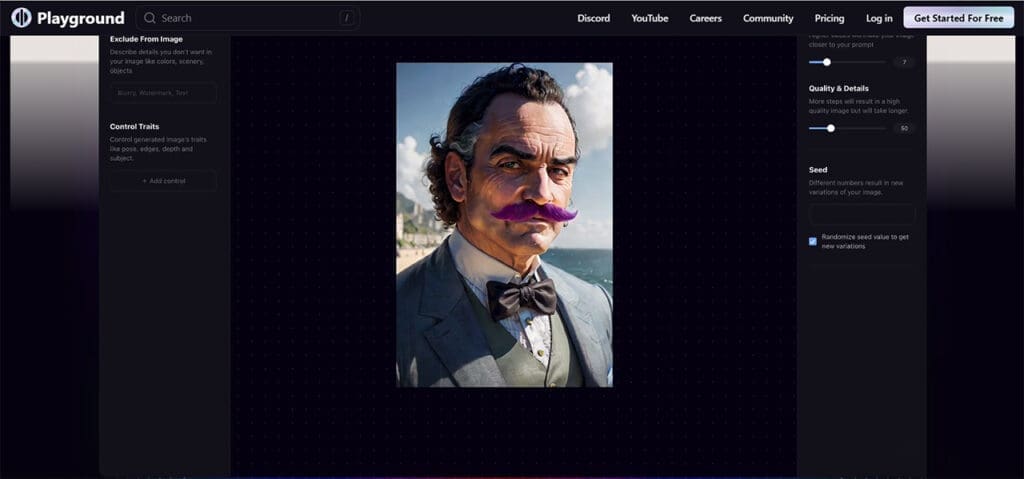
Playground AI is a cutting-edge platform that enables users to explore their creativity using artificial intelligence technologies. It allows the creation of visual content through text-based instructions, making it an ideal tool for graphic designers, artists, and creative professionals.
The platform offers a user-friendly interface with customizable settings, making it suitable for a variety of projects including digital artworks, advertising images, educational materials, and fun personal projects.
How to use Playground AI
To use Playground AI, you initially have the option to try a trial version before registering. This allows you to experiment with the tool before committing to an account.
Once you’re ready, you enter text-based instructions for the image you want to create. It’s important to note that these instructions should be in English, as the platform may not accurately interpret other languages. For example, inputting a description like “a spaceship traveling across the galaxy” will prompt the AI to generate a corresponding visual in a square format. Additionally, you have the option to enhance your creation with free filters.
Overall, Playground AI appears to offer a new dimension and limitless possibilities to the realm of visual arts with its AI-generated visuals.
Professional audio editing program Adobe Podcast
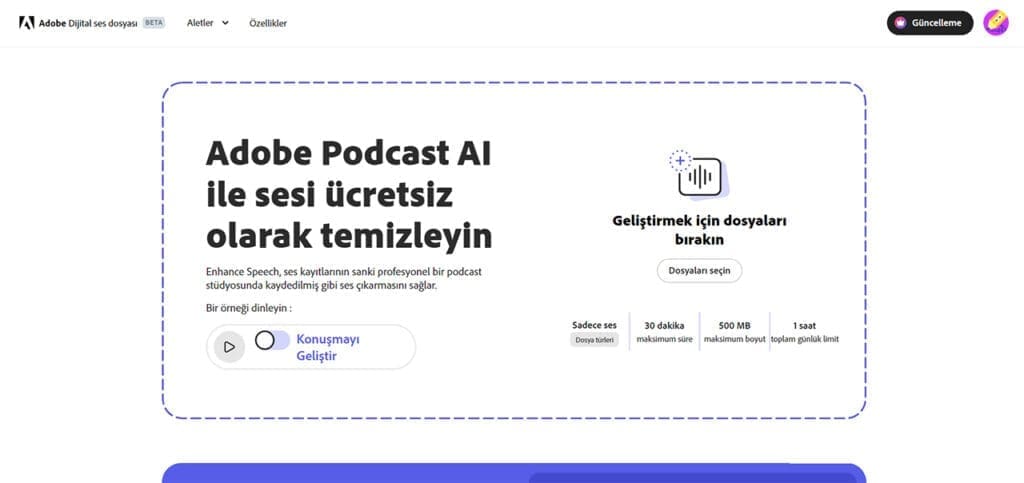
Adobe Podcast is an AI-powered tool tailored for podcast creators, facilitating the creation and curation of high-quality audio recordings. This program not only simplifies the audio editing process but also allows users to design podcast logos. It offers a free trial for 30 days.
In its free version, Adobe Podcast allows a maximum recording duration of 30 minutes and a daily microphone usage of up to 1 hour. The paid version expands these limits significantly. Even with the free version, users can enhance audio quality and swiftly remove background noise.
How to use Adobe Podcast
Using Adobe Podcast is straightforward, catering to both amateur and professional podcasters who seek to broaden their audience. To get started, you simply need to sign up for the system to professionally present your voice recordings.
Once you register, you’ll receive a code via email for login. After logging in, you can easily upload your file and perform the desired operations, such as editing and enhancing your audio recordings.
Offering unimaginable possibilities Soundraw
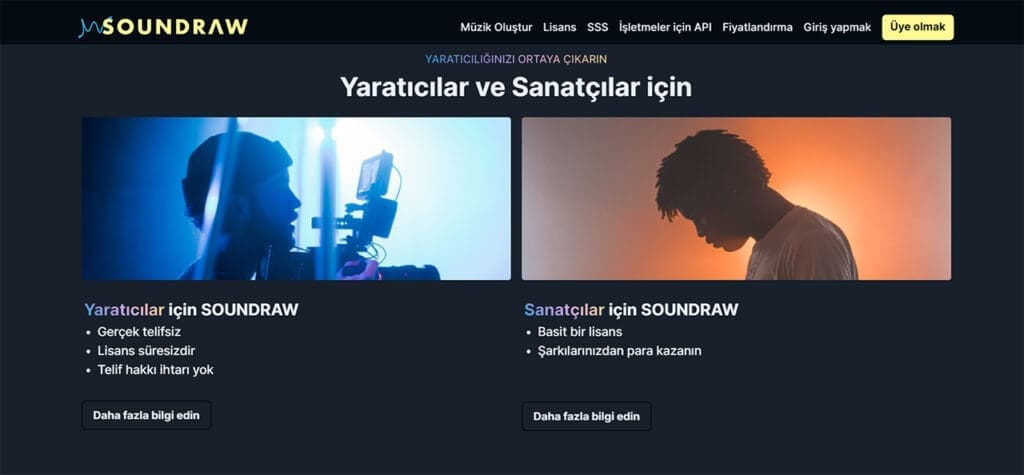
Soundraw offers users the ability to create customized music tracks, ideal for films, games, commercials, and other media projects. This platform generates unique, royalty-free music compositions. Users have the flexibility to select the desired emotion, style, and instruments for their music. The AI in Soundraw then automatically crafts music compositions based on these choices.
How to use Soundraw?
Using Soundraw is straightforward. After registering on the platform, you select the characteristics you want in your music. The Soundraw program then takes over, creating the music based on your specified options. The finished music can be directly incorporated into your projects, or downloaded for further editing as required. This makes Soundraw a convenient and powerful tool for custom music creation.