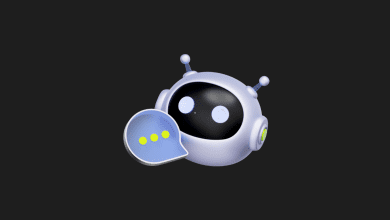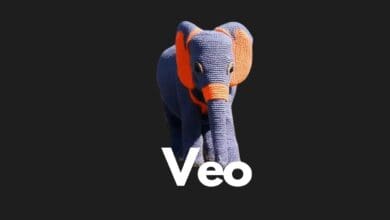Adobe Unveils GenAI Control: The Revolutionary Photoshop of Music

Adobe has introduced a groundbreaking tool in the realm of generative artificial intelligence at the Hot Pod Summit event, named Project Music GenAI Control.
This innovative tool leverages artificial intelligence to generate music based on user commands, subsequently offering options to edit the created music.
Initially, users define their desired music style by inputting commands for specific genres, such as “sad jazz” or “nineties pop.
” Following this selection, the tool’s AI-integrated controls allow for the personalization of the music.
Users can modify repetitive notes and adjust aspects like tempo, intensity, and structure to their liking. The resulting music can serve various purposes, including background music or backing tracks, accommodating users without professional music experience to create personalized music effortlessly.
The “Photoshop” of Music
Adobe is also leveraging this artificial intelligence to expand the length of music tracks by analyzing provided reference melodies.
Although the user interface details have not been disclosed yet, this AI, which was trained using royalty-free music, has been dubbed “Photoshop for music” due to its extensive music editing capabilities.
Similar to Adobe’s offering, Google’s MusicLM and Meta’s AudioCraft allow for the creation of music tracks based on user commands.

However, these tools fall short in offering significant editing options for the generated pieces.
Consequently, users may find themselves repeatedly creating new music until they achieve a result that meets their expectations.
Adobe has indicated that this AI is still in the early development stages, and a release date has yet to be announced.