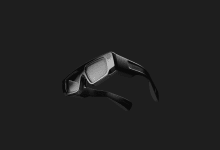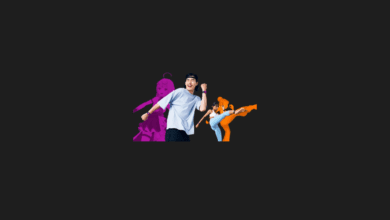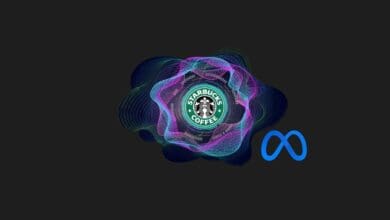How to Create a Metaverse Character in 2026?
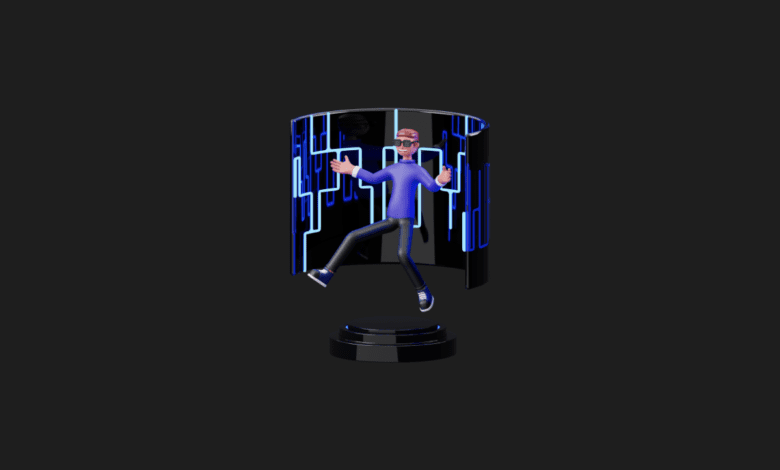
As of 2026, the boundaries between the physical and digital worlds have blurred more than ever before. Your online presence is no longer just a profile picture; it has evolved into a living digital identity that represents you in the Metaverse. Whether for gaming, attending virtual business meetings, or collecting digital art, creating your own Metaverse character (avatar) is the first step into this immersive new world.
Here is your step-by-step guide to creating your digital twin according to 2025 standards.
1. What is a Metaverse Character (Avatar)?
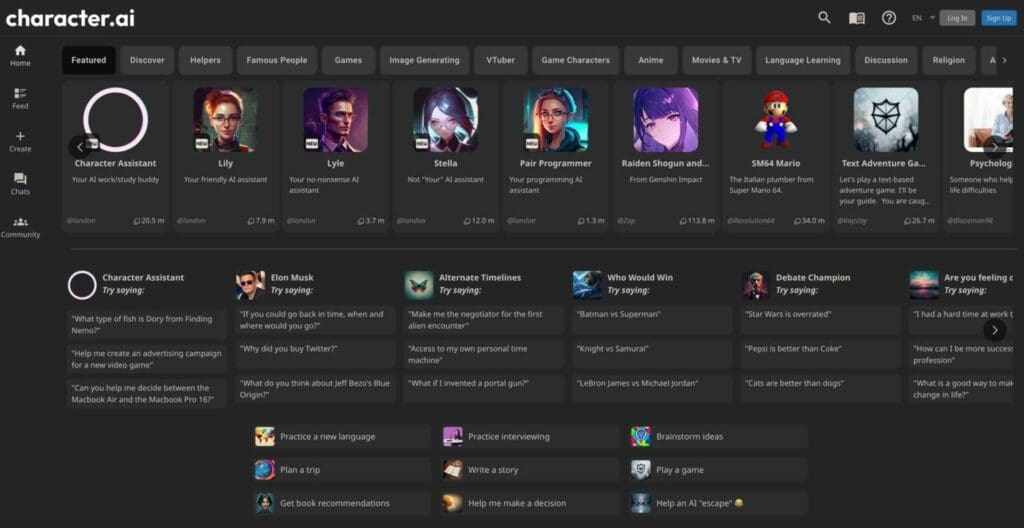
Simply put, a Metaverse avatar is a 3D digital character that represents you in virtual worlds. This character is your digital appearance and allows you to interact with other users. In 2025, avatars are no longer just game characters; they have become a digital identity and a symbol of social status.
2. Decide Which Platform to Use

Before creating your character, you must choose which universe you want to inhabit. Each platform has its own creation tools and aesthetic:
- Decentraland and The Sandbox: These blockchain-based platforms give you full ownership of your character.
- Roblox and Fortnite: These are more gaming-focused and offer massive customization options.
- VRChat: Focuses heavily on social interaction and is fully compatible with VR headsets.
Tip: If you want to use a single character across multiple platforms, you should look for tools that offer interoperability.
3. Use Character Creation Tools

In 2026, you do not need to know 3D modeling from scratch. Thanks to user-friendly interfaces, you can create a professional character in minutes. The most popular tools include:
A. Ready Player Me (The Universal Standard)
This platform acts as a “passport” for the Metaverse. By uploading a single selfie, you can generate a 3D avatar that looks just like you in seconds.
- Advantage: You can use the character you create in thousands of different apps and games.
- Feature: It uses facial scanning technology to transfer your expressions into the digital realm.
B. In-Platform Editors
Platforms like Meta (Horizon Worlds) or Roblox use their own internal editors to help you create a character that fits the graphic style of that specific world. These usually operate on a drag-and-drop basis for selecting hair, eye color, and body type.
4. Customization and Digital Fashion
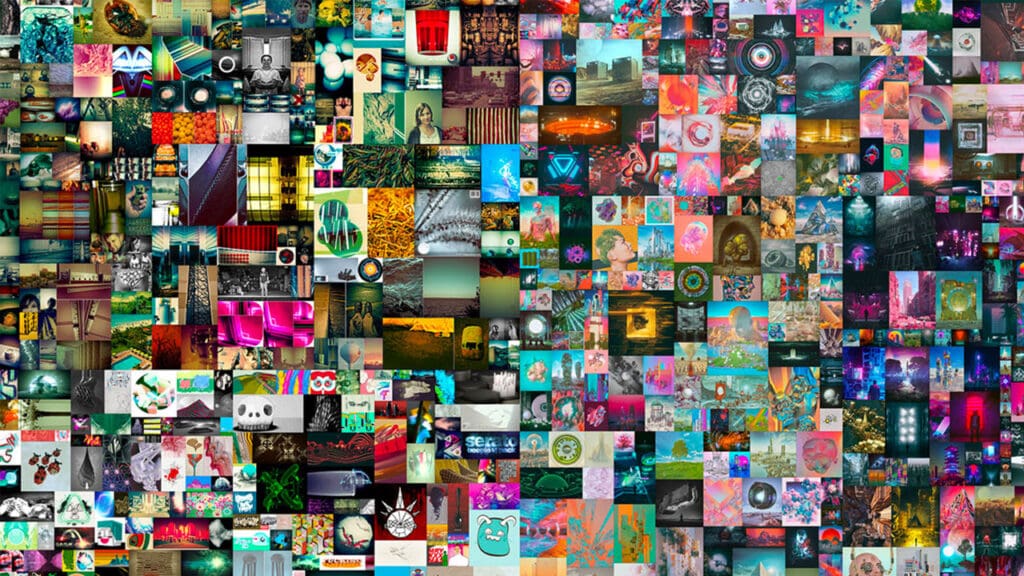
The most fun part of character creation is dressing them up. Digital fashion is a sector growing even faster than physical fashion.
- NFT Wearables: You can purchase NFT format clothing released by major brands like Nike, Gucci, or Adidas for the Metaverse and dress your character. These items belong entirely to you and can be resold.
- Personalization: It’s not just about clothes; you can reflect your virtual style with tattoos, accessories, and even visual effects like a glowing aura.
5. Wallet Connection and Ownership (Optional but Important)

If you want your character and the items they wear to truly belong to you, using a crypto wallet (such as MetaMask) is highly recommended.
- Connect your wallet to your chosen platform.
- Register your created avatar or purchased clothing on the blockchain.
- This ensures that even if a platform shuts down, your character and assets remain safe in your wallet.
6. Future Tech: AI-Powered Avatars

Artificial Intelligence (AI) plays a massive role in 2026 trends. AI tools now analyze not just your image, but your voice tone and speaking style, allowing you to develop “smart avatars” that can handle simple interactions on your behalf even when you are offline.
Summary Checklist
- [ ] Have you chosen your platform? (e.g., Decentraland)
- [ ] Have you created the base look using a tool like Ready Player Me?
- [ ] Have you personalized your character with digital accessories?
- [ ] If applicable, have you connected your wallet to secure ownership?
Good luck on your Metaverse journey! Remember, there are no physical limitations in this world; you can be whoever you want to be.