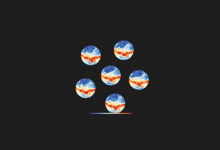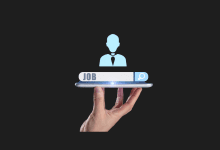7 Artificial Intelligence Tools for Designers in 2026
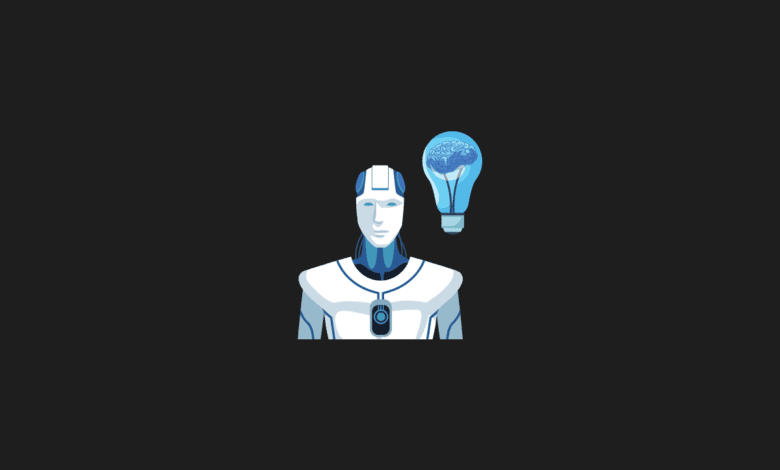
The use of artificial intelligence in the realm of design has seen a significant uptick. As in many other sectors, AI tools are making waves in the digital design arena, adding a new layer of innovation and creativity.
Designers are now harnessing the power of AI to produce work that not only looks more professional but can also be generated in mere minutes. In this article, we’ve curated a list of the top AI design tools that are reshaping the industry.
Did you know that there are 1000s of AI tools across more than 50 categories on Metaverseplanet? You can explore our Artificial Intelligence Tools category to discover the latest and most innovative AI solutions tailored for your needs.
Artificial Intelligence Tools for Designing
1.ClipDrop.ai
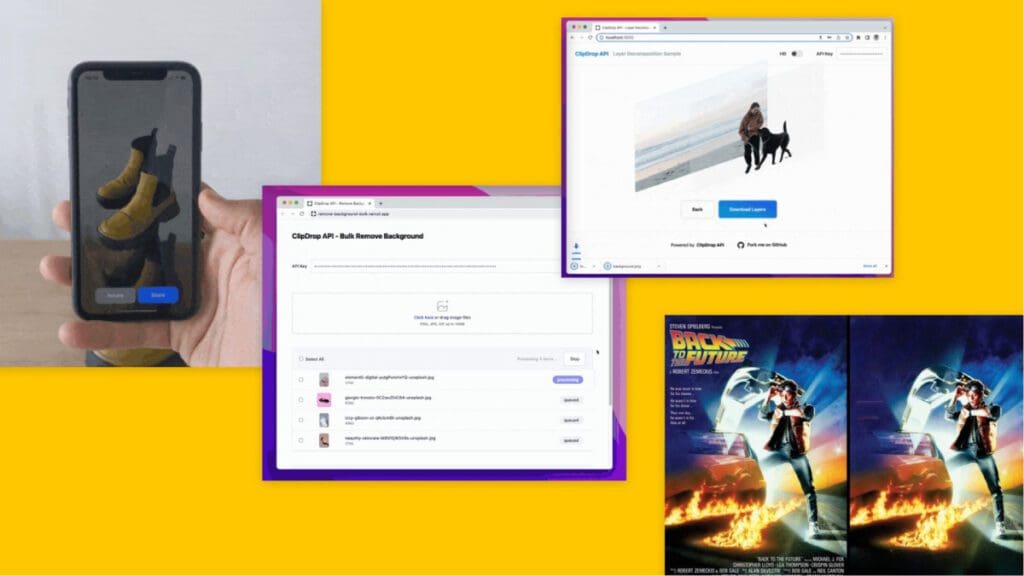
ClipDrop, the AI tool that has revolutionized creative design, makes high-level creativity accessible to more than just seasoned professionals. Thanks to its user-friendly interface, both experts and hobbyists can harness its power with ease.
With ClipDrop, users can tailor images to their preferences and create new visuals effortlessly. Whether it involves removing undesired text, adjusting lighting effects, or perfecting hand-drawn sketches, ClipDrop swiftly transforms them into refined graphics.
2.AutoDraw.ai
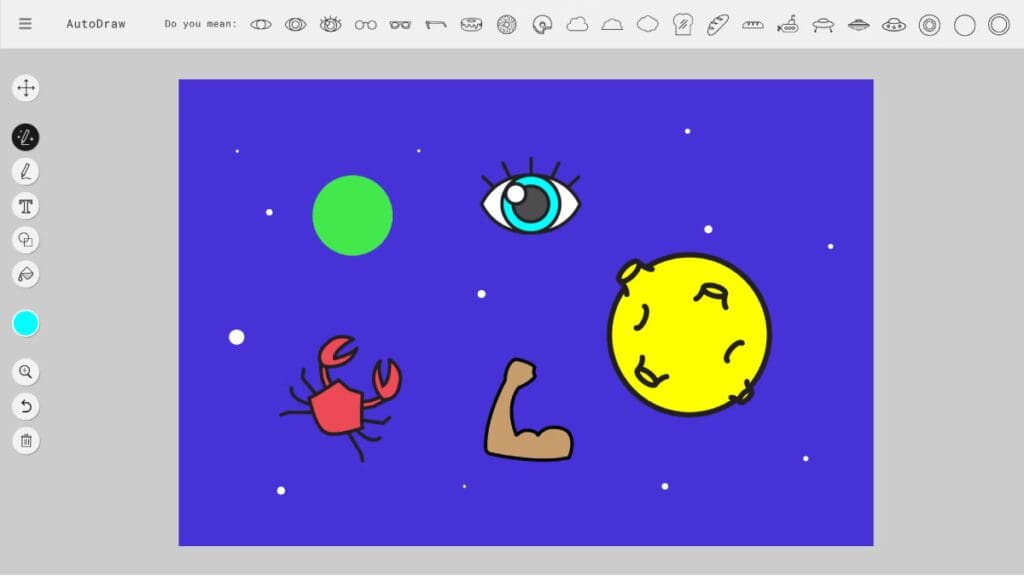
AutoDraw, a design-oriented AI tool, enables swift visual creation and, notably, comes at no cost.
Powered by machine learning algorithms, AutoDraw allows users to produce drawings accessible on multiple devices. This innovation has made creative drawing universally available, effectively democratizing the art for everyone.
3.Buy Booth.ai
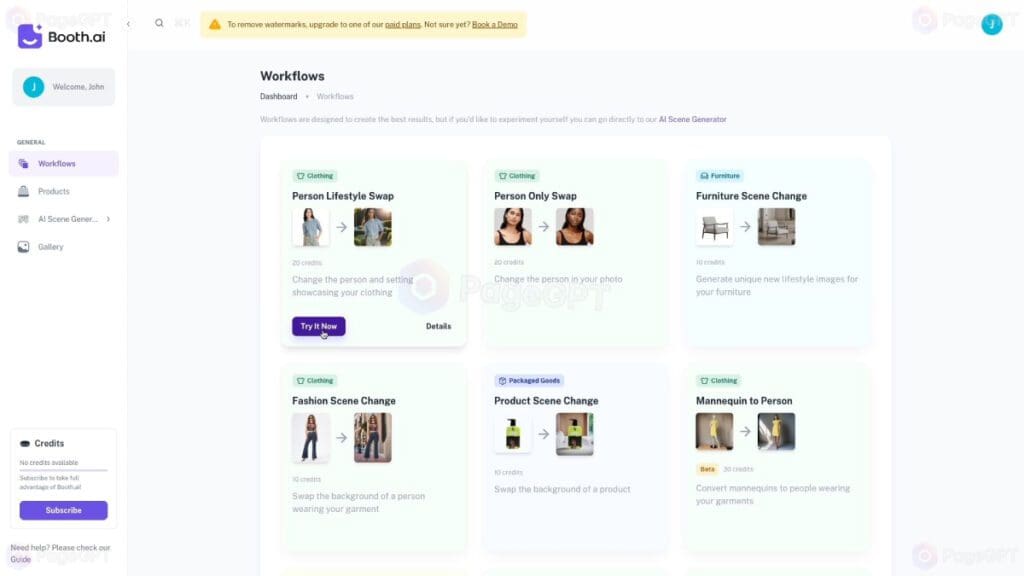
Booth AI specializes in creating professional-grade product photographs. It enables users to select their preferred shots and upload sample images of their products, generating high-quality photos for the design of fresh and unique visuals.
The workflow with Booth AI is straightforward and user-friendly. Users begin by uploading reference photos of their products and then provide a brief text description of their desired outcome. Leveraging artificial intelligence, Booth AI swiftly produces the requested images, streamlining the process of obtaining professional visuals.
4.Get Flair.ai
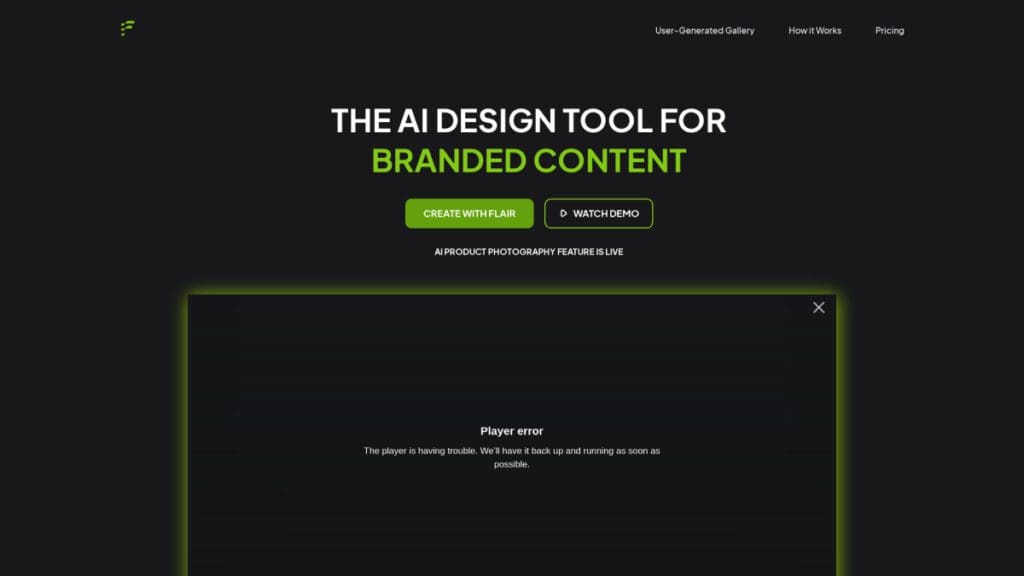
Flair AI transforms the creation of professional designs into a quick and effortless process. The platform offers an impressive array of eye-catching templates, ensuring every design is distinctive. Additionally, its API enables the scaling of designs in real time.
With a wide range of design concepts at its disposal, Flair AI allows users to create and reuse templates on a grand scale. Alongside its versatile design tools, Flair AI empowers users to generate visuals that are genuinely unique and tailored to their needs.
5.Designify.ai
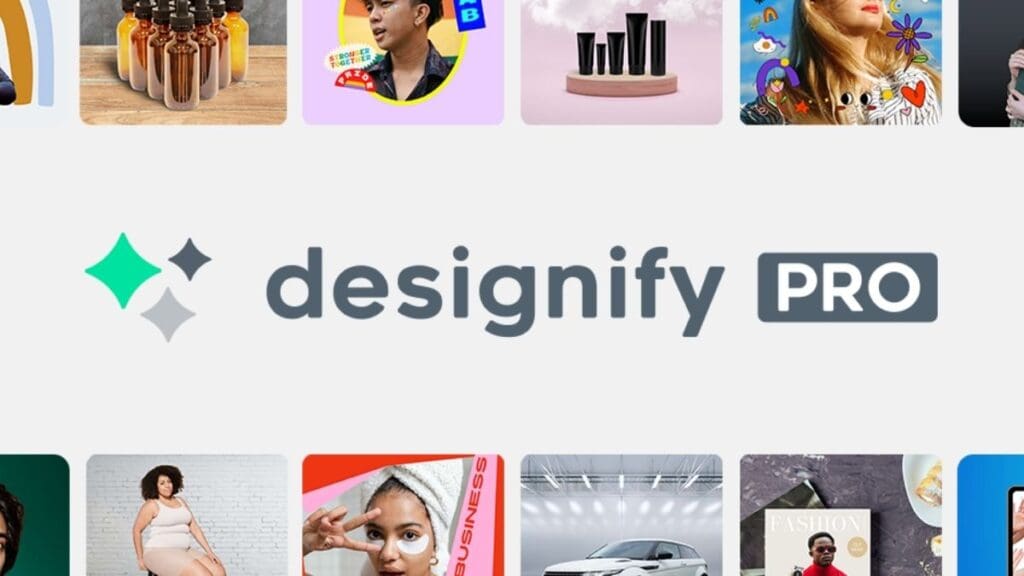
Designify streamlines the process of automated design creation by leveraging a user’s preferred photo. A standout feature of this platform is its seamless background removal capability, which works effortlessly with any photo.
Positioned as a leading tool in the AI design space, Designify allows users to effortlessly change colors within photos and excels in adjusting photo shadows with precision, ensuring a professional outcome. Additionally, the platform provides flexibility to incorporate extra images and logos, enriching the overall design quality and enabling users to create stunning visuals with ease.
6.Crello.ai
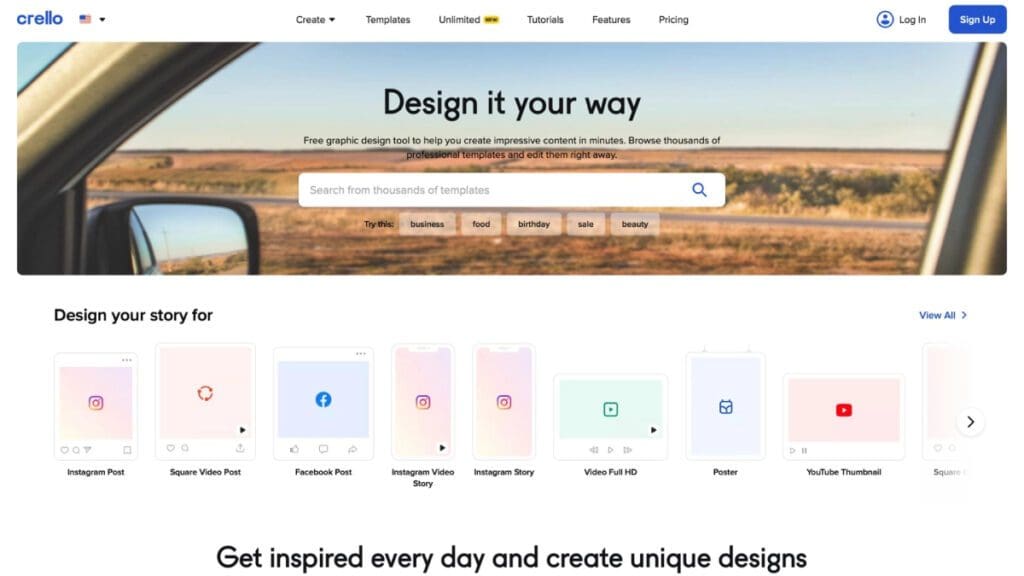
Crello, with its vast collection of videos and visuals, facilitates storytelling through design, offering users the opportunity to choose from thousands of free templates to customize their unique designs.
The platform’s extensive online library supports the creation of professional-grade videos and photos, making it particularly advantageous for use on social media platforms.
Additionally, Crello provides a variety of animated effects, enabling users to craft designs that are both engaging and versatile for different purposes, such as brand promotions. This feature enhances the dynamic appeal of any project, giving a creative edge in digital content creation.
7.Snappa.ai
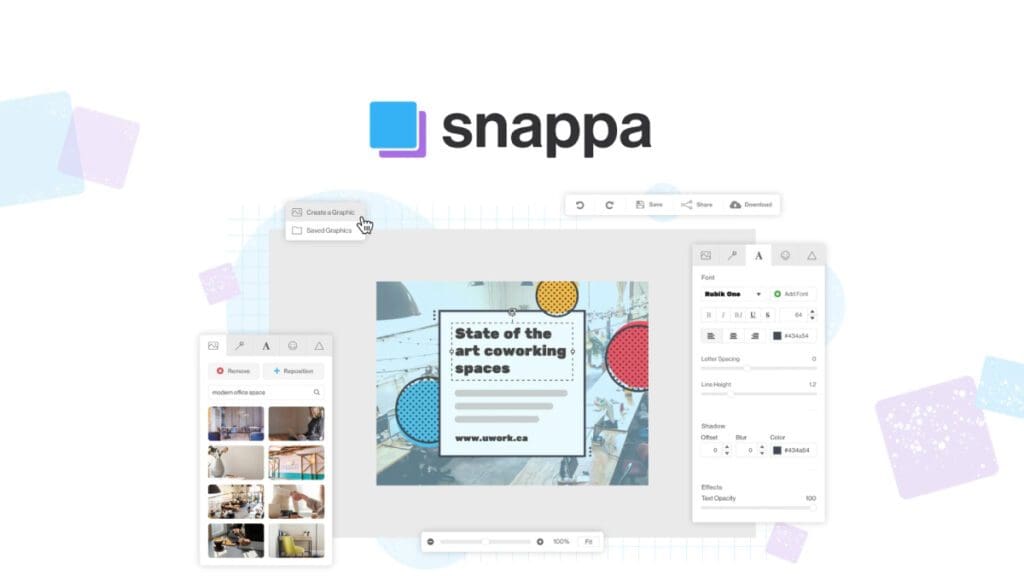
Concluding our overview of AI design tools is Snappa, which simplifies the creation of online graphics, eliminating the need for extensive graphic design skills. Perfect for blogs, social media posts, or advertisements, Snappa allows users to create unique designs with ease.
Snappa offers an array of ready-to-use templates, enabling rapid visual design. It also features a vast collection of free high-resolution stock photos, enriching the range of design possibilities.
With a comprehensive library that includes over 200 fonts and an impressive selection of more than 100,000 shapes and vectors, Snappa makes it easy to achieve exceptional designs. This tool ensures users have access to all the resources needed to create visually striking content.
For those seeking an intuitive solution for digital design, Snappa stands out as a powerful tool to enhance creativity and streamline content creation.